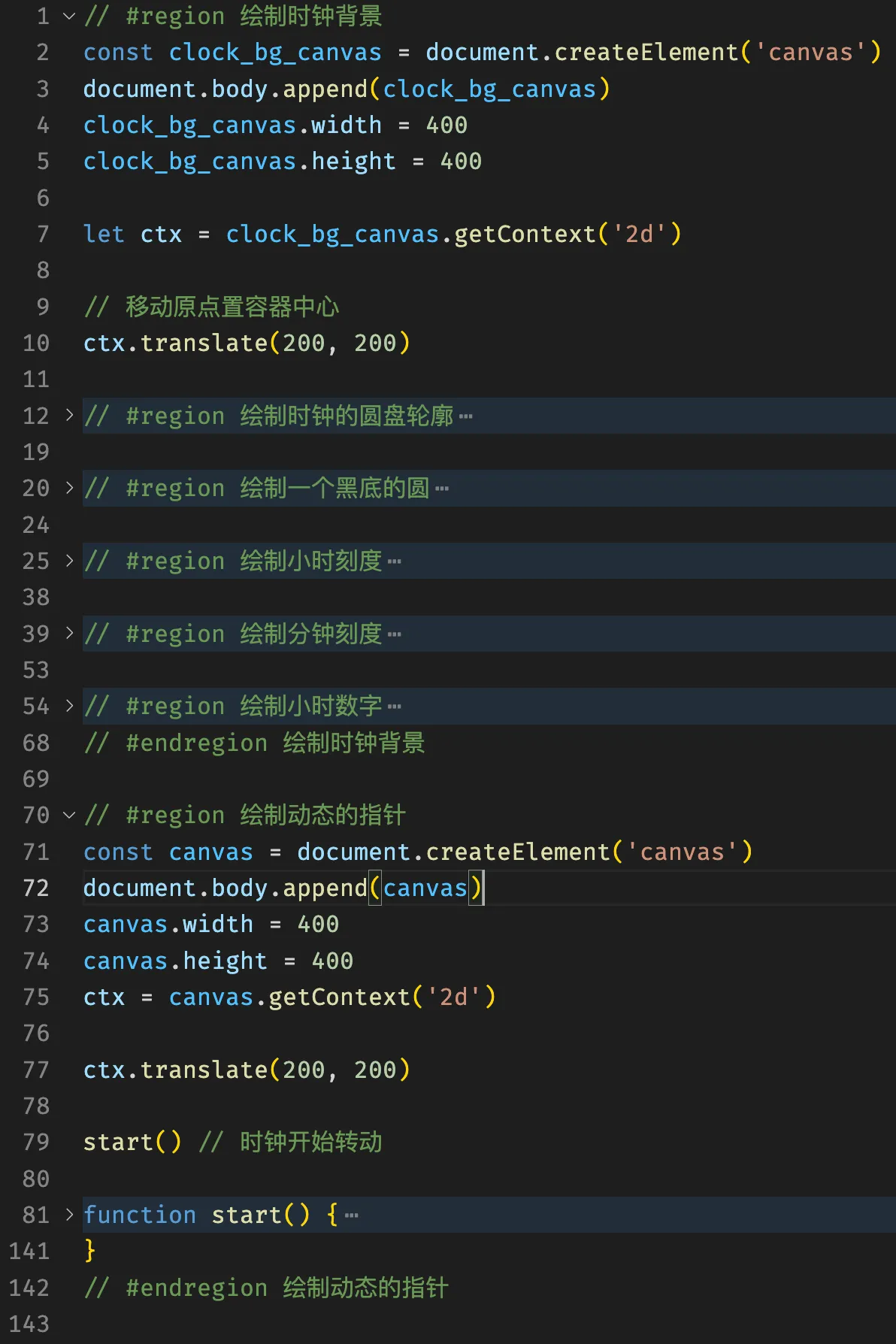0050. 实现动态时钟效果
1. 📝 简介
UI 还有很大的优化空间,重点在于理解时钟效果的实现逻辑。
2. 📒 动态时钟的最终实现效果
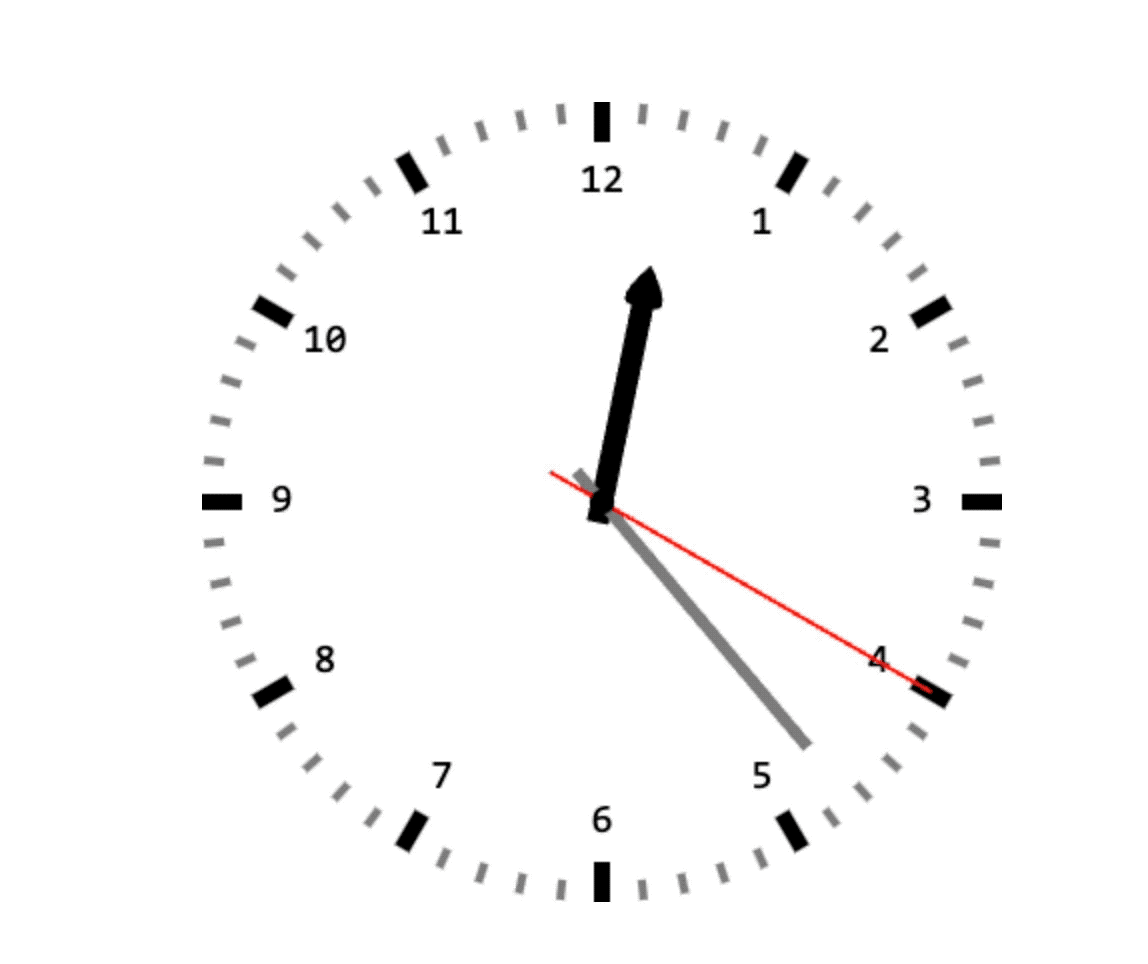
3. 💻 demo - 动态始终效果实现源码
html
<!-- index.html -->
<!DOCTYPE html>
<html lang="en">
<head>
<meta charset="UTF-8" />
<meta http-equiv="X-UA-Compatible" content="IE=edge" />
<meta name="viewport" content="width=device-width, initial-scale=1.0" />
<title>Document</title>
<link rel="stylesheet" href="index.css" />
</head>
<body>
<script src="index.js"></script>
</body>
</html>1
2
3
4
5
6
7
8
9
10
11
12
13
14
2
3
4
5
6
7
8
9
10
11
12
13
14
css
/* index.css */
/* 页面垂直居中、水平居中显示 */
canvas {
/* border: 2px solid #ccc; */
/* background-color: black; */
position: absolute;
left: 50%;
top: 50%;
/* 画布大小是 400px * 400px */
margin-left: -200px;
margin-top: -200px;
}1
2
3
4
5
6
7
8
9
10
11
12
2
3
4
5
6
7
8
9
10
11
12
js
// index.js
// #region 绘制时钟背景
const clock_bg_canvas = document.createElement('canvas')
document.body.append(clock_bg_canvas)
clock_bg_canvas.width = 400
clock_bg_canvas.height = 400
let ctx = clock_bg_canvas.getContext('2d')
// 移动原点置容器中心
ctx.translate(200, 200)
// #region 绘制时钟的圆盘轮廓
// ctx.save()
// ctx.beginPath()
// ctx.arc(0, 0, 200, 0, Math.PI * 2)
// ctx.stroke()
// ctx.restore()
// #endregion 绘制时钟的圆盘轮廓
// #region 绘制一个黑底的圆
// ctx.arc(0, 0, 200, 0, Math.PI * 2)
// ctx.fill()
// #endregion 绘制一个黑底的圆
// #region 绘制小时刻度
ctx.strokeStyle = 'black'
ctx.lineWidth = 8
for (let i = 0; i < 12; i++) {
ctx.beginPath()
ctx.moveTo(0, -200)
ctx.lineTo(0, -180)
ctx.stroke()
ctx.rotate((Math.PI * 2) / 12)
// 将一圈分为 12 份,每次旋转都是基于上次的位置来旋转的。
// 一共旋转 12 次,绘制 12 个刻度点。
}
// #endregion 绘制小时刻度
// #region 绘制分钟刻度
// 每个小时刻度之间再绘制 5 个分钟刻度,分别表示 10、20、30、40、50 分。
ctx.strokeStyle = 'gray'
ctx.lineWidth = 4
for (let i = 0; i < 60; i++) {
if (i % 5 != 0) {
ctx.beginPath()
ctx.moveTo(0, -200)
ctx.lineTo(0, -190)
ctx.stroke()
}
ctx.rotate((Math.PI * 2) / 60)
}
// #endregion 绘制分钟刻度
// #region 绘制小时数字
ctx.font = '20px sans-serif'
ctx.textAlign = 'center'
ctx.textBaseline = 'middle'
ctx.fillStyle = 'balck'
const r = 160
const hd = (Math.PI * 2) / 12
for (let i = 0; i < 12; i++) {
const text = i == 0 ? 12 : i
const x = Math.sin(hd * i) * r
const y = -Math.cos(hd * i) * r
ctx.fillText(text, x, y)
}
// #endregion 绘制小时数字
// #endregion 绘制时钟背景
// #region 绘制动态的指针
const canvas = document.createElement('canvas')
document.body.append(canvas)
canvas.width = 400
canvas.height = 400
ctx = canvas.getContext('2d')
ctx.translate(200, 200)
start() // 时钟开始转动
function start() {
ctx.clearRect(-200, -200, canvas.width, canvas.height)
// 获得当前时间的时分秒,分别计算表针旋转角度
const now = new Date()
const hour = now.getHours() % 12
const minute = now.getMinutes()
const second = now.getSeconds()
// #region 绘制时针
ctx.save()
ctx.rotate(
((hour * 3600 + minute * 60 + second) * Math.PI * 2) / (60 * 60 * 12)
)
ctx.beginPath()
ctx.moveTo(-5, 10)
ctx.lineTo(-5, -100)
// 使用贝塞尔曲线绘制一个心形
ctx.quadraticCurveTo(-15, -100, 0, -120)
ctx.quadraticCurveTo(15, -100, 5, -100)
ctx.lineTo(5, 10)
// ctx.lineTo(5, -100)
ctx.closePath()
ctx.stroke()
ctx.fill()
ctx.restore()
// #endregion 绘制时针
// #region 绘制分针
ctx.save()
ctx.rotate(((minute * 60 + second) * Math.PI * 2) / 3600)
ctx.lineWidth = 6
ctx.strokeStyle = 'gray'
ctx.beginPath()
ctx.moveTo(0, 20)
ctx.lineTo(0, -160)
ctx.stroke()
ctx.restore()
// #endregion 绘制分针
// #region 绘制秒针
ctx.save()
ctx.rotate(((Math.PI * 2) / 60) * second)
ctx.lineWidth = 2
ctx.strokeStyle = 'red'
ctx.beginPath()
ctx.moveTo(0, 30)
ctx.lineTo(0, -190)
ctx.stroke()
ctx.restore()
// #endregion 绘制秒针
// #region 绘制圆心点
ctx.save()
ctx.beginPath()
ctx.arc(0, 0, 6, 0, Math.PI * 2)
ctx.fill()
ctx.restore()
// #endregion 绘制圆心点
setTimeout(start, 1000) // 每秒更新一次
}
// #endregion 绘制动态的指针1
2
3
4
5
6
7
8
9
10
11
12
13
14
15
16
17
18
19
20
21
22
23
24
25
26
27
28
29
30
31
32
33
34
35
36
37
38
39
40
41
42
43
44
45
46
47
48
49
50
51
52
53
54
55
56
57
58
59
60
61
62
63
64
65
66
67
68
69
70
71
72
73
74
75
76
77
78
79
80
81
82
83
84
85
86
87
88
89
90
91
92
93
94
95
96
97
98
99
100
101
102
103
104
105
106
107
108
109
110
111
112
113
114
115
116
117
118
119
120
121
122
123
124
125
126
127
128
129
130
131
132
133
134
135
136
137
138
139
140
141
142
143
2
3
4
5
6
7
8
9
10
11
12
13
14
15
16
17
18
19
20
21
22
23
24
25
26
27
28
29
30
31
32
33
34
35
36
37
38
39
40
41
42
43
44
45
46
47
48
49
50
51
52
53
54
55
56
57
58
59
60
61
62
63
64
65
66
67
68
69
70
71
72
73
74
75
76
77
78
79
80
81
82
83
84
85
86
87
88
89
90
91
92
93
94
95
96
97
98
99
100
101
102
103
104
105
106
107
108
109
110
111
112
113
114
115
116
117
118
119
120
121
122
123
124
125
126
127
128
129
130
131
132
133
134
135
136
137
138
139
140
141
142
143
脚本分为两个部分:
- 静态部分:绘制时钟背景,这一部分主要就是绘制时钟背景所需要的各个组件。
- 动态部分:绘制动态的指针,这一部分主要通过 js 来控制 3 个指针的转向,每秒更新一次。