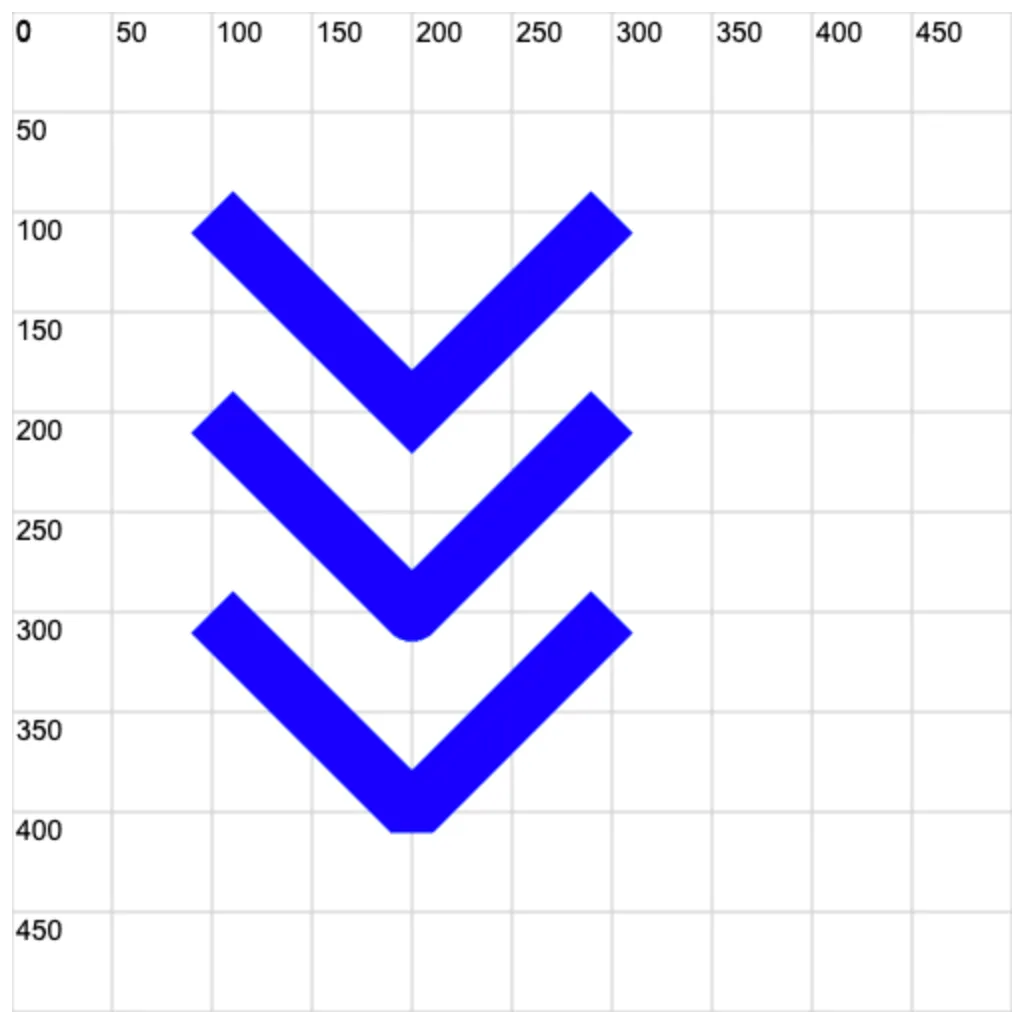0013. 使用 ctx.lineJoin 设置线条连接处的样式
1. 📒 notes
学会使用 ctx.lineJoin 设置线条连接处的样式。
- miter
>尖角 - round
)圆角 - bevel
]平角
单词
- miter,尖角
- bevel,平角、斜角
2. 💻 demo
html
<!-- 1.html -->
<!DOCTYPE html>
<html lang="en">
<head>
<meta charset="UTF-8" />
<meta name="viewport" content="width=device-width, initial-scale=1.0" />
<title>demo</title>
</head>
<body>
<script src="./drawGrid.js"></script>
<script>
const cavnas = document.createElement('canvas')
cavnas.width = 500
cavnas.height = 500
document.body.appendChild(cavnas)
drawGrid(cavnas, 500, 500, 50)
const ctx = cavnas.getContext('2d')
ctx.beginPath()
ctx.lineWidth = 30
ctx.strokeStyle = 'blue'
// miter >
// round )
// bevel ]
ctx.lineJoin = 'miter' // 尖的(默认)
ctx.beginPath()
ctx.moveTo(100, 100)
ctx.lineTo(200, 200)
ctx.lineTo(300, 100)
ctx.stroke()
ctx.lineJoin = 'round' // 圆的
ctx.beginPath()
ctx.moveTo(100, 200)
ctx.lineTo(200, 300)
ctx.lineTo(300, 200)
ctx.stroke()
ctx.lineJoin = 'bevel' // 平的(斜角)
ctx.beginPath()
ctx.moveTo(100, 300)
ctx.lineTo(200, 400)
ctx.lineTo(300, 300)
ctx.stroke()
</script>
</body>
</html>1
2
3
4
5
6
7
8
9
10
11
12
13
14
15
16
17
18
19
20
21
22
23
24
25
26
27
28
29
30
31
32
33
34
35
36
37
38
39
40
41
42
43
44
45
46
47
48
49
50
2
3
4
5
6
7
8
9
10
11
12
13
14
15
16
17
18
19
20
21
22
23
24
25
26
27
28
29
30
31
32
33
34
35
36
37
38
39
40
41
42
43
44
45
46
47
48
49
50