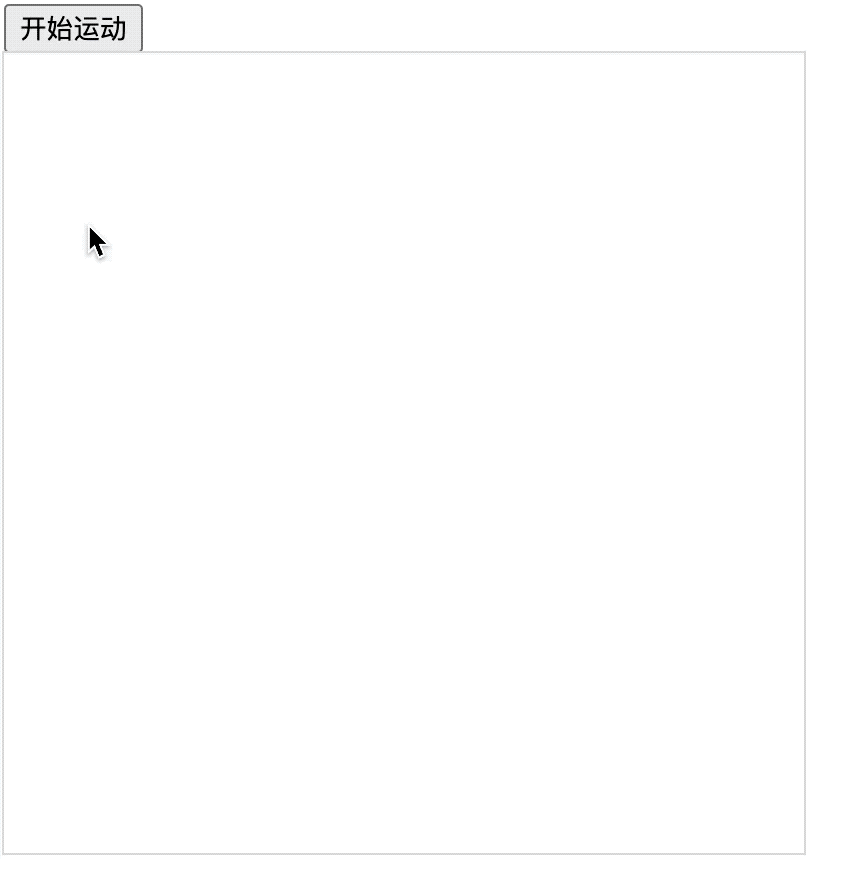0028. 矩形边框旋转动画
1. 📒 notes
当你想要让线条沿着绘制的路径动起来的时候,都可以尝试下 lineDashOffset。
原理: 通过不断设置虚线的位移 lineDashOffset 来实现的动画效果。
lineDashOffset 虚线的位移不仅作用于直线上边,在矩形轮廓,弧形轮廓,圆形轮廓上都能够起作用。当你想要让线条沿着绘制的路径动起来的时候,都可以尝试下 lineDashOffset。
2. 💻 demo1
html
<!-- 1.html -->
<!DOCTYPE html>
<html lang="en">
<head>
<meta charset="UTF-8" />
<meta name="viewport" content="width=device-width, initial-scale=1.0" />
<title>📝 矩形边框旋转动画</title>
<style>
canvas {
outline: 1px solid #ddd;
}
</style>
</head>
<body>
<div>
<button id="start-move">开始运动</button>
</div>
<script>
const canvas = document.createElement('canvas')
canvas.width = 400
canvas.height = 400
document.body.append(canvas)
const ctx = canvas.getContext('2d')
ctx.lineWidth = 5
ctx.strokeStyle = 'blue'
ctx.setLineDash([10])
function move() {
ctx.clearRect(0, 0, 400, 400)
ctx.beginPath()
ctx.lineDashOffset -= 1
// 正负:大于 0 逆时针,小于 0 顺时针
// 绝对值:越大旋转速度越快
ctx.rect(100, 100, 200, 200)
ctx.stroke()
requestAnimationFrame(move)
}
const startMove = document.getElementById('start-move')
startMove.addEventListener('click', move)
</script>
</body>
</html>1
2
3
4
5
6
7
8
9
10
11
12
13
14
15
16
17
18
19
20
21
22
23
24
25
26
27
28
29
30
31
32
33
34
35
36
37
38
39
40
41
42
43
44
45
46
47
2
3
4
5
6
7
8
9
10
11
12
13
14
15
16
17
18
19
20
21
22
23
24
25
26
27
28
29
30
31
32
33
34
35
36
37
38
39
40
41
42
43
44
45
46
47