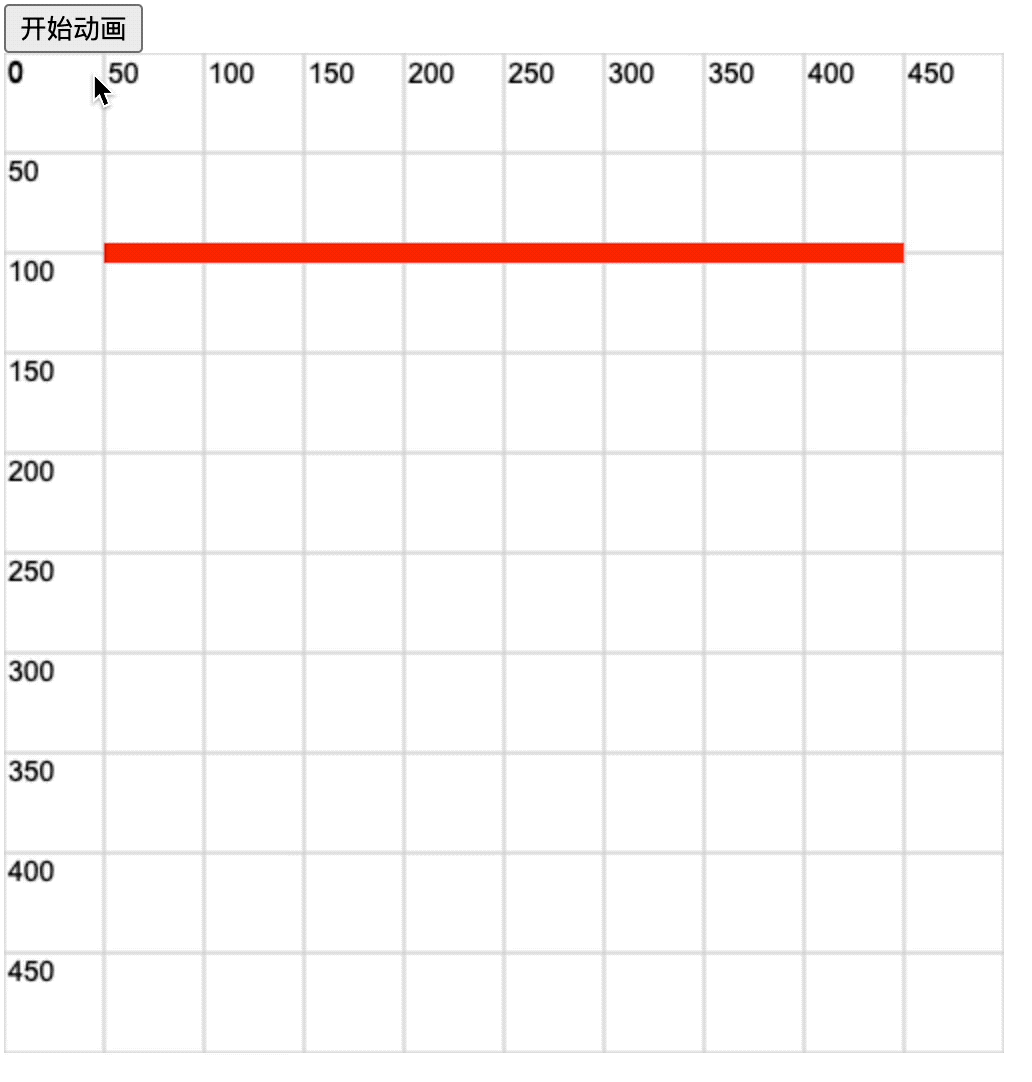0030. 模拟进度条动画效果
1. 📝 简介
- 学会使用
lineDashOffset来设置线条的动画效果。
2. 📒 notes
如果线条每次偏移(即,改变 ctx.lineDashOffset)的时候,没有清空画布的话,那么线条之前的运动轨迹将保留在界面上。此时看起来就有些类似于进度条加载的效果。
3. 💻 demo1
html
<!-- 1.html -->
<!DOCTYPE html>
<html lang="en">
<head>
<meta charset="UTF-8" />
<meta name="viewport" content="width=device-width, initial-scale=1.0" />
<title>Document</title>
</head>
<body>
<div>
<button id="start-move">开始动画</button>
</div>
<script src="./drawGrid.js"></script>
<script>
const cavnas = document.createElement('canvas')
drawGrid(cavnas, 500, 500, 50)
document.body.appendChild(cavnas)
const ctx = cavnas.getContext('2d')
ctx.lineWidth = 10
ctx.strokeStyle = 'red'
ctx.beginPath()
ctx.moveTo(50, 100)
ctx.lineTo(450, 100)
ctx.stroke()
ctx.beginPath()
ctx.setLineDash([400])
ctx.lineDashOffset = 400
ctx.moveTo(50, 200)
ctx.lineTo(450, 200)
ctx.stroke()
function move() {
ctx.lineDashOffset--
console.log(ctx.lineDashOffset)
// 通过不断改变 lineDashOffset 的值,实现动画效果。
ctx.stroke()
if (ctx.lineDashOffset > 0) {
requestAnimationFrame(move)
}
}
const startMoveBtn = document.getElementById('start-move')
startMoveBtn.addEventListener('click', move)
</script>
</body>
</html>1
2
3
4
5
6
7
8
9
10
11
12
13
14
15
16
17
18
19
20
21
22
23
24
25
26
27
28
29
30
31
32
33
34
35
36
37
38
39
40
41
42
43
44
45
46
47
48
49
50
2
3
4
5
6
7
8
9
10
11
12
13
14
15
16
17
18
19
20
21
22
23
24
25
26
27
28
29
30
31
32
33
34
35
36
37
38
39
40
41
42
43
44
45
46
47
48
49
50
点击【开始运动】按钮后,进度条会从起点加载到终点。
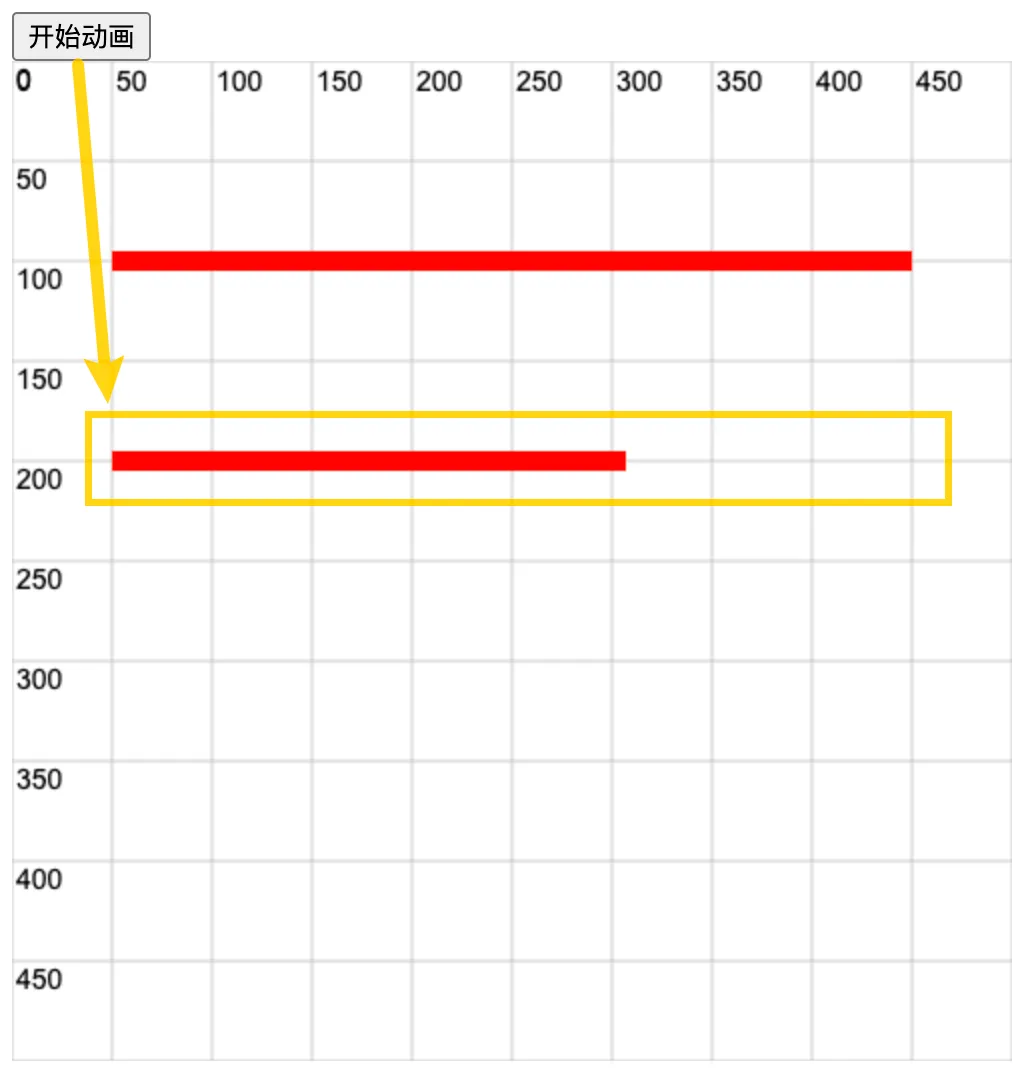
最终效果如下图所示。