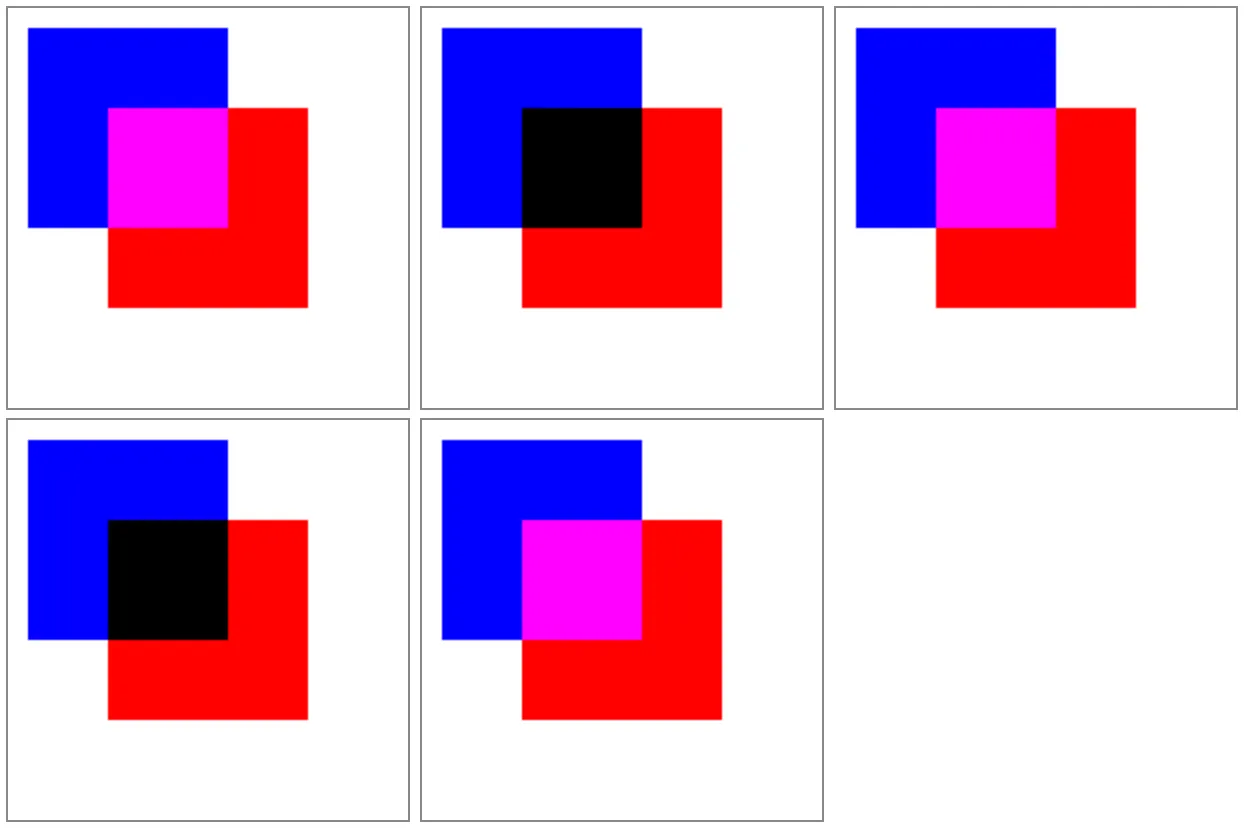0037. 使用 ctx.globalCompositeOperation 处理图像合成
1. 📝 简介
理解单词 source(源)和目标 destination(目标)的含义,有助于对 ctx.globalCompositeOperation 的相关属性值(source-over、destination-in……)的理解。 至于合成颜色,比如更亮 lighter、更暗 darken、颜色盘 hue 等等和颜色相关的,可以先跳过,因为还看不懂它的颜色具体是如何计算出来的,只要对最终呈现的效果有个大致的概念即可(比如你想要让合成区域亮一些,知道用 lighter 这个值来尝试下就行,至于如何微调就先不用去想了)。
2. 🔗 links
- https://developer.mozilla.org/en-US/docs/Web/API/CanvasRenderingContext2D/globalCompositeOperation - MDN - ctx.globalCompositeOperation
3. 📒 notes
ctx.globalCompositeOperation 用于设置如何将新绘制的图像与已存在的画布内容合成,决定新图像如何与底层内容相结合。
从代码书写层面,需要掌握 ctx.globalCompositeOperation 的写法。至于最终渲染效果的一些细节先不管,这部分的内容涉及到图像合成技术相关的专业知识。
比较典型的应用场景:
- “橡皮擦”效果
- destination-out
- 在原图上面绘制新的图形,把原图形中的图案给擦掉。
- “图层”效果
单词 destination 目标 composite 合成 operation 操作
4. 💻 demo1
html
<!-- 1.html -->
<!DOCTYPE html>
<html lang="en">
<head>
<meta charset="UTF-8" />
<meta http-equiv="X-UA-Compatible" content="IE=edge" />
<meta name="viewport" content="width=device-width, initial-scale=1.0" />
<title>Document</title>
<style>
canvas {
border: 1px solid #888;
margin-right: 5px;
}
</style>
</head>
<body>
<script>
// ctx.globalCompositeOperation
// 用于设置在已有的画布内容上绘制新图形时,如何控制这些图形之间的合成或混合模式。
// 通过改变这个属性的值,你可以定义新图形应该如何与背景的已有图形相结合。
// Source(源)
// 指的是你正尝试在画布上绘制的新图形或图像。
// Destination(目标)
// 指的是画布上已经存在的图形或图像。
// source-over(默认值) 新的图形会绘制在旧图形上方。
{
const canvas = document.createElement('canvas')
canvas.width = 200
canvas.height = 200
document.body.append(canvas)
const ctx = canvas.getContext('2d')
ctx.fillStyle = 'blue'
ctx.fillRect(10, 10, 100, 100)
// ctx.globalCompositeOperation = 'source-over'
// 这条语句写或者不写都一样,因为默认值就是 source-over。
ctx.fillStyle = 'red'
ctx.fillRect(50, 50, 100, 100)
}
// source-in 新图形只在旧图形和新图形重叠的部分显示。
{
const canvas = document.createElement('canvas')
canvas.width = 200
canvas.height = 200
document.body.append(canvas)
const ctx = canvas.getContext('2d')
ctx.fillStyle = 'blue'
ctx.fillRect(10, 10, 100, 100)
ctx.globalCompositeOperation = 'source-in'
ctx.fillStyle = 'red'
ctx.fillRect(50, 50, 100, 100)
}
// source-out 新图形只在与旧图形不重叠的部分显示。
{
const canvas = document.createElement('canvas')
canvas.width = 200
canvas.height = 200
document.body.append(canvas)
const ctx = canvas.getContext('2d')
ctx.fillStyle = 'blue'
ctx.fillRect(10, 10, 100, 100)
ctx.globalCompositeOperation = 'source-out'
ctx.fillStyle = 'red'
ctx.fillRect(50, 50, 100, 100)
}
// source-atop 新图形只在与旧图形重叠的部分显示,且这部分会显示在旧图形之上。
{
const canvas = document.createElement('canvas')
canvas.width = 200
canvas.height = 200
document.body.append(canvas)
const ctx = canvas.getContext('2d')
ctx.fillStyle = 'blue'
ctx.fillRect(10, 10, 100, 100)
ctx.globalCompositeOperation = 'source-atop'
ctx.fillStyle = 'red'
ctx.fillRect(50, 50, 100, 100)
}
// destination-over 新图形会绘制在旧图形的下方。
{
const canvas = document.createElement('canvas')
canvas.width = 200
canvas.height = 200
document.body.append(canvas)
const ctx = canvas.getContext('2d')
ctx.fillStyle = 'blue'
ctx.fillRect(10, 10, 100, 100)
ctx.globalCompositeOperation = 'destination-over'
ctx.fillStyle = 'red'
ctx.fillRect(50, 50, 100, 100)
}
// destination-in 旧图形只在与新图形重叠的部分显示。
{
const canvas = document.createElement('canvas')
canvas.width = 200
canvas.height = 200
document.body.append(canvas)
const ctx = canvas.getContext('2d')
ctx.fillStyle = 'blue'
ctx.fillRect(10, 10, 100, 100)
ctx.globalCompositeOperation = 'destination-in'
ctx.fillStyle = 'red'
ctx.fillRect(50, 50, 100, 100)
}
// destination-out 旧图形只在与新图形不重叠的部分显示。
{
const canvas = document.createElement('canvas')
canvas.width = 200
canvas.height = 200
document.body.append(canvas)
const ctx = canvas.getContext('2d')
ctx.fillStyle = 'blue'
ctx.fillRect(10, 10, 100, 100)
ctx.globalCompositeOperation = 'destination-out'
ctx.fillStyle = 'red'
ctx.fillRect(50, 50, 100, 100)
}
// destination-atop 旧图形只在与新图形重叠的部分显示,且这部分会显示在新图形之上。
{
const canvas = document.createElement('canvas')
canvas.width = 200
canvas.height = 200
document.body.append(canvas)
const ctx = canvas.getContext('2d')
ctx.fillStyle = 'blue'
ctx.fillRect(10, 10, 100, 100)
ctx.globalCompositeOperation = 'destination-atop'
ctx.fillStyle = 'red'
ctx.fillRect(50, 50, 100, 100)
}
// copy 只显示新图形,忽略旧图形。
{
const canvas = document.createElement('canvas')
canvas.width = 200
canvas.height = 200
document.body.append(canvas)
const ctx = canvas.getContext('2d')
ctx.fillStyle = 'blue'
ctx.fillRect(10, 10, 100, 100)
ctx.globalCompositeOperation = 'copy'
ctx.fillStyle = 'red'
ctx.fillRect(50, 50, 100, 100)
}
// xor 只显示新图形和旧图形不重叠的部分。
{
const canvas = document.createElement('canvas')
canvas.width = 200
canvas.height = 200
document.body.append(canvas)
const ctx = canvas.getContext('2d')
ctx.fillStyle = 'blue'
ctx.fillRect(10, 10, 100, 100)
ctx.globalCompositeOperation = 'xor'
ctx.fillStyle = 'red'
ctx.fillRect(50, 50, 100, 100)
}
</script>
</body>
</html>1
2
3
4
5
6
7
8
9
10
11
12
13
14
15
16
17
18
19
20
21
22
23
24
25
26
27
28
29
30
31
32
33
34
35
36
37
38
39
40
41
42
43
44
45
46
47
48
49
50
51
52
53
54
55
56
57
58
59
60
61
62
63
64
65
66
67
68
69
70
71
72
73
74
75
76
77
78
79
80
81
82
83
84
85
86
87
88
89
90
91
92
93
94
95
96
97
98
99
100
101
102
103
104
105
106
107
108
109
110
111
112
113
114
115
116
117
118
119
120
121
122
123
124
125
126
127
128
129
130
131
132
133
134
135
136
137
138
139
140
141
142
143
144
145
146
147
148
149
150
151
152
153
154
155
156
157
158
159
160
161
162
163
164
165
166
167
168
169
170
171
172
173
174
175
176
177
178
179
180
181
182
183
184
185
186
187
188
189
190
191
192
193
194
195
196
197
198
199
200
2
3
4
5
6
7
8
9
10
11
12
13
14
15
16
17
18
19
20
21
22
23
24
25
26
27
28
29
30
31
32
33
34
35
36
37
38
39
40
41
42
43
44
45
46
47
48
49
50
51
52
53
54
55
56
57
58
59
60
61
62
63
64
65
66
67
68
69
70
71
72
73
74
75
76
77
78
79
80
81
82
83
84
85
86
87
88
89
90
91
92
93
94
95
96
97
98
99
100
101
102
103
104
105
106
107
108
109
110
111
112
113
114
115
116
117
118
119
120
121
122
123
124
125
126
127
128
129
130
131
132
133
134
135
136
137
138
139
140
141
142
143
144
145
146
147
148
149
150
151
152
153
154
155
156
157
158
159
160
161
162
163
164
165
166
167
168
169
170
171
172
173
174
175
176
177
178
179
180
181
182
183
184
185
186
187
188
189
190
191
192
193
194
195
196
197
198
199
200
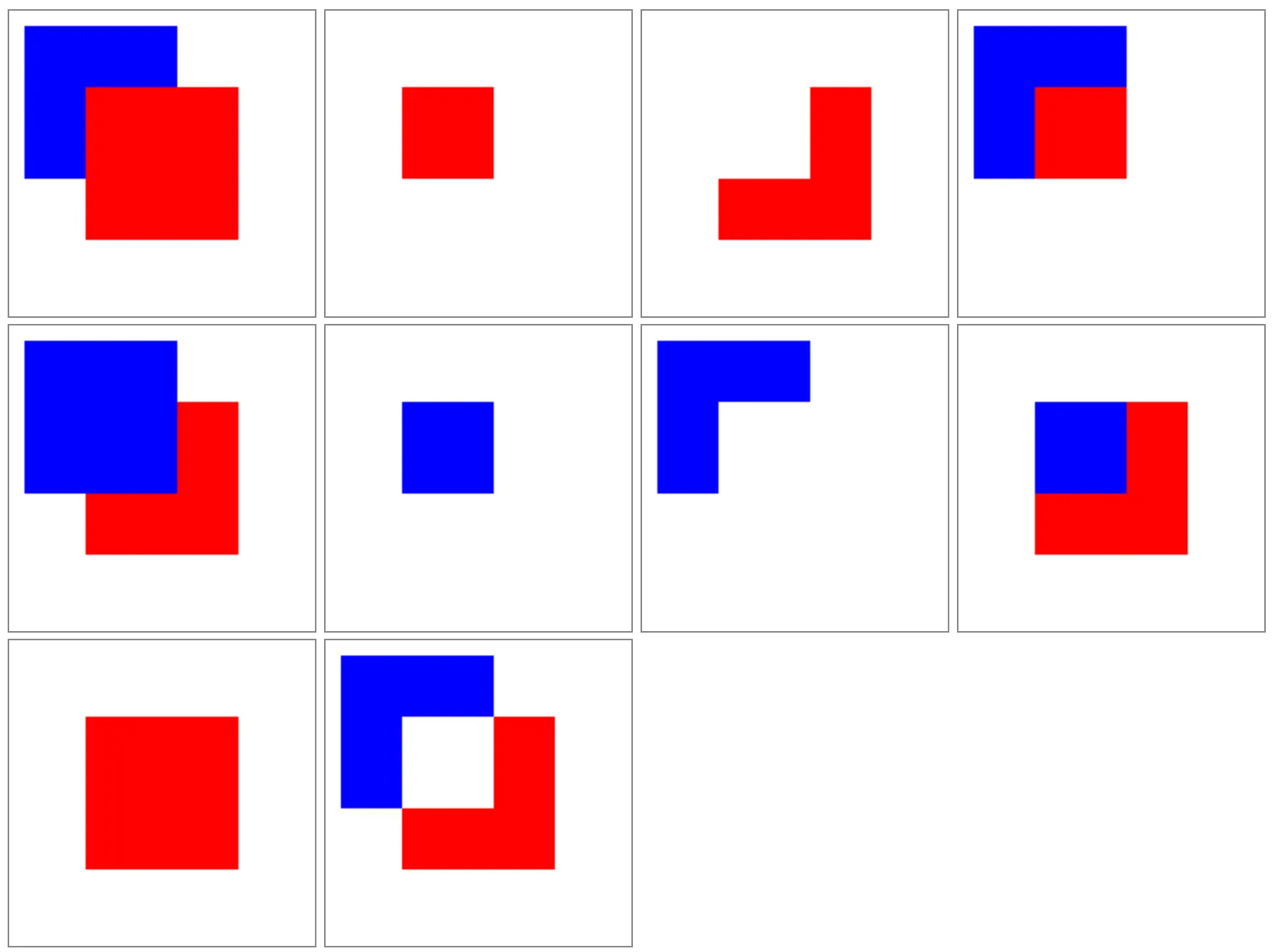
5. 💻 demo2
html
<!-- 2.html -->
<!DOCTYPE html>
<html lang="en">
<head>
<meta charset="UTF-8" />
<meta http-equiv="X-UA-Compatible" content="IE=edge" />
<meta name="viewport" content="width=device-width, initial-scale=1.0" />
<title>Document</title>
<style>
canvas {
border: 1px solid #888;
margin-right: 5px;
}
</style>
</head>
<body>
<script>
// 这部分的内容涉及到图像合成技术相关的专业知识。
// 对于初学者来说,只需要知道这个属性的值可以控制图像的合成效果即可。
// 比如知道如何实现更亮、更暗等效果就行。
// 暂时不要求掌握像素计算的具体细节。
// 也就是暂时不需要知道如何更细粒度的去调节图像的合成效果。
// lighter 重叠部分的颜色值相加,造成亮化效果。
{
const canvas = document.createElement('canvas')
canvas.width = 200
canvas.height = 200
document.body.append(canvas)
const ctx = canvas.getContext('2d')
ctx.fillStyle = 'blue'
ctx.fillRect(10, 10, 100, 100)
ctx.globalCompositeOperation = 'lighter'
ctx.fillStyle = 'red'
ctx.fillRect(50, 50, 100, 100)
}
// multiply 重叠部分的颜色值相乘,结果更暗,增加色彩的饱和度。
{
const canvas = document.createElement('canvas')
canvas.width = 200
canvas.height = 200
document.body.append(canvas)
const ctx = canvas.getContext('2d')
ctx.fillStyle = 'blue'
ctx.fillRect(10, 10, 100, 100)
ctx.globalCompositeOperation = 'multiply'
ctx.fillStyle = 'red'
ctx.fillRect(50, 50, 100, 100)
}
// screen 重叠部分采用补色相乘的方式处理,使颜色值更亮,产生高光效果。
{
const canvas = document.createElement('canvas')
canvas.width = 200
canvas.height = 200
document.body.append(canvas)
const ctx = canvas.getContext('2d')
ctx.fillStyle = 'blue'
ctx.fillRect(10, 10, 100, 100)
ctx.globalCompositeOperation = 'screen'
ctx.fillStyle = 'red'
ctx.fillRect(50, 50, 100, 100)
}
// darken 在重叠部分选择较暗的颜色,使图像整体显得更暗。
{
const canvas = document.createElement('canvas')
canvas.width = 200
canvas.height = 200
document.body.append(canvas)
const ctx = canvas.getContext('2d')
ctx.fillStyle = 'blue'
ctx.fillRect(10, 10, 100, 100)
ctx.globalCompositeOperation = 'darken'
ctx.fillStyle = 'red'
ctx.fillRect(50, 50, 100, 100)
}
// lighten 在重叠部分选择较亮的颜色,使图像整体显得更亮。
{
const canvas = document.createElement('canvas')
canvas.width = 200
canvas.height = 200
document.body.append(canvas)
const ctx = canvas.getContext('2d')
ctx.fillStyle = 'blue'
ctx.fillRect(10, 10, 100, 100)
ctx.globalCompositeOperation = 'lighten'
ctx.fillStyle = 'red'
ctx.fillRect(50, 50, 100, 100)
}
</script>
</body>
</html>1
2
3
4
5
6
7
8
9
10
11
12
13
14
15
16
17
18
19
20
21
22
23
24
25
26
27
28
29
30
31
32
33
34
35
36
37
38
39
40
41
42
43
44
45
46
47
48
49
50
51
52
53
54
55
56
57
58
59
60
61
62
63
64
65
66
67
68
69
70
71
72
73
74
75
76
77
78
79
80
81
82
83
84
85
86
87
88
89
90
91
92
93
94
95
96
97
98
99
100
101
102
103
104
105
106
2
3
4
5
6
7
8
9
10
11
12
13
14
15
16
17
18
19
20
21
22
23
24
25
26
27
28
29
30
31
32
33
34
35
36
37
38
39
40
41
42
43
44
45
46
47
48
49
50
51
52
53
54
55
56
57
58
59
60
61
62
63
64
65
66
67
68
69
70
71
72
73
74
75
76
77
78
79
80
81
82
83
84
85
86
87
88
89
90
91
92
93
94
95
96
97
98
99
100
101
102
103
104
105
106