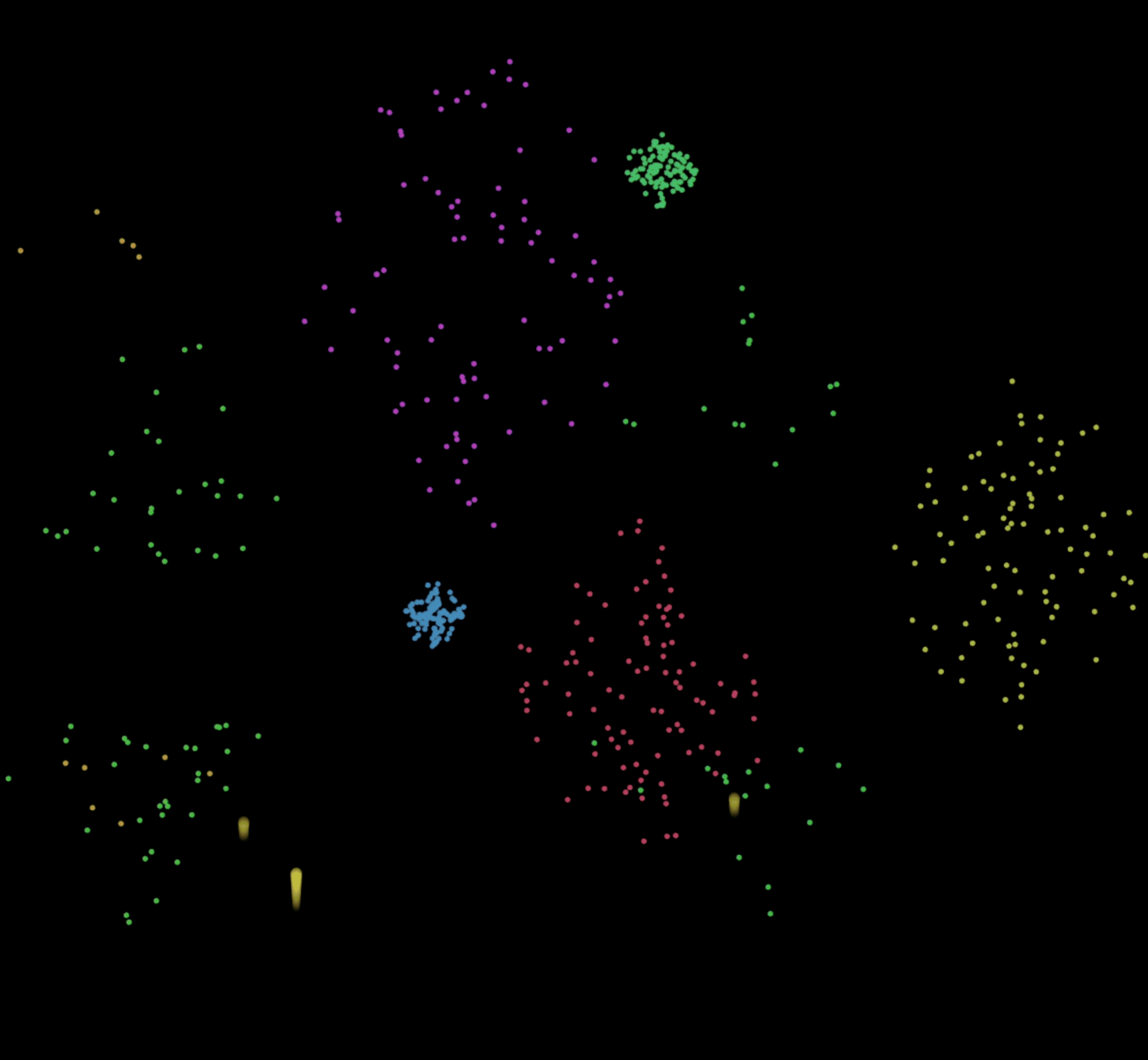0049. 模拟烟花效果
1. 📝 简介
理解文档中提到的烟花效果的实现原理。 本节仅仅是实现一个非常简易版本的烟花的可视化效果,最终要实现的烟花效果,重点有两个:
- 烟花的上升过程。
- 烟花的爆炸过程。
2. 📒 烟花 - 最终效果
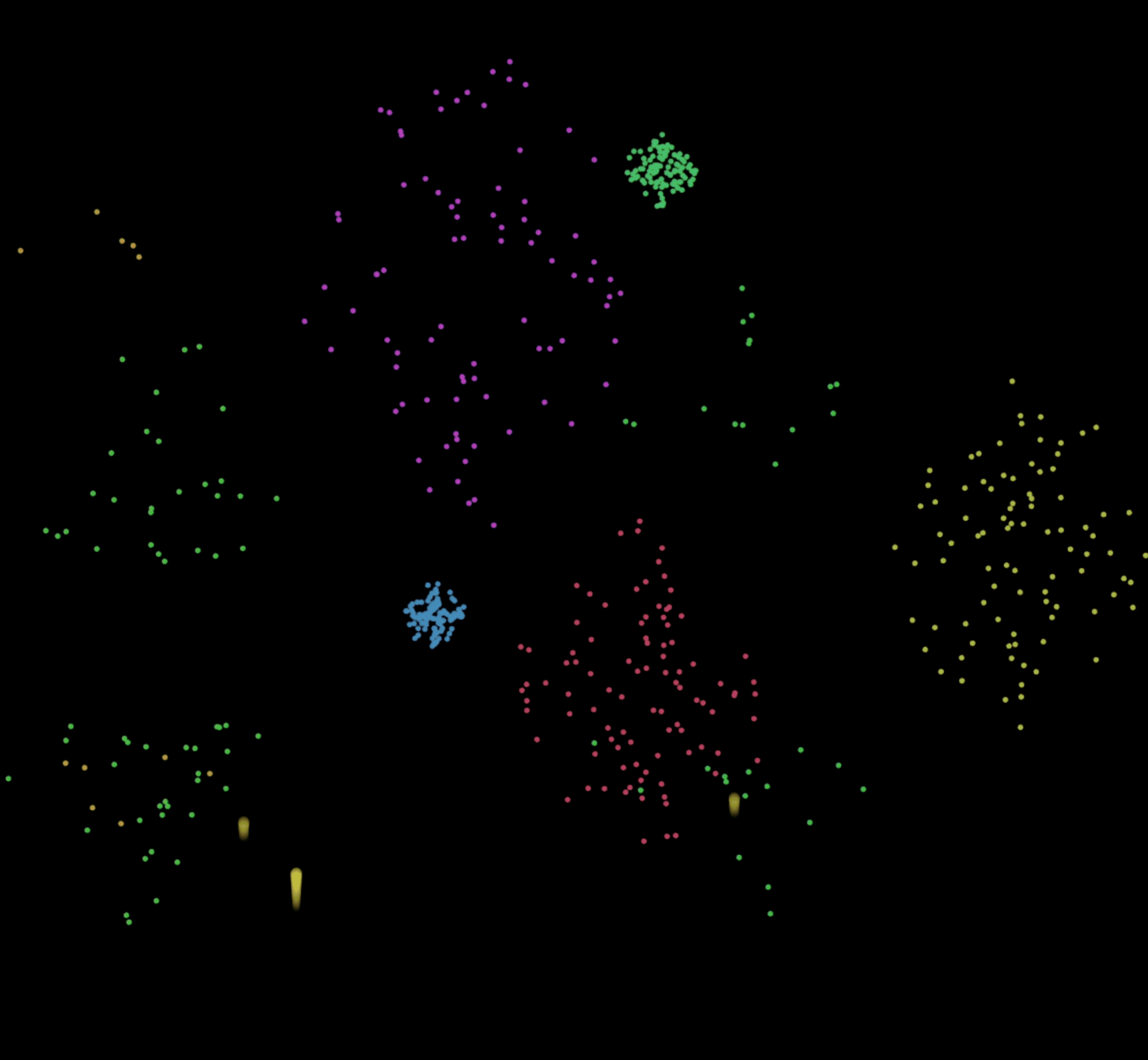
3. 📒 烟花 - 上升过程分析
- 把烟花模拟成一个黄色的圆。
- 每间隔 50 帧,放一个烟花。
- 页面上烟花数量的上限为 5 个。
- 第 n 个烟花出现,意味着第 n - 5 爆炸。
- 爆炸后的烟花意味着消失。
- 烟花上升的速度是一个随机值。
- 烟花上升的过程中有尾迹效果,类似一个水滴 💧 形状。
- 大圆在上,小尖尖在下。
- 从大圆到小尖尖,亮度不断降低。

- 烟花上升过程中,透明度不断地降低。
4. 💻 demo - 实现上升过程
html
<!-- index.html -->
<!DOCTYPE html>
<html lang="en">
<head>
<meta charset="UTF-8" />
<meta http-equiv="X-UA-Compatible" content="IE=edge" />
<meta name="viewport" content="width=device-width, initial-scale=1.0" />
<title>Document</title>
<link rel="stylesheet" href="index.css" />
</head>
<body>
<script src="index.js"></script>
</body>
</html>1
2
3
4
5
6
7
8
9
10
11
12
13
14
2
3
4
5
6
7
8
9
10
11
12
13
14
css
/* index.css */
html,
body {
margin: 0;
padding: 0;
}
canvas {
background-color: black;
}1
2
3
4
5
6
7
8
9
10
2
3
4
5
6
7
8
9
10
js
// index.js
const canvas = document.createElement('canvas')
document.body.append(canvas)
canvas.width = window.innerWidth
canvas.height = window.innerHeight
const ctx = canvas.getContext('2d')
ctx.translate(0, canvas.height)
ctx.scale(1, -1)
// y 轴反转
// y 值变大的过程,就是上升的过程。
// Firework 用于创建和管理烟花
class Firework {
constructor(x, y) {
this.x = x
this.y = y
this.r = 6
this.opacity = 1 // 初始不透明度
this.speed = 2 + Math.random() * 4 // 随机上升速度
Firework.activeFireworks.push(this)
}
static activeFireworks = [] // 存储所有正在活动的烟花
static maxActiveCount = 5 // 最大同时活动的烟花数量
draw() {
// 绘制多个小球,形成烟花主体形状。
// 类似于水滴的效果 💧
// 大的圆在上面,小的尖尖在下面,看起来像是一个小尾巴的效果。
this.y += this.speed
this.opacity = Math.max(this.opacity - 0.01, 0.2)
for (let i = 0; i < 100; i++) {
const ball = new Ball(
this.x,
this.y - i,
this.r - i / 20,
`rgba(200,200,50,${this.opacity - i / 100})`
)
ball.draw()
}
}
static update() {
if (this.activeFireworks.length == this.maxActiveCount)
this.activeFireworks.shift()
this.activeFireworks.forEach(fire => fire.draw())
}
}
// Ball 用于绘制烟花升空过程中的球形效果。
// 每个球有位置、半径和颜色。
class Ball {
constructor(x, y, r, color) {
this.x = x
this.y = y
this.r = r
this.color = color
}
draw() {
ctx.save()
ctx.beginPath()
ctx.fillStyle = this.color
ctx.arc(this.x, this.y, this.r, 0, Math.PI * 2)
ctx.fill()
ctx.restore()
}
}
let frameCount = 0
function animate() {
ctx.clearRect(0, 0, canvas.width, canvas.height)
// 每 50 帧,释放一个新的烟花。
if (frameCount % 50 == 0) {
const x = (Math.random() * canvas.width * 3) / 4 + canvas.width / 8
// 烟花释放的横坐标,限制在画布的 1/8 ~ 7/8 之间。
const y = Math.random() * 100
// 烟花释放的纵坐标,限制在 0~100 之间。
new Firework(x, y)
}
Firework.update()
frameCount++
requestAnimationFrame(animate)
}
animate()1
2
3
4
5
6
7
8
9
10
11
12
13
14
15
16
17
18
19
20
21
22
23
24
25
26
27
28
29
30
31
32
33
34
35
36
37
38
39
40
41
42
43
44
45
46
47
48
49
50
51
52
53
54
55
56
57
58
59
60
61
62
63
64
65
66
67
68
69
70
71
72
73
74
75
76
77
78
79
80
81
82
83
84
85
86
87
88
89
90
91
92
2
3
4
5
6
7
8
9
10
11
12
13
14
15
16
17
18
19
20
21
22
23
24
25
26
27
28
29
30
31
32
33
34
35
36
37
38
39
40
41
42
43
44
45
46
47
48
49
50
51
52
53
54
55
56
57
58
59
60
61
62
63
64
65
66
67
68
69
70
71
72
73
74
75
76
77
78
79
80
81
82
83
84
85
86
87
88
89
90
91
92
5. 📒 烟花 - 爆炸过程分析
烟花的爆炸原理分析:
爆炸后的烟花,本质上就是绘制若干个小球,小球的数量由 this.particleCount 变量来表示。所有爆炸的粒子实例存储在 this.particles 数组中,每次更新烟花 Firework.update() 的时候需要去绘制俩玩意儿:
- 还没爆炸的烟花
Firework.activeFireworks - 已经爆炸的烟花
Firework.explodeFireworks
还没爆炸的烟花,绘制逻辑就是前面提到的烟花上升逻辑,保持不变即可。
爆炸后的烟花,需要将烟花实例存储到 Firework.explodeFireworks 中,然后遍历所有已经爆炸的烟花实例,创建爆炸粒子、更新爆炸粒子的状态。
6. 💻 demo - 实现爆炸过程
html、css 保持不变,主要扩展 index.js 文件。
js
const canvas = document.createElement('canvas')
document.body.append(canvas)
canvas.width = window.innerWidth
canvas.height = window.innerHeight
const ctx = canvas.getContext('2d')
ctx.translate(0, canvas.height)
ctx.scale(1, -1)
class Firework {
constructor(x, y) {
this.x = x
this.y = y
this.r = 6
this.opacity = 1
this.speed = 2 + Math.random() * 4
this.particleCount = 100 // 爆炸的粒子数量
this.particles = [] // 存储爆炸后的粒子
Firework.activeFireworks.push(this)
}
static activeFireworks = []
static explodeFireworks = []
static maxActiveCount = 5
// static maxExplodeCount = 5
static update() {
if (this.activeFireworks.length == this.maxActiveCount) {
const explodeFireword = this.activeFireworks.shift()
this.explodeFireworks.push(explodeFireword)
}
// if (this.explodeFireworks.length == this.maxExplodeCount) {
// this.explodeFireworks.shift()
// }
this.activeFireworks.forEach((fire) => fire.draw())
this.explodeFireworks.forEach((fire) => fire.explode())
}
draw() {
this.y += this.speed
this.opacity = Math.max(this.opacity - 0.01, 0.2)
for (let i = 0; i < 100; i++) {
const ball = new Ball(
this.x,
this.y - i,
this.r - i / 20,
`rgba(200,200,50,${this.opacity - i / 100})`
)
ball.draw()
}
}
explode() {
// 绘制爆炸的粒子
if (this.particles.length == 0) {
// 首次爆炸
const angleDelta = (Math.PI * 2) / this.particleCount
const color = `hsl(${Math.random() * 360},50%,50%)`
for (let i = 0; i < this.particleCount; i++) {
const directionX = Math.cos(angleDelta * i) * Math.random() * 4
const directionY = Math.sin(angleDelta * i) * Math.random() * 4
const particle = new Particle(
this.x,
this.y,
directionX,
directionY,
color
)
this.particles.push(particle)
particle.draw()
}
} else {
// 已经爆炸,产生了粒子,重绘粒子即可
this.particles.forEach((particle) => particle.update())
this.particles = this.particles.filter((particle) => particle.isActive())
}
}
}
class Ball {
constructor(x, y, r, color) {
this.x = x
this.y = y
this.r = r
this.color = color
}
draw() {
ctx.save()
ctx.beginPath()
ctx.fillStyle = this.color
ctx.arc(this.x, this.y, this.r, 0, Math.PI * 2)
ctx.fill()
ctx.restore()
}
}
// Particle 用于绘制爆炸后的粒子效果。
// 每个粒子有位置、方向、颜色和类型(用于控制绘制与否)。
class Particle {
constructor(x, y, dirX, dirY, color) {
this.x = x
this.y = y
this.radius = 3
this.dirX = dirX
this.dirY = dirY
this.color = color
}
draw() {
ctx.save()
ctx.beginPath()
ctx.fillStyle = this.color
ctx.arc(this.x, this.y, this.radius, 0, Math.PI * 2)
ctx.fill()
ctx.restore()
}
update() {
this.x += this.dirX
this.y += this.dirY
this.dirX *= 0.98
this.dirY *= 0.99
this.draw()
}
isActive() {
return Math.abs(this.dirX) > 0.2 || Math.abs(this.dirY) > 0.2
}
}
let frameCount = 0
function animate() {
ctx.clearRect(0, 0, canvas.width, canvas.height)
if (frameCount % 50 == 0) {
const x = (Math.random() * canvas.width * 3) / 4 + canvas.width / 8
const y = Math.random() * 100
new Firework(x, y)
}
Firework.update()
frameCount++
requestAnimationFrame(animate)
}
animate()1
2
3
4
5
6
7
8
9
10
11
12
13
14
15
16
17
18
19
20
21
22
23
24
25
26
27
28
29
30
31
32
33
34
35
36
37
38
39
40
41
42
43
44
45
46
47
48
49
50
51
52
53
54
55
56
57
58
59
60
61
62
63
64
65
66
67
68
69
70
71
72
73
74
75
76
77
78
79
80
81
82
83
84
85
86
87
88
89
90
91
92
93
94
95
96
97
98
99
100
101
102
103
104
105
106
107
108
109
110
111
112
113
114
115
116
117
118
119
120
121
122
123
124
125
126
127
128
129
130
131
132
133
134
135
136
137
138
139
140
141
142
143
144
145
146
147
148
149
150
151
2
3
4
5
6
7
8
9
10
11
12
13
14
15
16
17
18
19
20
21
22
23
24
25
26
27
28
29
30
31
32
33
34
35
36
37
38
39
40
41
42
43
44
45
46
47
48
49
50
51
52
53
54
55
56
57
58
59
60
61
62
63
64
65
66
67
68
69
70
71
72
73
74
75
76
77
78
79
80
81
82
83
84
85
86
87
88
89
90
91
92
93
94
95
96
97
98
99
100
101
102
103
104
105
106
107
108
109
110
111
112
113
114
115
116
117
118
119
120
121
122
123
124
125
126
127
128
129
130
131
132
133
134
135
136
137
138
139
140
141
142
143
144
145
146
147
148
149
150
151
上述的高亮区域是主要修改的内容,index.html、index.css 中的内容是没有发生变化的。
主要加了一个粒子类,用于创建爆炸后的烟花的粒子实例。