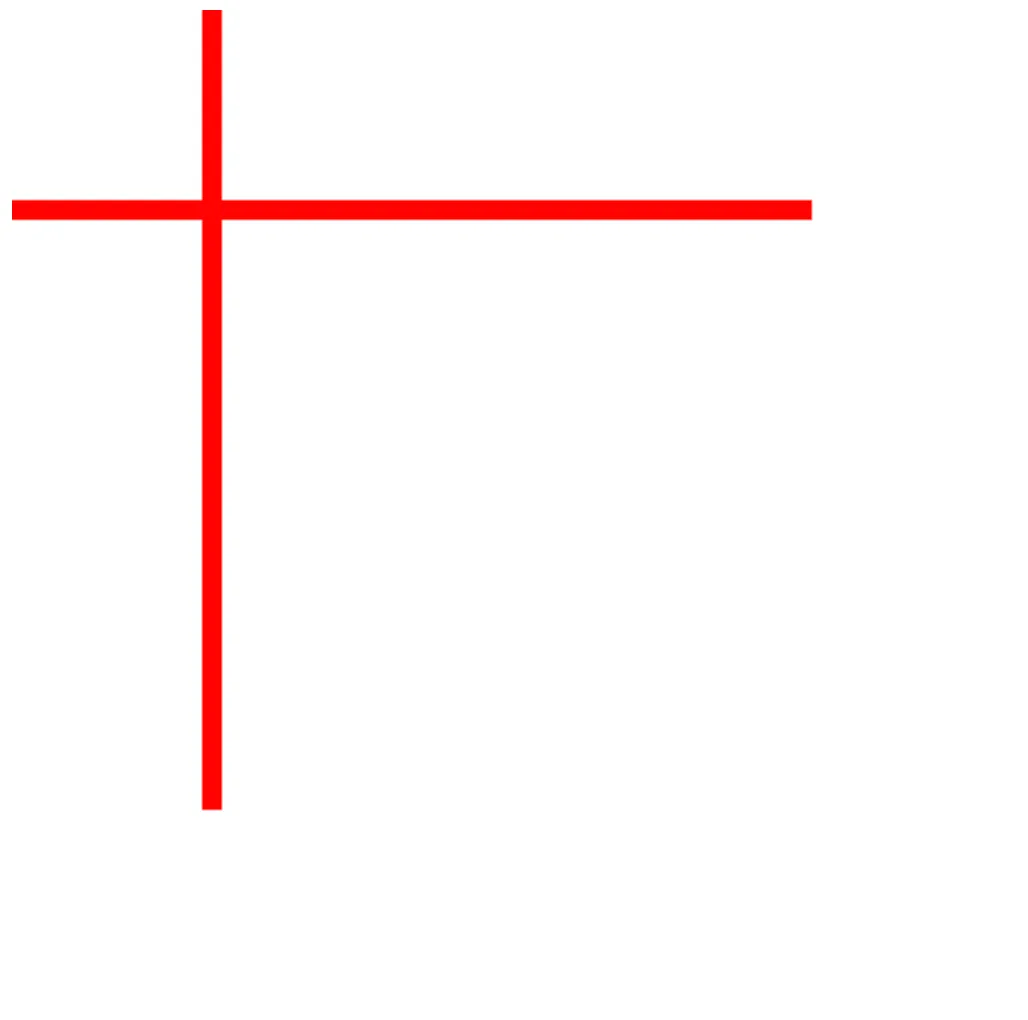0004. 使用 ctx.clearRect 清除画布
1. 📒 notes
需要理解 ctx.clearRect 清除画布的本质是让指定区域 透明,而非真的将路径给擦掉了。
理解擦除的本质
ctx.clearRect(x, y, width, height) 用于在 canvas 上清除指定的矩形区域,使该区域完全透明。
了解应用场景
这个方法对于动画和游戏开发中的图形更新特别有用,因为它允许开发者清除旧的图像帧,从而在同一位置绘制新的帧。
- 动画:在每个动画帧开始时清除旧的画面内容。
- 游戏开发:清除移动对象留下的轨迹,比如角色、弹药或其他元素。
- 用户界面:在用户界面元素变动时,清除旧元素的区域以更新界面。
2. 💻 demo1
html
<!-- 1.html -->
<!DOCTYPE html>
<html lang="en">
<head>
<meta charset="UTF-8" />
<meta name="viewport" content="width=device-width, initial-scale=1.0" />
<title>📝 ctx.clearRect 方法</title>
</head>
<body>
<script src="./drawGrid.js"></script>
<script>
const cavnas = document.createElement('canvas')
drawGrid(cavnas, 500, 500, 50)
document.body.appendChild(cavnas)
const ctx = cavnas.getContext('2d')
ctx.lineWidth = 10
ctx.strokeStyle = 'red'
// 使用 ctx.clearRect(x, y, width, height) 方法
// 清除画布中的指定矩形区域
// 【1】绘制一条横线
ctx.beginPath()
ctx.moveTo(0, 100)
ctx.lineTo(400, 100)
ctx.stroke()
// 【2】绘制一条竖线
ctx.beginPath()
ctx.moveTo(100, 0)
ctx.lineTo(100, 400)
ctx.stroke()
</script>
</body>
</html>1
2
3
4
5
6
7
8
9
10
11
12
13
14
15
16
17
18
19
20
21
22
23
24
25
26
27
28
29
30
31
32
33
34
35
36
2
3
4
5
6
7
8
9
10
11
12
13
14
15
16
17
18
19
20
21
22
23
24
25
26
27
28
29
30
31
32
33
34
35
36
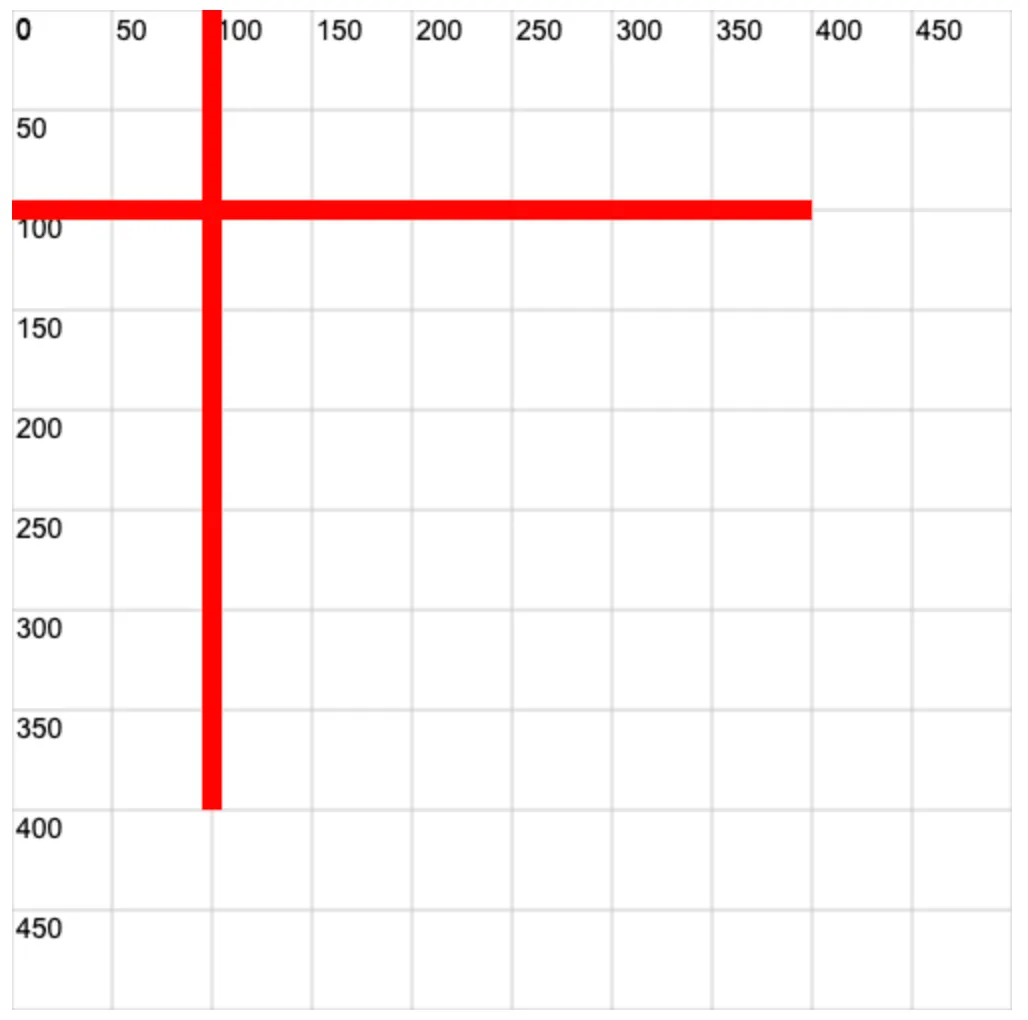
3. 💻 demo2
html
<!-- 2.html -->
<!DOCTYPE html>
<html lang="en">
<head>
<meta charset="UTF-8" />
<meta name="viewport" content="width=device-width, initial-scale=1.0" />
<title>📝 ctx.clearRect 方法</title>
</head>
<body>
<script src="./drawGrid.js"></script>
<script>
const cavnas = document.createElement('canvas')
drawGrid(cavnas, 500, 500, 50)
document.body.appendChild(cavnas)
const ctx = cavnas.getContext('2d')
ctx.lineWidth = 10
ctx.strokeStyle = 'red'
// 【1】绘制一条横线
ctx.beginPath()
ctx.moveTo(0, 100)
ctx.lineTo(400, 100)
ctx.stroke()
ctx.clearRect(0, 0, 100, 400) // 【1】 的一部分会被擦掉。
// 【2】绘制一条竖线
ctx.beginPath()
ctx.moveTo(100, 0)
ctx.lineTo(100, 400)
ctx.stroke()
</script>
</body>
</html>1
2
3
4
5
6
7
8
9
10
11
12
13
14
15
16
17
18
19
20
21
22
23
24
25
26
27
28
29
30
31
32
33
34
35
2
3
4
5
6
7
8
9
10
11
12
13
14
15
16
17
18
19
20
21
22
23
24
25
26
27
28
29
30
31
32
33
34
35
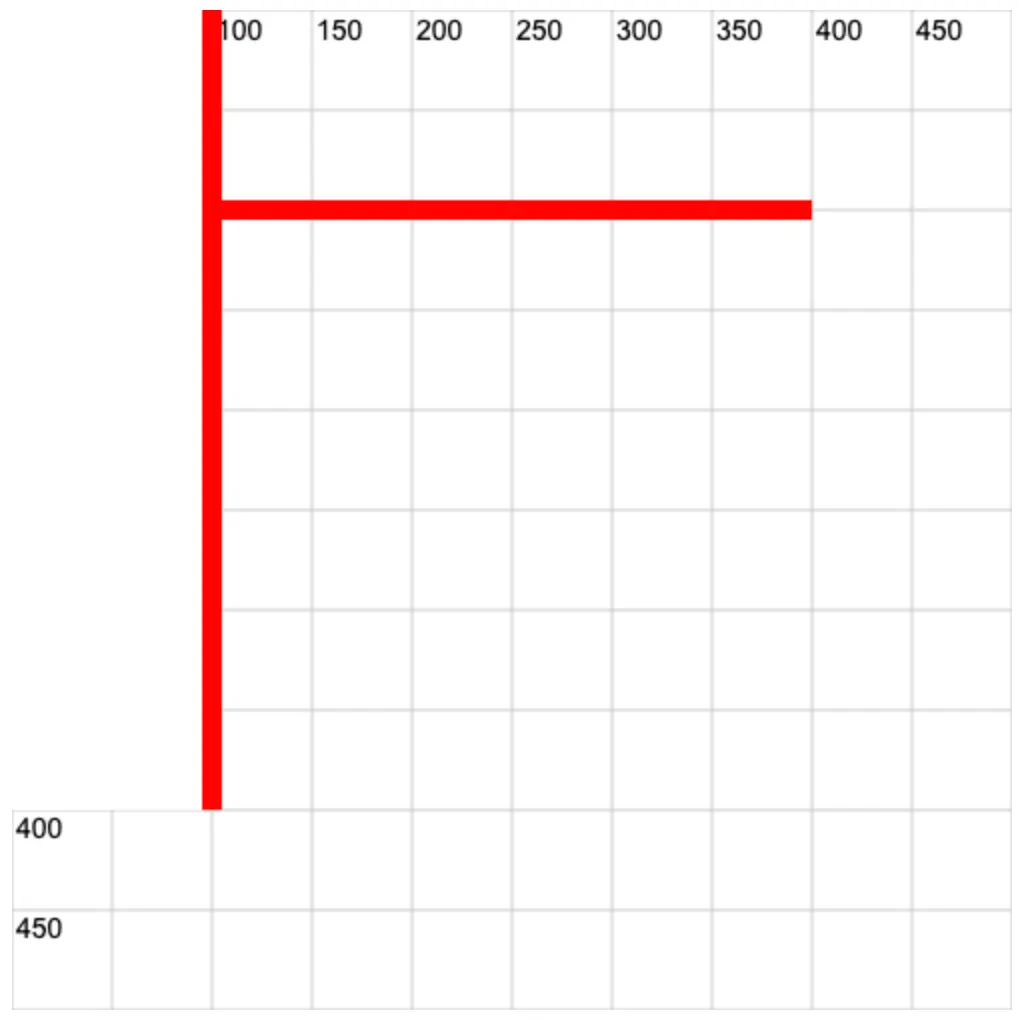
4. 💻 demo3
html
<!-- 3.html -->
<!DOCTYPE html>
<html lang="en">
<head>
<meta charset="UTF-8" />
<meta name="viewport" content="width=device-width, initial-scale=1.0" />
<title>📝 ctx.clearRect 方法</title>
</head>
<body>
<script src="./drawGrid.js"></script>
<script>
const cavnas = document.createElement('canvas')
drawGrid(cavnas, 500, 500, 50)
document.body.appendChild(cavnas)
const ctx = cavnas.getContext('2d')
ctx.lineWidth = 10
ctx.strokeStyle = 'red'
// 【1】绘制一条横线
ctx.beginPath()
ctx.moveTo(0, 100)
ctx.lineTo(400, 100)
ctx.stroke()
ctx.clearRect(0, 0, cavnas.width, cavnas.height) // 擦除整个画布
// 【2】绘制一条竖线
ctx.beginPath()
ctx.moveTo(100, 0)
ctx.lineTo(100, 400)
ctx.stroke()
</script>
</body>
</html>1
2
3
4
5
6
7
8
9
10
11
12
13
14
15
16
17
18
19
20
21
22
23
24
25
26
27
28
29
30
31
32
33
34
35
2
3
4
5
6
7
8
9
10
11
12
13
14
15
16
17
18
19
20
21
22
23
24
25
26
27
28
29
30
31
32
33
34
35
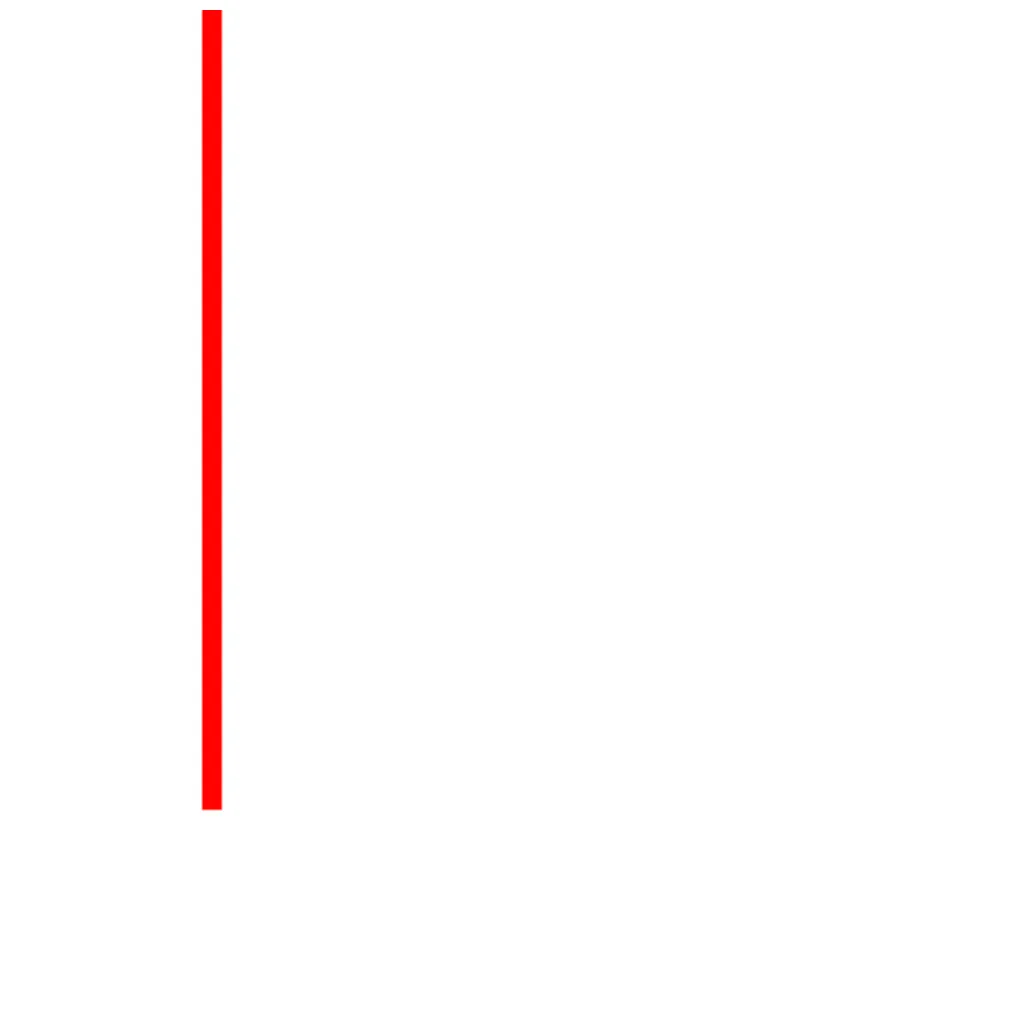
5. 💻 demo4
html
<!-- 4.html -->
<!DOCTYPE html>
<html lang="en">
<head>
<meta charset="UTF-8" />
<meta name="viewport" content="width=device-width, initial-scale=1.0" />
<title>📝 ctx.clearRect 方法</title>
</head>
<body>
<script src="./drawGrid.js"></script>
<script>
const cavnas = document.createElement('canvas')
drawGrid(cavnas, 500, 500, 50)
document.body.appendChild(cavnas)
const ctx = cavnas.getContext('2d')
ctx.lineWidth = 10
ctx.strokeStyle = 'red'
// 清除画布的本质就是将指定的矩形区域的透明度设置为 0
// 之前的路径依然是存在的
// 如果在开始绘制新的路径时不希望之前的路径出现
// 别忘了调用 beginPath() 方法
// 【1】绘制一条横线
ctx.beginPath() // 假如将这个 beginPath 和下面的都注释掉的话,那么最后调用 stroke() 时,会将之前的网格路径也一起绘制出来。(不过 lineWidth 和 strokeStyle 不再是 drawGrid 方法中封装的值了。)
ctx.moveTo(0, 100)
ctx.lineTo(400, 100)
ctx.stroke()
ctx.clearRect(0, 0, cavnas.width, cavnas.height) // 擦除整个画布
// 【2】绘制一条竖线
// ctx.beginPath() // 如果没有 beginPath(),绘制【2】竖线的时候,之前的【1】横线也会出现。
ctx.moveTo(100, 0)
ctx.lineTo(100, 400)
ctx.stroke() // 绘制路径,此时会同时绘制出【1】、【2】
</script>
</body>
</html>1
2
3
4
5
6
7
8
9
10
11
12
13
14
15
16
17
18
19
20
21
22
23
24
25
26
27
28
29
30
31
32
33
34
35
36
37
38
39
40
41
2
3
4
5
6
7
8
9
10
11
12
13
14
15
16
17
18
19
20
21
22
23
24
25
26
27
28
29
30
31
32
33
34
35
36
37
38
39
40
41