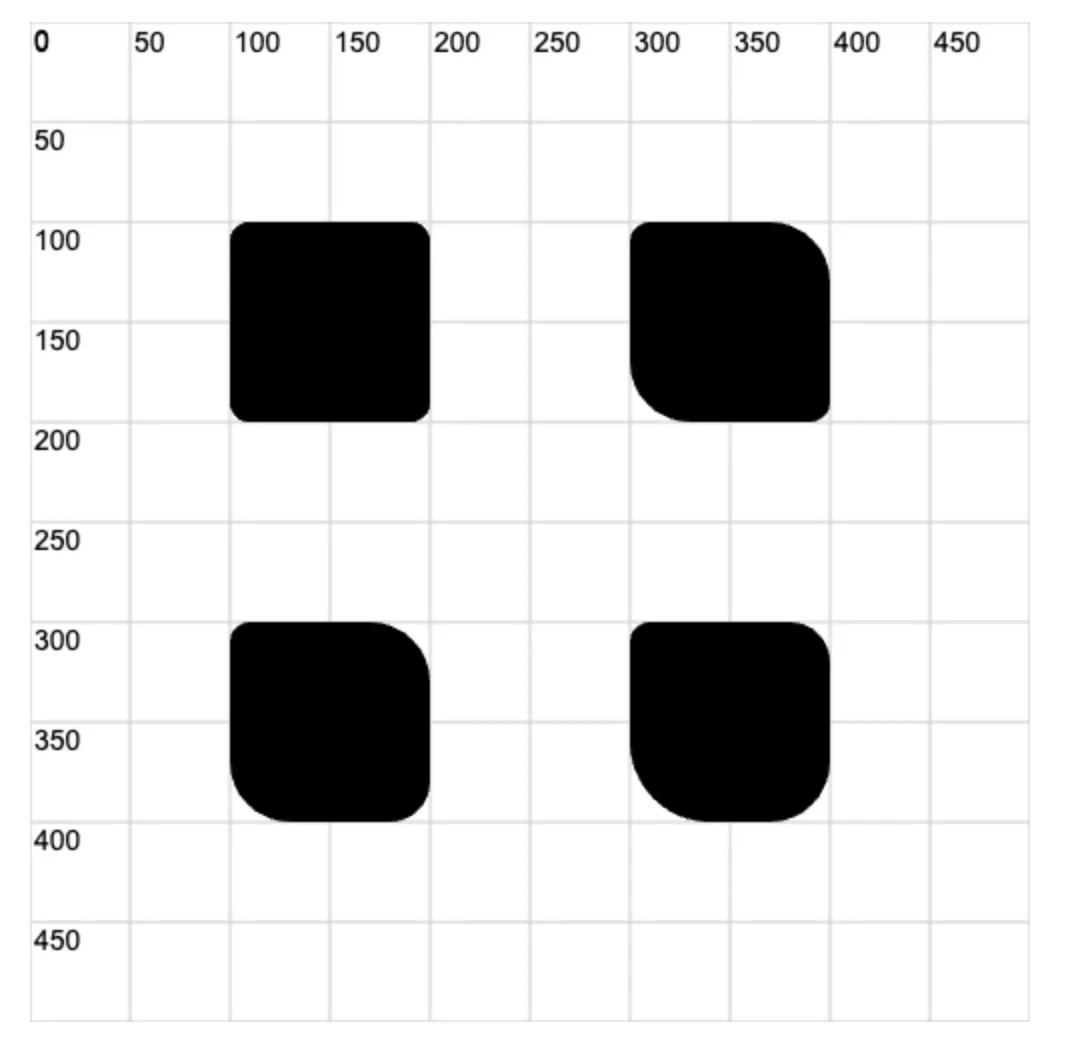0020. 使用 ctx.roundRect 绘制圆角矩形
1. 📝 简介
- 学会使用
ctx.roundRect()来绘制一个圆角矩形路径。
2. 💻 demo1
html
<!-- 1.html -->
<!DOCTYPE html>
<html lang="en">
<head>
<meta charset="UTF-8" />
<meta name="viewport" content="width=device-width, initial-scale=1.0" />
<title>Document</title>
</head>
<body>
<script src="./drawGrid.js"></script>
<script>
const cavnas = document.createElement('canvas')
drawGrid(cavnas, 500, 500, 50)
document.body.appendChild(cavnas)
const ctx = cavnas.getContext('2d')
ctx.beginPath()
ctx.roundRect(100, 100, 200, 200, 50)
// 100 100 表示矩形左上角的坐标
// 200 200 表示矩形的宽高
// 50 表示圆角的大小
ctx.fill()
</script>
</body>
</html>1
2
3
4
5
6
7
8
9
10
11
12
13
14
15
16
17
18
19
20
21
22
23
24
25
2
3
4
5
6
7
8
9
10
11
12
13
14
15
16
17
18
19
20
21
22
23
24
25
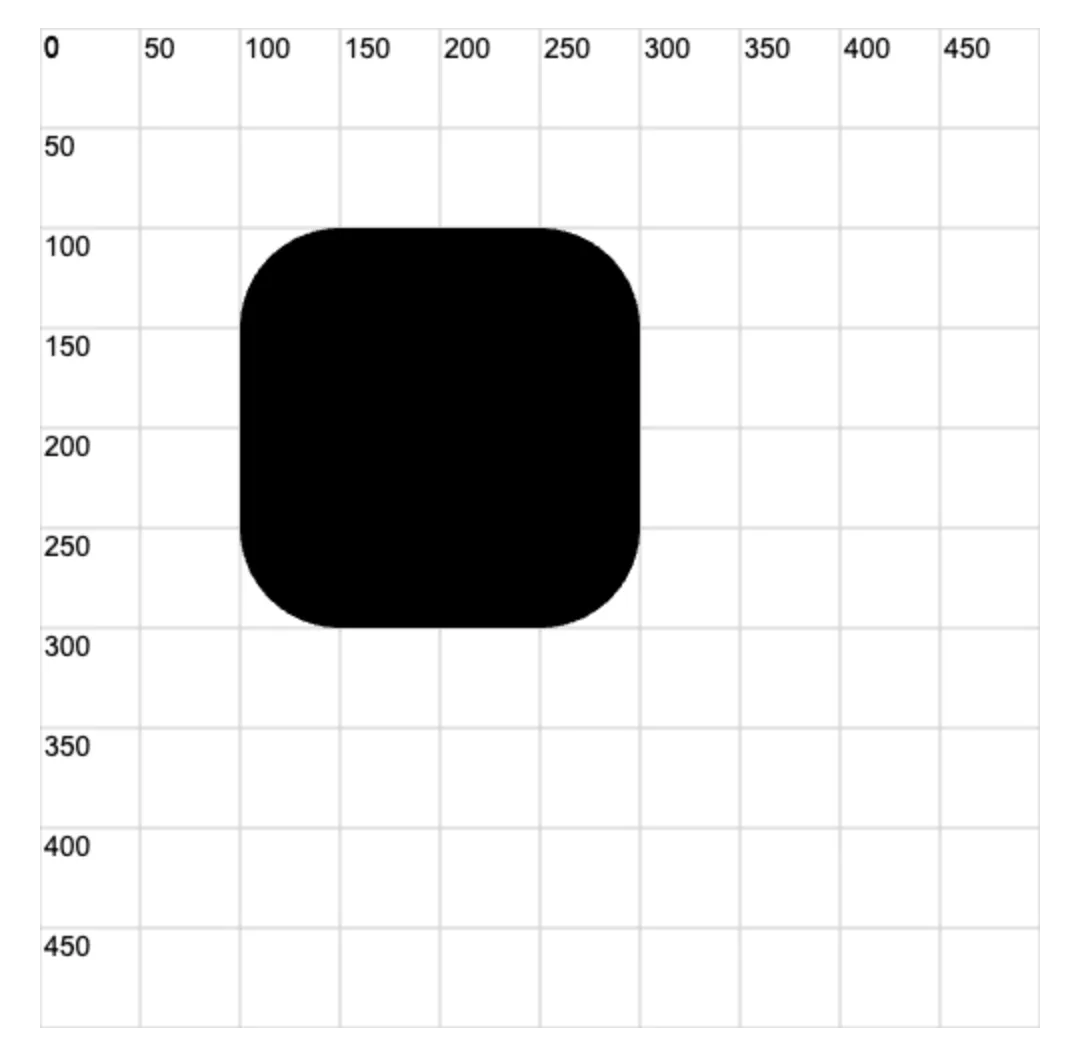
3. 💻 demo2
html
<!-- 2.html -->
<!DOCTYPE html>
<html lang="en">
<head>
<meta charset="UTF-8" />
<meta name="viewport" content="width=device-width, initial-scale=1.0" />
<title>Document</title>
</head>
<body>
<script src="./drawGrid.js"></script>
<script>
const cavnas = document.createElement('canvas')
drawGrid(cavnas, 500, 500, 50)
document.body.appendChild(cavnas)
const ctx = cavnas.getContext('2d')
ctx.beginPath()
ctx.roundRect(100, 100, 200, 200, 100)
// 100 100 表示矩形左上角的坐标
// 200 200 表示矩形的宽高
// 100 表示圆角的大小 —— 此时将绘制一个圆形
ctx.fill()
</script>
</body>
</html>1
2
3
4
5
6
7
8
9
10
11
12
13
14
15
16
17
18
19
20
21
22
23
24
25
2
3
4
5
6
7
8
9
10
11
12
13
14
15
16
17
18
19
20
21
22
23
24
25
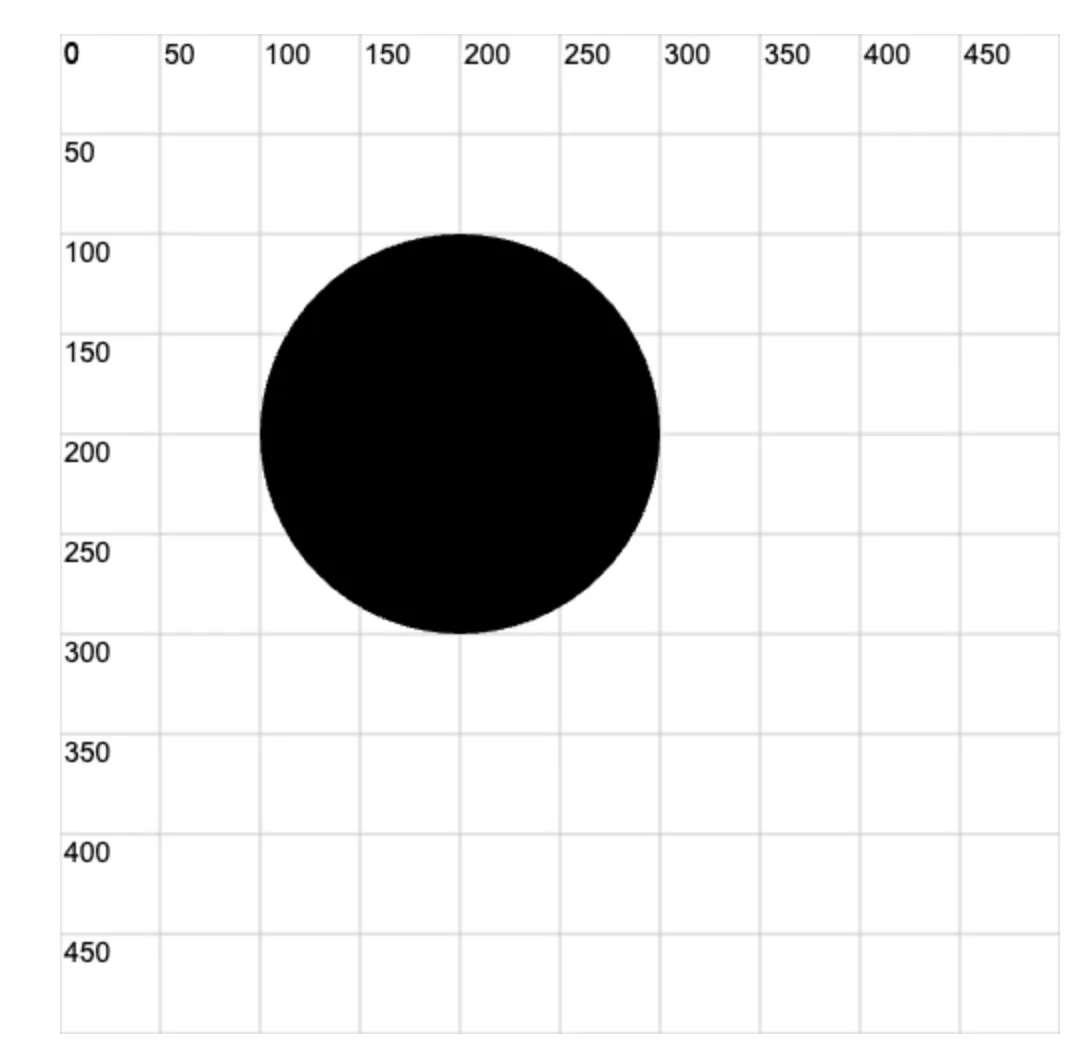
4. 💻 demo3
html
<!-- 3.html -->
<!DOCTYPE html>
<html lang="en">
<head>
<meta charset="UTF-8" />
<meta name="viewport" content="width=device-width, initial-scale=1.0" />
<title>Document</title>
</head>
<body>
<script src="./drawGrid.js"></script>
<script>
const cavnas = document.createElement('canvas')
drawGrid(cavnas, 500, 500, 50)
document.body.appendChild(cavnas)
const ctx = cavnas.getContext('2d')
ctx.beginPath()
// ctx.roundRect(x, y, width, height, radii)
// 最后一个参数 radii 可以是一个数值,也可以是一个数组(有多种写法)。
ctx.roundRect(100, 100, 100, 100, [10])
// 如果圆角参数是一个单一数值,或者单一数值的数组
// 那么所有四个角将使用这个相同的半径
// 四个角的圆角参数都是 10
ctx.fill()
ctx.roundRect(300, 100, 100, 100, [10, 30])
// 如果是一个包含两个值的数组:
// 第一个值 10 用于左上角和右下角
// 第二个值 30 用于右上角和左下角
ctx.fill()
ctx.roundRect(100, 300, 100, 100, [10, 30, 20])
// 如果是一个包含三个值的数组:
// 第一个值 10 用于左上角
// 第二个值 30 用于右上角和左下角
// 第三个值 20 用于右下角
ctx.fill()
ctx.roundRect(300, 300, 100, 100, [10, 20, 30, 40])
// 如果是四个值的数组:
// 第一个值用于左上角
// 第二个值用于右上角
// 第三个值用于右下角
// 第四个值用于左下角
ctx.fill()
</script>
</body>
</html>1
2
3
4
5
6
7
8
9
10
11
12
13
14
15
16
17
18
19
20
21
22
23
24
25
26
27
28
29
30
31
32
33
34
35
36
37
38
39
40
41
42
43
44
45
46
47
48
49
2
3
4
5
6
7
8
9
10
11
12
13
14
15
16
17
18
19
20
21
22
23
24
25
26
27
28
29
30
31
32
33
34
35
36
37
38
39
40
41
42
43
44
45
46
47
48
49