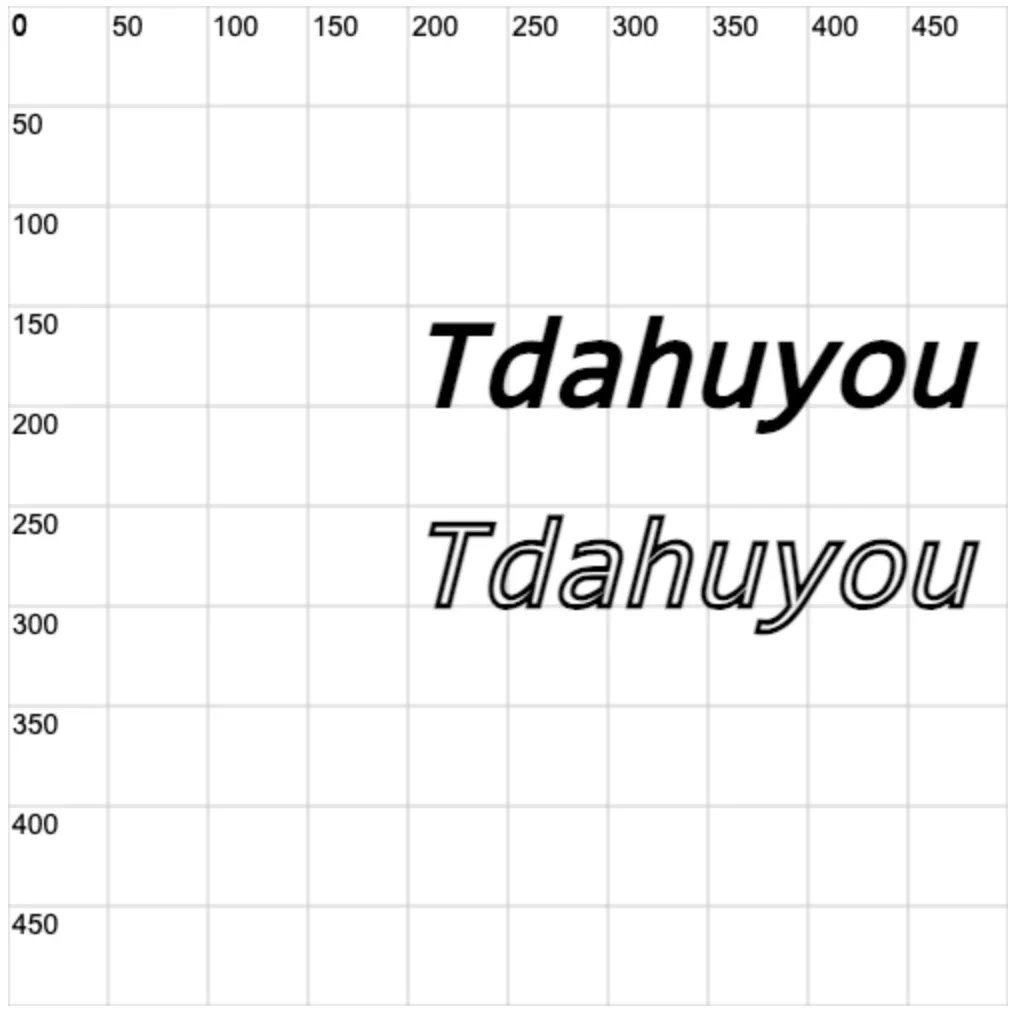0014. 使用 ctx.fillText、ctx.strokeText 绘制文本
1. 📒 notes
ctx.fillText 绘制填充文本。
ctx.strokeText 绘制描边文本。
最多可以接收 4 个参数,分别表示:
- 文本内容
- 文本的横坐标
- 文本的纵坐标
- 文本的总宽度
2. 💻 demo1
html
<!-- 1.html -->
<!DOCTYPE html>
<html lang="en">
<head>
<meta charset="UTF-8" />
<meta name="viewport" content="width=device-width, initial-scale=1.0" />
<title>绘制填充文本</title>
</head>
<body>
<script src="./drawGrid.js"></script>
<script>
const cavnas = document.createElement('canvas')
drawGrid(cavnas, 500, 500, 50)
document.body.appendChild(cavnas)
const ctx = cavnas.getContext('2d')
ctx.font = 'bold italic 4rem sans-serif'
// ctx.fillText(text, x, y[, maxWidth])
// 用于在画布上绘制填充的文本。
// text 要绘制的字符串。
// x y 文本起始点的坐标(相对于 Canvas 画布)。
// maxWidth 这是一个可选参数,表示文本的最大允许宽度。
// 如果设置了 maxWidth,文本将在必要时被缩放或压缩以适应这个宽度。
ctx.fillText('Tdahuyou', 200, 200)
// 'Tdahuyou' 表示要绘制的文本
// 200 表示文本的 x 坐标
// 200 表示文本的 y 坐标
</script>
</body>
</html>1
2
3
4
5
6
7
8
9
10
11
12
13
14
15
16
17
18
19
20
21
22
23
24
25
26
27
28
29
30
31
32
33
2
3
4
5
6
7
8
9
10
11
12
13
14
15
16
17
18
19
20
21
22
23
24
25
26
27
28
29
30
31
32
33

3. 💻 demo2
html
<!-- 2.html -->
<!DOCTYPE html>
<html lang="en">
<head>
<meta charset="UTF-8" />
<meta name="viewport" content="width=device-width, initial-scale=1.0" />
<title>文本的最大宽度</title>
</head>
<body>
<script src="./drawGrid.js"></script>
<script>
const cavnas = document.createElement('canvas')
drawGrid(cavnas, 500, 500, 50)
document.body.appendChild(cavnas)
const ctx = cavnas.getContext('2d')
ctx.font = 'bold italic 4rem sans-serif'
ctx.fillText('Tdahuyou', 200, 100)
ctx.fillText('Tdahuyou', 200, 200, 300)
// 文本最大宽度为 300(此时文本不会被压缩,因为最大宽度足够。)
ctx.fillText('Tdahuyou', 200, 300, 200)
// 文本最大宽度为 200(此时文本会被压缩,往起始点方向压缩。)
ctx.fillText('Tdahuyou', 200, 400, 100)
// 文本最大宽度为 400(此时文本会被压缩,往起始点方向压缩。)
</script>
</body>
</html>1
2
3
4
5
6
7
8
9
10
11
12
13
14
15
16
17
18
19
20
21
22
23
24
25
26
27
28
29
30
2
3
4
5
6
7
8
9
10
11
12
13
14
15
16
17
18
19
20
21
22
23
24
25
26
27
28
29
30
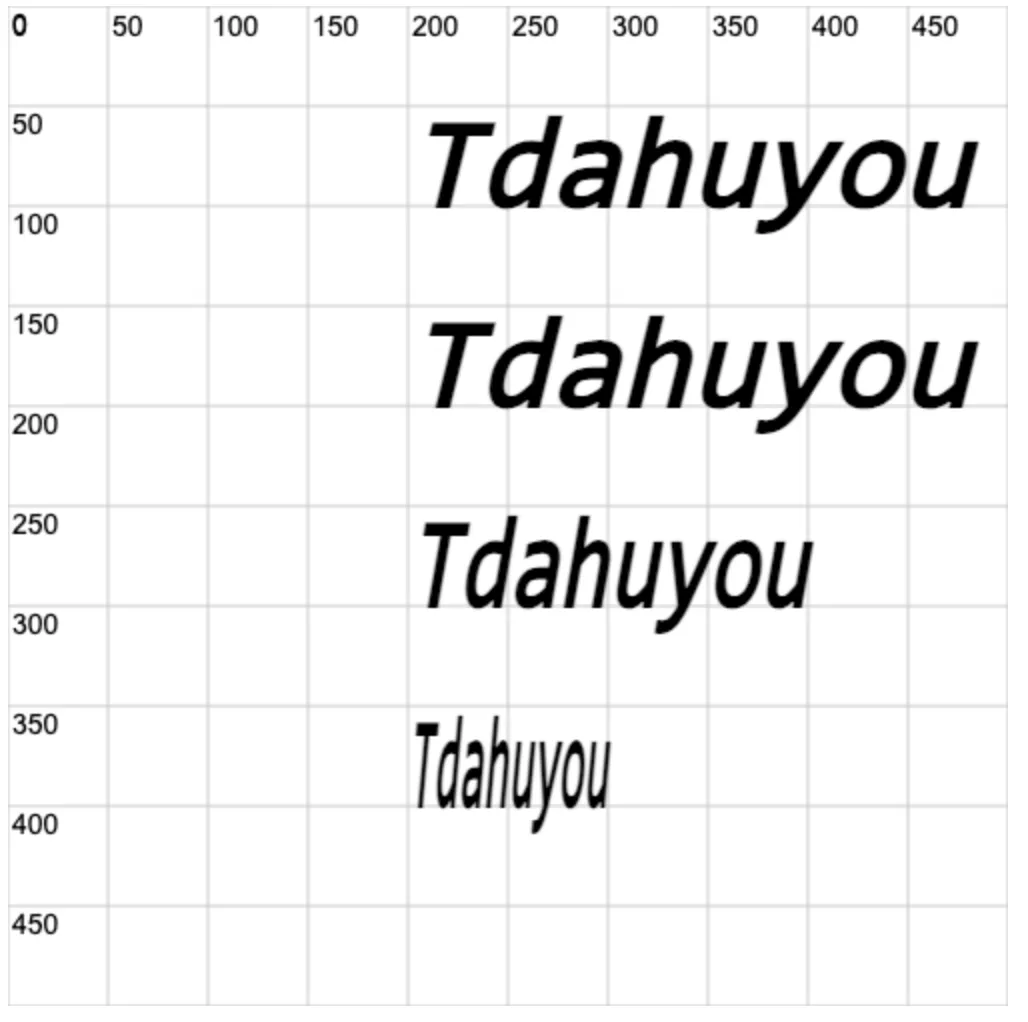
4. 💻 demo3
html
<!-- 3.html -->
<!DOCTYPE html>
<html lang="en">
<head>
<meta charset="UTF-8" />
<meta name="viewport" content="width=device-width, initial-scale=1.0" />
<title>描边文本</title>
</head>
<body>
<script src="./drawGrid.js"></script>
<script>
const cavnas = document.createElement('canvas')
drawGrid(cavnas, 500, 500, 50)
document.body.appendChild(cavnas)
const ctx = cavnas.getContext('2d')
ctx.font = 'bold italic 4rem sans-serif'
ctx.fillText('Tdahuyou', 200, 200)
ctx.strokeText('Tdahuyou', 200, 300)
// ctx.strokeText(text, x, y[, maxWidth])
// 用于绘制描边文本。
// 对比 ctx.fillText、ctx.strokeText 两个绘制文本的方法。
// 相同点:都是用于在画布上绘制文本,并且参数都是一样的。
// 不同点:fillText 绘制的文本是实心的,strokeText 绘制的文本是空心的。
</script>
</body>
</html>1
2
3
4
5
6
7
8
9
10
11
12
13
14
15
16
17
18
19
20
21
22
23
24
25
26
27
28
29
30
2
3
4
5
6
7
8
9
10
11
12
13
14
15
16
17
18
19
20
21
22
23
24
25
26
27
28
29
30