0044. 使用 ctx.filter 实现滤镜效果
- 1. 📝 简介
- 2. 🔗 links
- 3. 📒 notes
- 4. 💻 demo1 - blur
- 5. 💻 demo2 - brightness
- 6. 💻 demo3 - hue-rotate
- 7. 💻 demo4 - drop-shadow
- 8. 💻 demo5 - invert
- 9. 💻 demo6 - sepia
- 10. 💻 demo7 - grayscale
- 11. 💻 demo8 - saturate
- 12. 💻 demo9 - contrast
- 13. 💻 demo10 - 使用 url 引用 svg 滤镜
1. 📝 简介
文档对 ctx.filter 实现滤镜效果做了个简述,快速过了一遍和滤镜相关的部分内容。 陌生的单词有些多…… 需要理解这些单词的含义。
2. 🔗 links
- https://developer.mozilla.org/en-US/docs/Web/API/CanvasRenderingContext2D/filter - MDN - ctx.filter。
3. 📒 notes
ctx.filter 用于设置滤镜效果,跟 css 中的滤镜语法、功能都非常类似。
单词
- brightness,亮度
- hue,色调
- drop,投影,下投
- invert,反转
- sepia,棕褐色,乌贼墨色
- saturate,饱和度
- contrast,对比度
准备辅助函数 createCanvas
javascript
function createCanvas(filterStr) {
const canvas = document.createElement('canvas')
drawGrid(canvas, 250, 500, 50)
document.body.append(canvas)
const ctx = canvas.getContext('2d')
ctx.beginPath()
if (filterStr) {
ctx.filter = filterStr
}
const img = new Image()
img.src = './安妮娅.png'
img.onload = function () {
ctx.drawImage(img, 50, 50)
}
}1
2
3
4
5
6
7
8
9
10
11
12
13
14
15
16
17
18
2
3
4
5
6
7
8
9
10
11
12
13
14
15
16
17
18
4. 💻 demo1 - blur
html
<!DOCTYPE html>
<html lang="en">
<head>
<meta charset="UTF-8" />
<meta http-equiv="X-UA-Compatible" content="IE=edge" />
<meta name="viewport" content="width=device-width, initial-scale=1.0" />
<title>Document</title>
<style>
canvas {
margin: 2rem;
}
</style>
</head>
<body>
<script src="./drawGrid.js"></script>
<script src="./createCanvas.js"></script>
<script>
// 原图
createCanvas()
// ctx.filter = 'blur(5px)'
// 设置模糊,值越大,模糊效果越明显。
createCanvas('blur(5px)')
createCanvas('blur(10px)')
</script>
</body>
</html>1
2
3
4
5
6
7
8
9
10
11
12
13
14
15
16
17
18
19
20
21
22
23
24
25
26
27
2
3
4
5
6
7
8
9
10
11
12
13
14
15
16
17
18
19
20
21
22
23
24
25
26
27
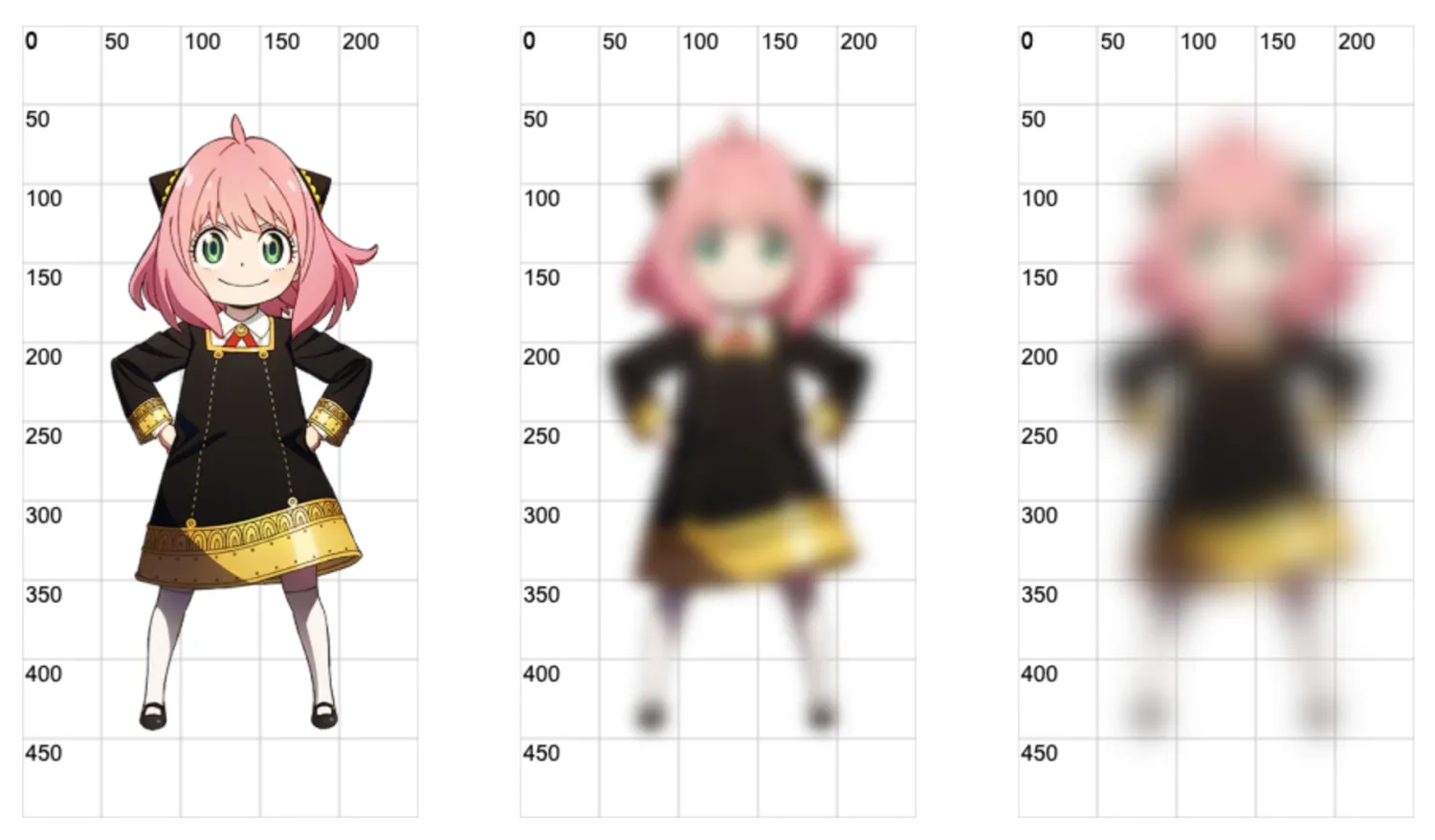
5. 💻 demo2 - brightness
html
<!DOCTYPE html>
<html lang="en">
<head>
<meta charset="UTF-8" />
<meta http-equiv="X-UA-Compatible" content="IE=edge" />
<meta name="viewport" content="width=device-width, initial-scale=1.0" />
<title>Document</title>
<style>
canvas {
margin: 2rem;
}
</style>
</head>
<body>
<script src="./drawGrid.js"></script>
<script src="./createCanvas.js"></script>
<script>
// 原图
createCanvas()
// ctx.filter = 'brightness(1.5)'
// 设置亮度
// 1 表示原样
// < 1 变暗
// > 1 变亮
createCanvas('brightness(1.5)')
createCanvas('brightness(1)')
createCanvas('brightness(0.5)')
</script>
</body>
</html>1
2
3
4
5
6
7
8
9
10
11
12
13
14
15
16
17
18
19
20
21
22
23
24
25
26
27
28
29
30
31
2
3
4
5
6
7
8
9
10
11
12
13
14
15
16
17
18
19
20
21
22
23
24
25
26
27
28
29
30
31
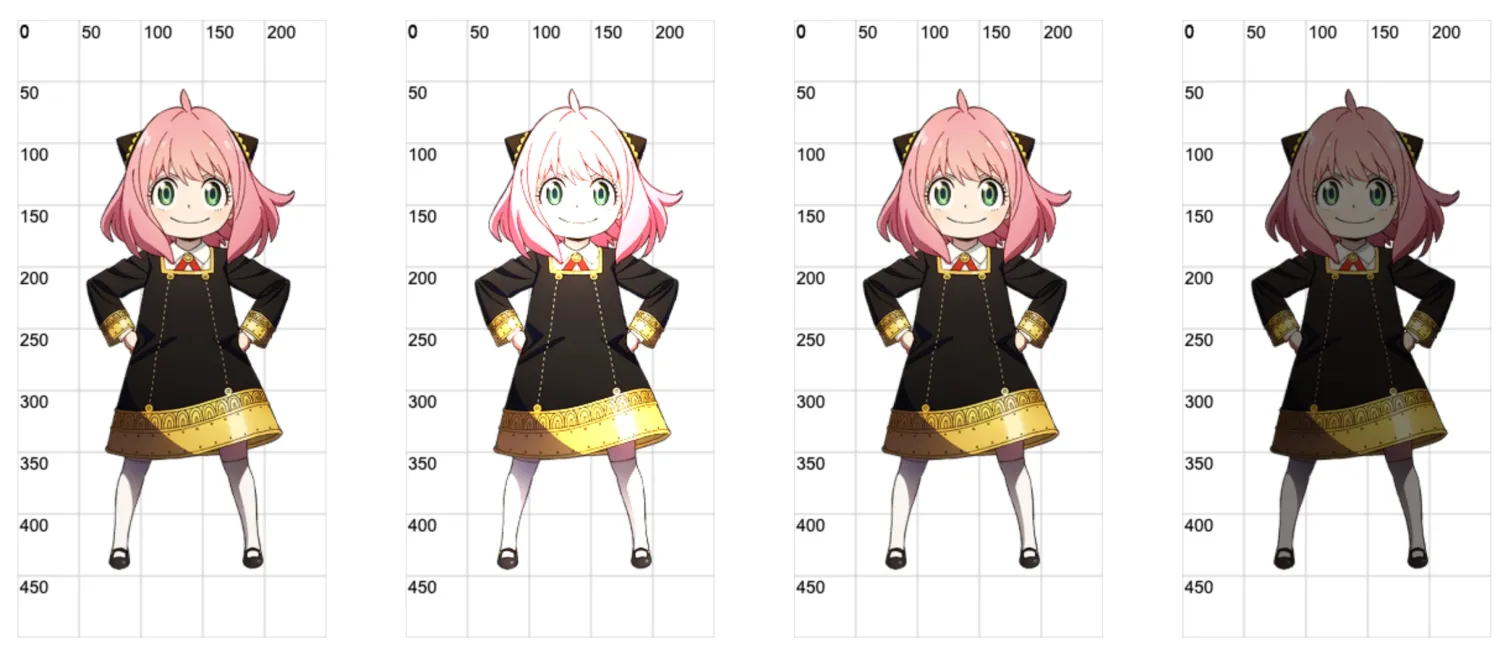
6. 💻 demo3 - hue-rotate
html
<!DOCTYPE html>
<html lang="en">
<head>
<meta charset="UTF-8" />
<meta http-equiv="X-UA-Compatible" content="IE=edge" />
<meta name="viewport" content="width=device-width, initial-scale=1.0" />
<title>Document</title>
<style>
canvas {
margin: 2rem;
}
</style>
</head>
<body>
<script src="./drawGrid.js"></script>
<script src="./createCanvas.js"></script>
<script>
// 原图
createCanvas()
// ctx.filter = 'hue-rotate(180deg)'
// 用于设置色调
// 参数表示色调旋转的角度。
// 角度可以是从 0deg 到 360deg。
// 其中 0deg 表示不进行色调改变,360deg 表示完全旋转一圈,效果同 0deg。
// 不同的角度值会将颜色沿着色彩环移动,产生不同的视觉效果。
createCanvas('hue-rotate(0deg)')
createCanvas('hue-rotate(90deg)')
createCanvas('hue-rotate(180deg)')
createCanvas('hue-rotate(270deg)')
createCanvas('hue-rotate(360deg)')
</script>
</body>
</html>1
2
3
4
5
6
7
8
9
10
11
12
13
14
15
16
17
18
19
20
21
22
23
24
25
26
27
28
29
30
31
32
33
34
2
3
4
5
6
7
8
9
10
11
12
13
14
15
16
17
18
19
20
21
22
23
24
25
26
27
28
29
30
31
32
33
34
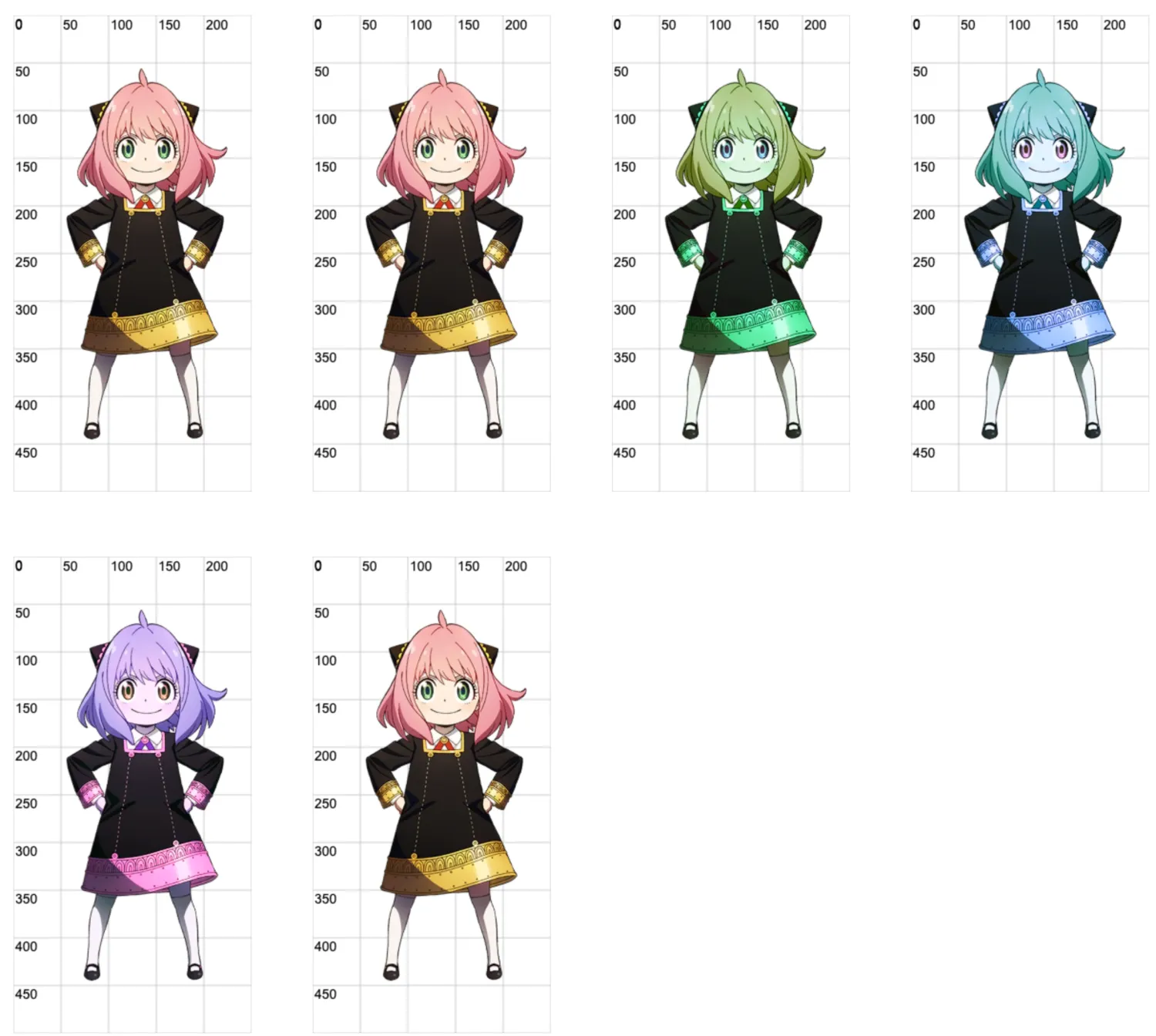
7. 💻 demo4 - drop-shadow
html
<!DOCTYPE html>
<html lang="en">
<head>
<meta charset="UTF-8" />
<meta http-equiv="X-UA-Compatible" content="IE=edge" />
<meta name="viewport" content="width=device-width, initial-scale=1.0" />
<title>Document</title>
<style>
canvas {
margin: 2rem;
}
</style>
</head>
<body>
<script src="./drawGrid.js"></script>
<script src="./createCanvas.js"></script>
<script>
// 原图
createCanvas()
// ctx.filter = 'drop-shadow(x y blur color)'
// x - 阴影在水平方向上的偏移量,可以是正值或负值。
// y - 阴影在垂直方向上的偏移量,可以是正值或负值。
// blur - 模糊半径,定义阴影的软化程度。数值越大,阴影越模糊和扩散。
// color - 阴影的颜色。
createCanvas('drop-shadow(10px 10px 10px yellow)')
createCanvas('drop-shadow(10px 10px 10px #231f1d)')
createCanvas('drop-shadow(10px 10px 10px #e4a5a8)')
</script>
</body>
</html>1
2
3
4
5
6
7
8
9
10
11
12
13
14
15
16
17
18
19
20
21
22
23
24
25
26
27
28
29
30
31
2
3
4
5
6
7
8
9
10
11
12
13
14
15
16
17
18
19
20
21
22
23
24
25
26
27
28
29
30
31
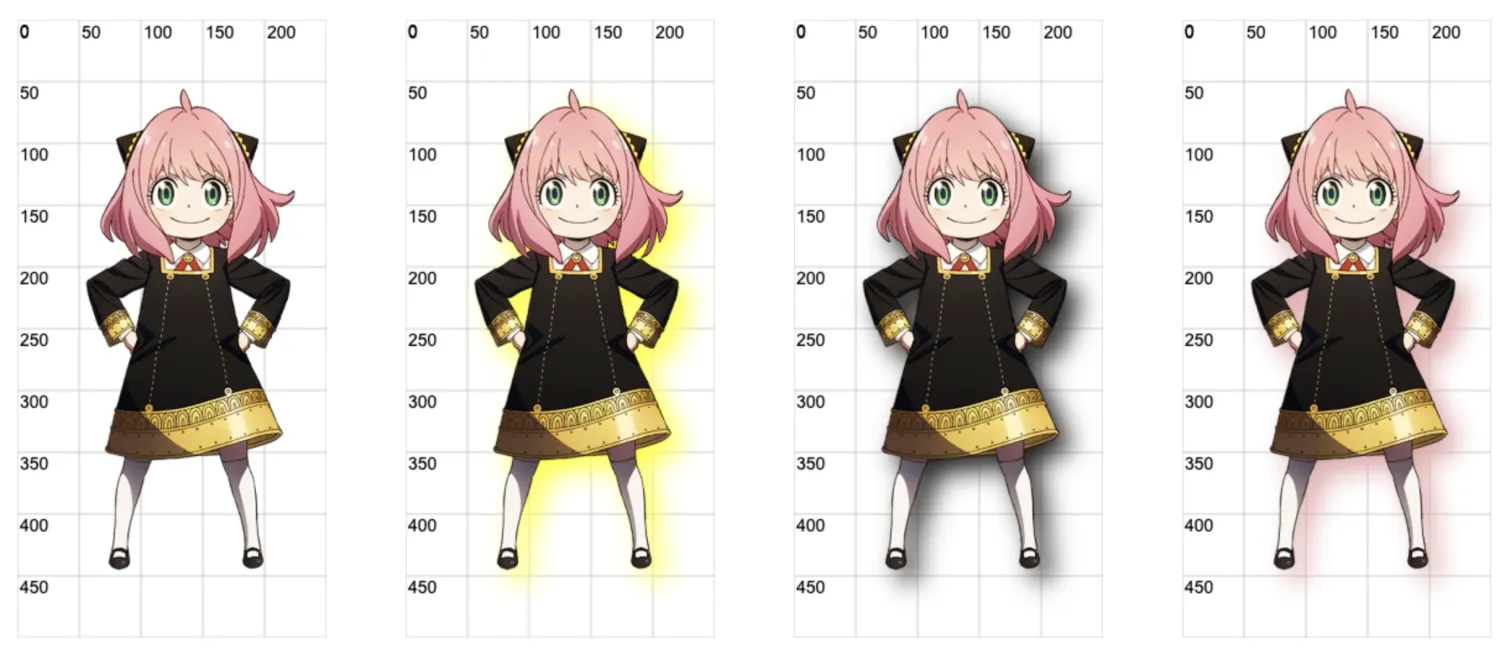
8. 💻 demo5 - invert
html
<!DOCTYPE html>
<html lang="en">
<head>
<meta charset="UTF-8" />
<meta http-equiv="X-UA-Compatible" content="IE=edge" />
<meta name="viewport" content="width=device-width, initial-scale=1.0" />
<title>Document</title>
<style>
canvas {
margin: 2rem;
}
</style>
</head>
<body>
<script src="./drawGrid.js"></script>
<script src="./createCanvas.js"></script>
<script>
// 原图
createCanvas()
// ctx.filter = 'invert(1)'
// 该函数将所有颜色的值反转,例如黑变白,白变黑,以及其他颜色的相对反色。
// 这种滤镜可以创建具有强烈视觉对比效果的图像,常用于特殊视觉效果或辅助功能(比如夜间模式或视觉障碍模式)。
// 设置反色
// 0 表示原样
// 0.5 表示灰色
// 1 表示颜色取反
createCanvas('invert(0)')
createCanvas('invert(0.5)')
createCanvas('invert(1)')
</script>
</body>
</html>1
2
3
4
5
6
7
8
9
10
11
12
13
14
15
16
17
18
19
20
21
22
23
24
25
26
27
28
29
30
31
32
33
34
35
2
3
4
5
6
7
8
9
10
11
12
13
14
15
16
17
18
19
20
21
22
23
24
25
26
27
28
29
30
31
32
33
34
35
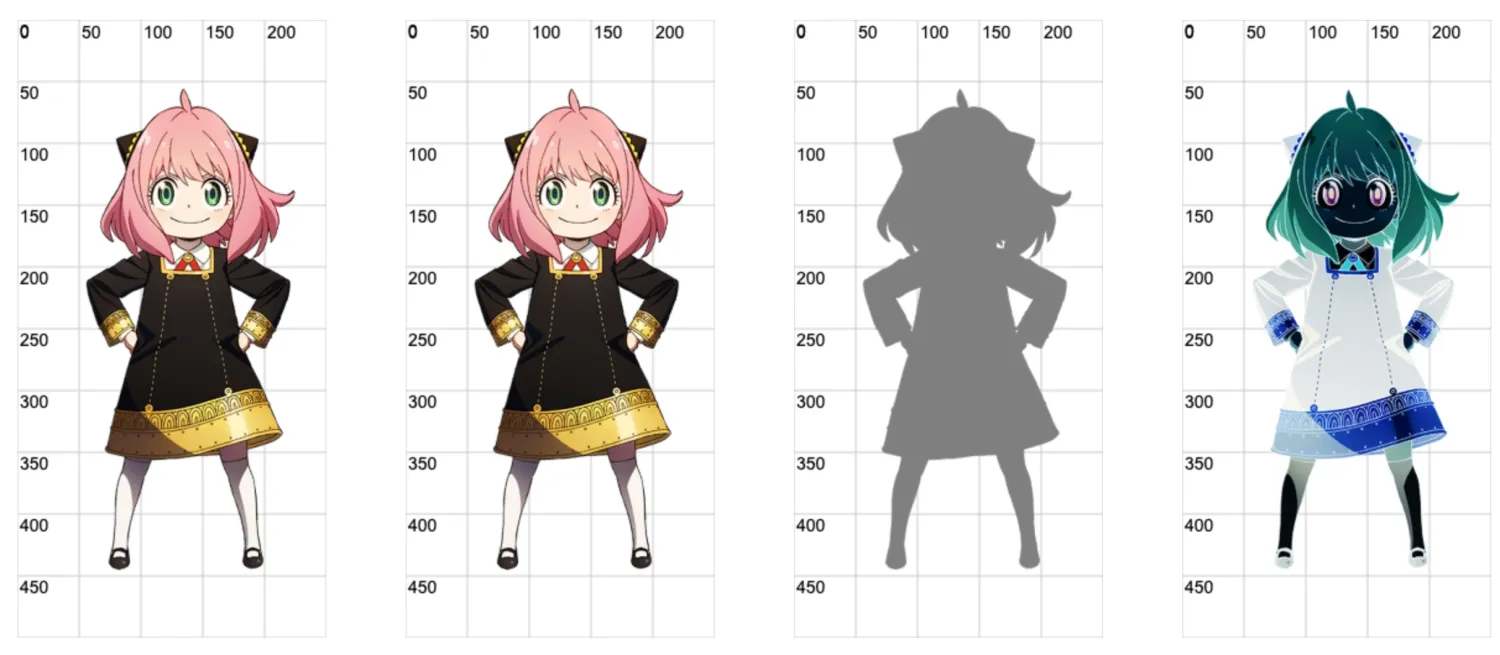
9. 💻 demo6 - sepia
html
<!DOCTYPE html>
<html lang="en">
<head>
<meta charset="UTF-8" />
<meta http-equiv="X-UA-Compatible" content="IE=edge" />
<meta name="viewport" content="width=device-width, initial-scale=1.0" />
<title>Document</title>
<style>
canvas {
margin: 2rem;
}
</style>
</head>
<body>
<script src="./drawGrid.js"></script>
<script src="./createCanvas.js"></script>
<script>
// 原图
createCanvas()
// ctx.filter = 'sepia(1)'
// 用于给图像添加一种深褐色的怀旧效果,类似于早期摄影中使用的棕褐色调。
// 0 表示原样
// 1 怀旧风格(深褐色)
createCanvas('sepia(0)')
createCanvas('sepia(0.5)')
createCanvas('sepia(1)')
</script>
</body>
</html>1
2
3
4
5
6
7
8
9
10
11
12
13
14
15
16
17
18
19
20
21
22
23
24
25
26
27
28
29
30
2
3
4
5
6
7
8
9
10
11
12
13
14
15
16
17
18
19
20
21
22
23
24
25
26
27
28
29
30
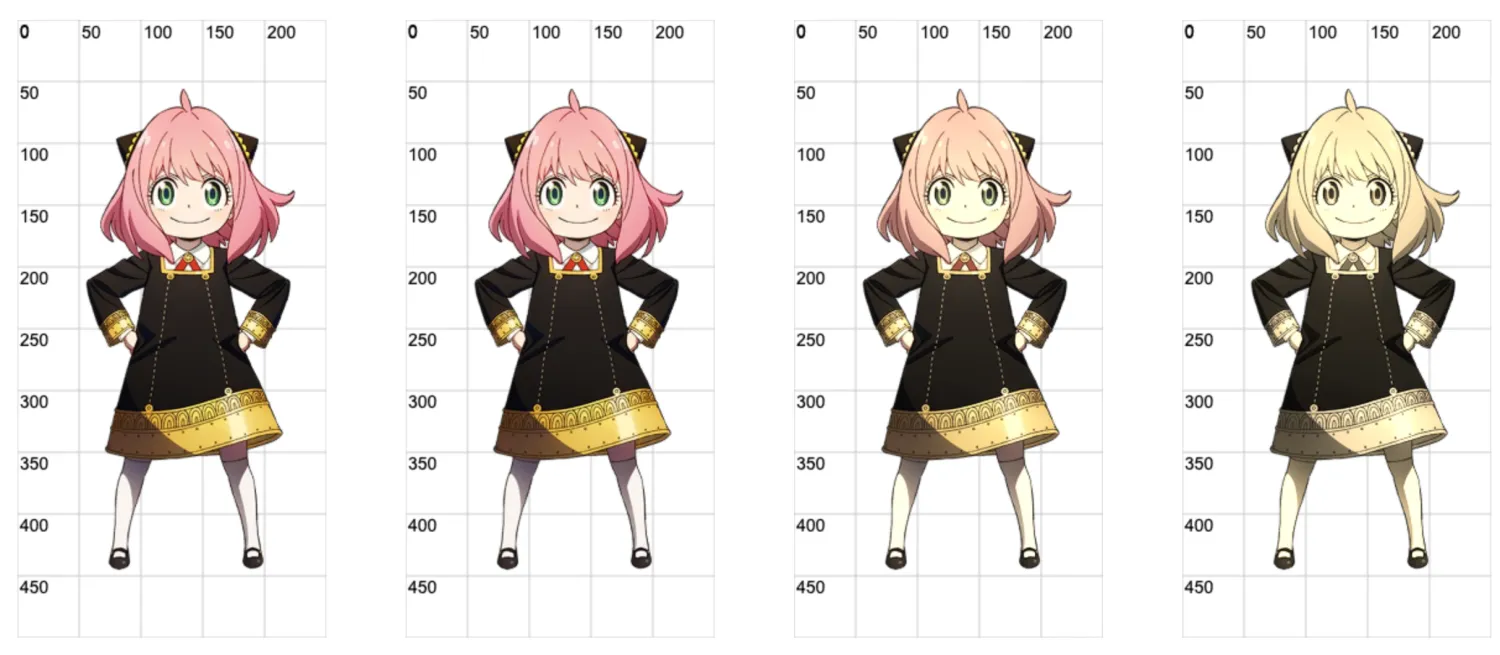
10. 💻 demo7 - grayscale
html
<!DOCTYPE html>
<html lang="en">
<head>
<meta charset="UTF-8" />
<meta http-equiv="X-UA-Compatible" content="IE=edge" />
<meta name="viewport" content="width=device-width, initial-scale=1.0" />
<title>Document</title>
<style>
canvas {
margin: 2rem;
}
</style>
</head>
<body>
<script src="./drawGrid.js"></script>
<script src="./createCanvas.js"></script>
<script>
// 原图
createCanvas()
// ctx.filter = 'grayscale()'
// 设置灰度
// 取值范围:0~1
// 当设为 0 时,元素的颜色不发生变化。
// 当设为 1 时,表示元素完全转为灰色,即彻底灰度化。
createCanvas('grayscale(0)')
createCanvas('grayscale(0.5)')
createCanvas('grayscale(1)')
</script>
</body>
</html>1
2
3
4
5
6
7
8
9
10
11
12
13
14
15
16
17
18
19
20
21
22
23
24
25
26
27
28
29
30
31
2
3
4
5
6
7
8
9
10
11
12
13
14
15
16
17
18
19
20
21
22
23
24
25
26
27
28
29
30
31
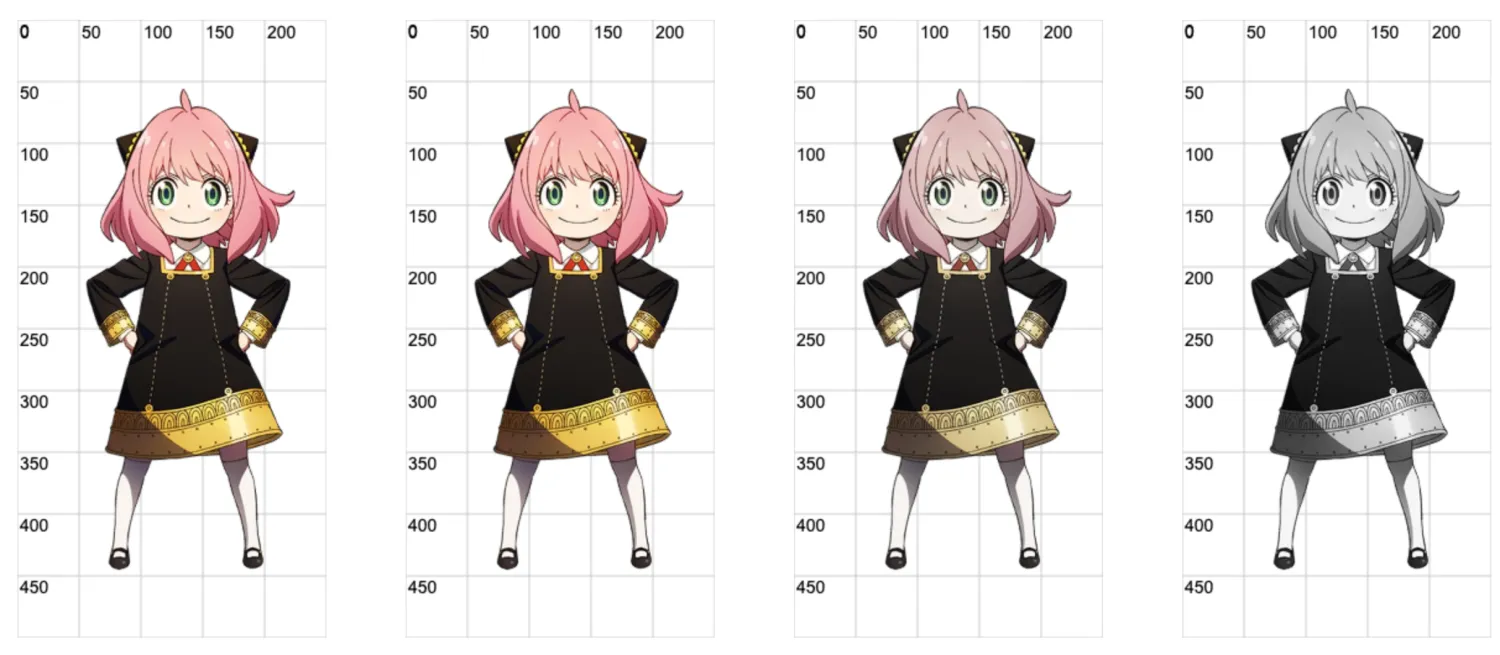
11. 💻 demo8 - saturate
html
<!DOCTYPE html>
<html lang="en">
<head>
<meta charset="UTF-8" />
<meta http-equiv="X-UA-Compatible" content="IE=edge" />
<meta name="viewport" content="width=device-width, initial-scale=1.0" />
<title>Document</title>
<style>
canvas {
margin: 2rem;
}
</style>
</head>
<body>
<script src="./drawGrid.js"></script>
<script src="./createCanvas.js"></script>
<script>
// 原图
createCanvas()
// ctx.filter = 'saturate()'
// 设置饱和度
// 1 表示原样
// < 1 图像整体会变灰
// > 1 图像整体颜色会更鲜明
createCanvas('saturate(0.5)')
createCanvas('saturate(1)')
createCanvas('saturate(1.5)')
</script>
</body>
</html>1
2
3
4
5
6
7
8
9
10
11
12
13
14
15
16
17
18
19
20
21
22
23
24
25
26
27
28
29
30
31
2
3
4
5
6
7
8
9
10
11
12
13
14
15
16
17
18
19
20
21
22
23
24
25
26
27
28
29
30
31
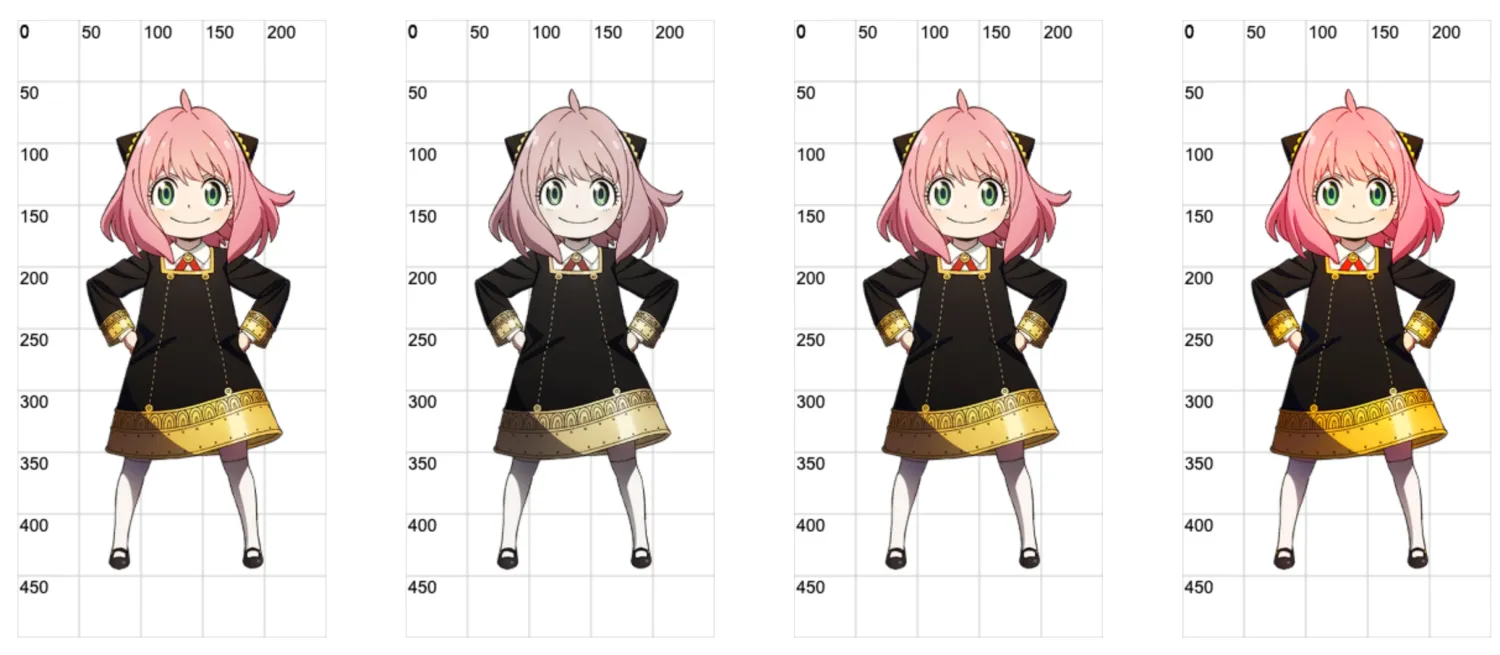
12. 💻 demo9 - contrast
html
<!DOCTYPE html>
<html lang="en">
<head>
<meta charset="UTF-8" />
<meta http-equiv="X-UA-Compatible" content="IE=edge" />
<meta name="viewport" content="width=device-width, initial-scale=1.0" />
<title>Document</title>
<style>
canvas {
margin: 2rem;
}
</style>
</head>
<body>
<script src="./drawGrid.js"></script>
<script src="./createCanvas.js"></script>
<script>
// 原图
createCanvas()
// ctx.filter = 'contrast()'
// 设置对比度
// 1 表示原样
// < 1 对比度减弱,图像各部分颜色更加接近
// > 1 对比度增强,颜色更鲜明
createCanvas('contrast(0.5)')
createCanvas('contrast(1)')
createCanvas('contrast(1.5)')
</script>
</body>
</html>1
2
3
4
5
6
7
8
9
10
11
12
13
14
15
16
17
18
19
20
21
22
23
24
25
26
27
28
29
30
31
2
3
4
5
6
7
8
9
10
11
12
13
14
15
16
17
18
19
20
21
22
23
24
25
26
27
28
29
30
31
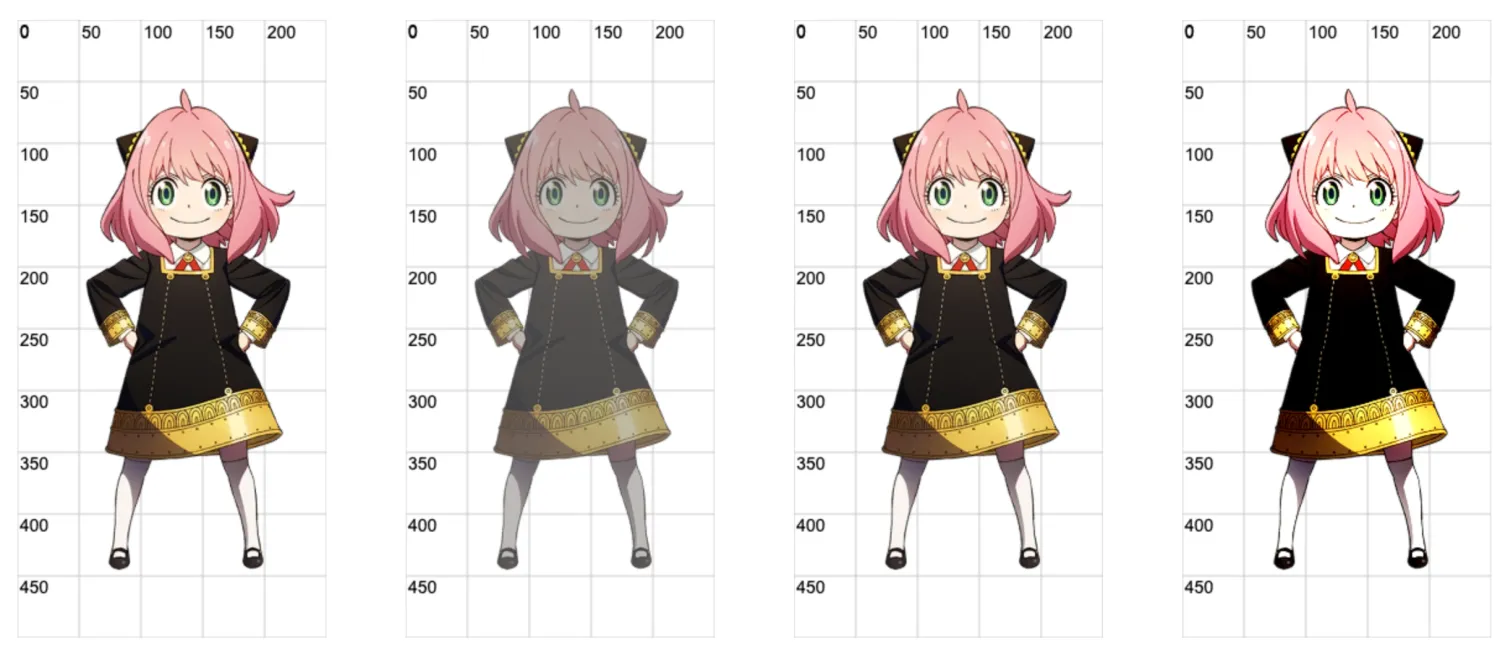
13. 💻 demo10 - 使用 url 引用 svg 滤镜
html
<!DOCTYPE html>
<html lang="en">
<head>
<meta charset="UTF-8" />
<title>Canvas Using SVG Filter</title>
</head>
<body>
<svg width="0" height="0">
<!-- 定义一个 svg 滤镜 -->
<defs>
<filter id="blur-filter">
<feGaussianBlur in="SourceGraphic" stdDeviation="5"></feGaussianBlur>
</filter>
</defs>
</svg>
<script src="./drawGrid.js"></script>
<script>
const canvas = document.createElement('canvas')
drawGrid(canvas, 200, 200, 50)
document.body.appendChild(canvas)
const ctx = canvas.getContext('2d')
// 引用 svg 滤镜。
ctx.filter = 'url(#blur-filter)'
// 绘制一个矩形
ctx.fillStyle = 'red'
ctx.fillRect(50, 50, 100, 100)
</script>
</body>
</html>1
2
3
4
5
6
7
8
9
10
11
12
13
14
15
16
17
18
19
20
21
22
23
24
25
26
27
28
29
30
31
32
33
2
3
4
5
6
7
8
9
10
11
12
13
14
15
16
17
18
19
20
21
22
23
24
25
26
27
28
29
30
31
32
33
