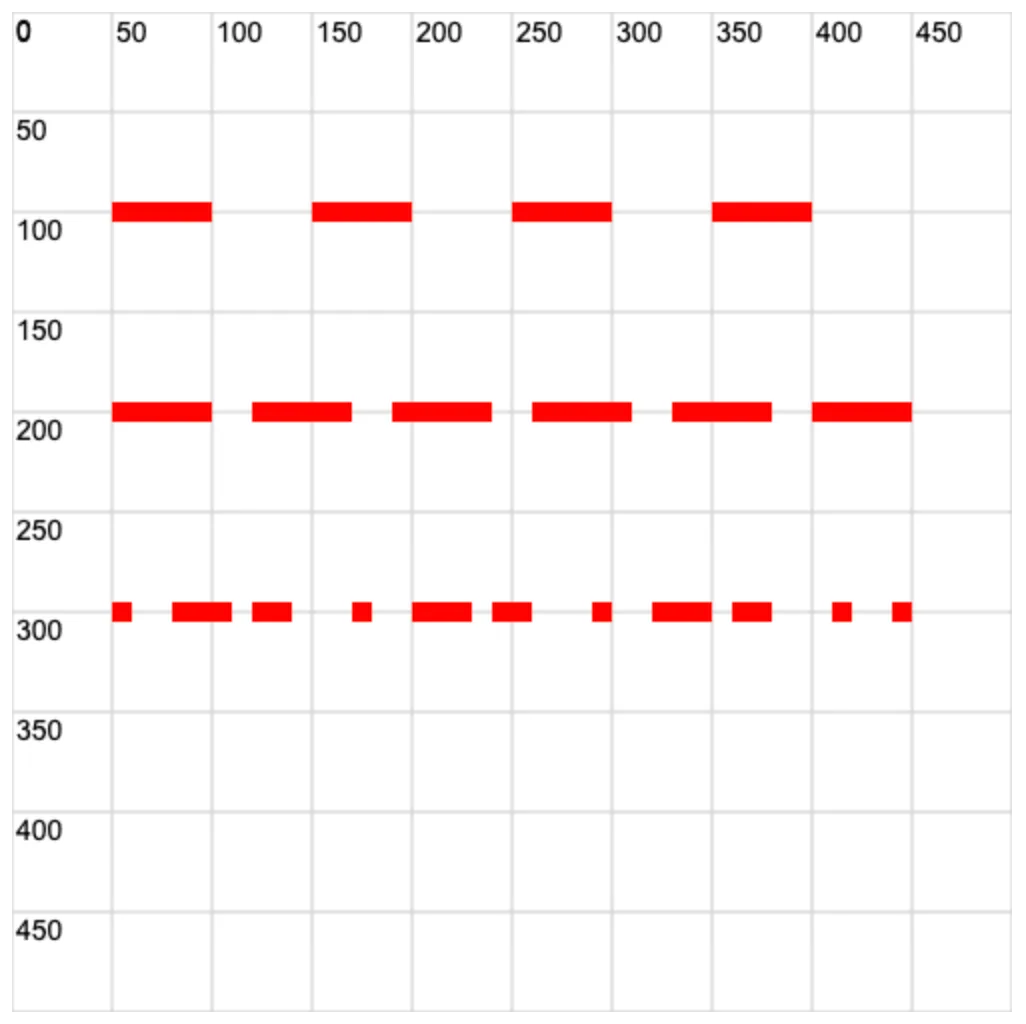0010. 使用 ctx.setLineDash 设置虚线
1. 📒 notes
学会使用 ctx.setLineDash 设置虚线,它会根据我们传入的参数数量不同,选择使用不同的行为来设置虚线之间的间隙。
2. 💻 demo
html
<!-- 1.html -->
<!DOCTYPE html>
<html lang="en">
<head>
<meta charset="UTF-8" />
<meta name="viewport" content="width=device-width, initial-scale=1.0" />
<title>Document</title>
</head>
<body>
<script src="./drawGrid.js"></script>
<script>
const cavnas = document.createElement('canvas')
drawGrid(cavnas, 500, 500, 50)
document.body.appendChild(cavnas)
const ctx = cavnas.getContext('2d')
ctx.lineWidth = 10
ctx.strokeStyle = 'red'
// ctx.setLineDash(array) 方法,用于设置虚线。
// 其中参数 array 中的数值含义:线段的长度、线段间留白的长度。
ctx.beginPath()
ctx.setLineDash([50])
// 线段长度:50
// 留白长度:50
ctx.moveTo(50, 100)
ctx.lineTo(450, 100)
ctx.stroke()
ctx.beginPath()
ctx.setLineDash([50, 20])
// 线段长度:50
// 留白长度:20
ctx.moveTo(50, 200)
ctx.lineTo(450, 200)
ctx.stroke()
ctx.beginPath()
ctx.setLineDash([10, 20, 30])
// 按照数组的数列,无限的延续下去。
// 【1】数字 10, 20, 30 无限重复 10 20 30 10 20 30 10 20 ...
// 【2】线段、留白,无限重复 线段 留白 线段 留白 线段 留白 线段 留白 ...
// 【1】+【2】匹配后的结果 线段10 留白20 线段30 留白10 线段20 留白30 线段10 留白20 ...
ctx.moveTo(50, 300)
ctx.lineTo(450, 300)
ctx.stroke()
</script>
</body>
</html>1
2
3
4
5
6
7
8
9
10
11
12
13
14
15
16
17
18
19
20
21
22
23
24
25
26
27
28
29
30
31
32
33
34
35
36
37
38
39
40
41
42
43
44
45
46
47
48
49
50
2
3
4
5
6
7
8
9
10
11
12
13
14
15
16
17
18
19
20
21
22
23
24
25
26
27
28
29
30
31
32
33
34
35
36
37
38
39
40
41
42
43
44
45
46
47
48
49
50