0012. 使用 ctx.lineTo 来绘制线条
1. 📝 简介
- 学会使用
ctx.lineTo来绘制线条。
2. 💻 demo1
html
<!-- 1.html -->
<!DOCTYPE html>
<html lang="en">
<head>
<meta charset="UTF-8" />
<meta name="viewport" content="width=device-width, initial-scale=1.0" />
<title>Document</title>
</head>
<body>
<script src="./drawGrid.js"></script>
<script>
const cavnas = document.createElement('canvas')
drawGrid(cavnas, 500, 500, 50)
document.body.appendChild(cavnas)
const ctx = cavnas.getContext('2d')
ctx.beginPath()
ctx.moveTo(100, 100) // 表示从哪个点开始画
ctx.lineTo(300, 100) // 表示画到哪个点
ctx.stroke() // 开始画线
// 默认情况下,线的颜色是黑色,线的粗细是 1 个单位
ctx.beginPath()
ctx.strokeStyle = 'red' // 表示线的颜色设置为红色
ctx.lineWidth = 100 // 表示线的粗细设置为 100 个单位(以绘制的路径为中心,向两端各扩散 lineWidth / 2 也就是 50 个单位)
ctx.moveTo(100, 200)
ctx.lineTo(300, 200)
ctx.stroke()
</script>
</body>
</html>1
2
3
4
5
6
7
8
9
10
11
12
13
14
15
16
17
18
19
20
21
22
23
24
25
26
27
28
29
30
31
2
3
4
5
6
7
8
9
10
11
12
13
14
15
16
17
18
19
20
21
22
23
24
25
26
27
28
29
30
31
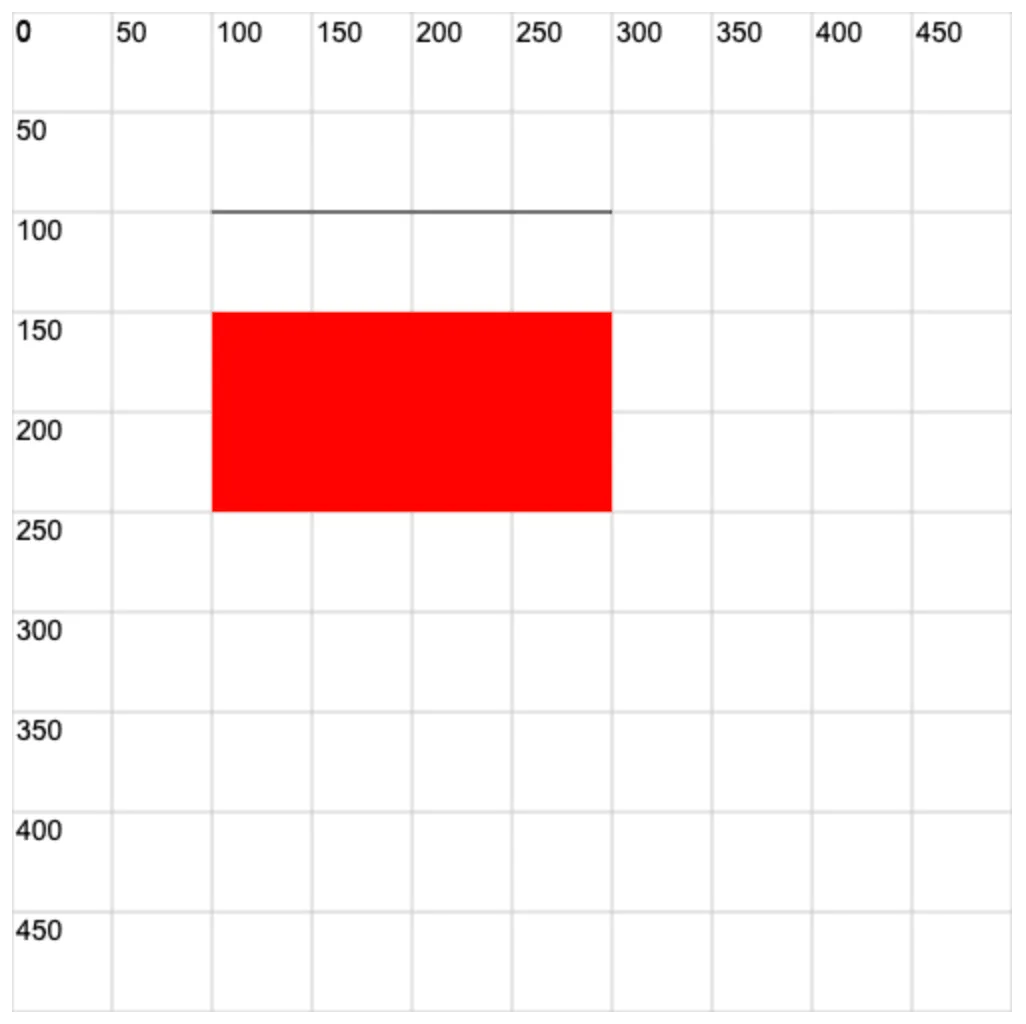
3. 💻 demo2
html
<!-- 2.html -->
<!DOCTYPE html>
<html lang="en">
<head>
<meta charset="UTF-8" />
<meta name="viewport" content="width=device-width, initial-scale=1.0" />
<title>Document</title>
</head>
<body>
<script src="./drawGrid.js"></script>
<script>
const cavnas = document.createElement('canvas')
drawGrid(cavnas, 500, 500, 50)
document.body.appendChild(cavnas)
const ctx = cavnas.getContext('2d')
ctx.beginPath()
// 画一个 Z 字形
ctx.moveTo(100, 100)
// 经过下面这些点,画出一个 Z 字形
ctx.lineTo(200, 100)
ctx.lineTo(100, 200)
ctx.lineTo(200, 200)
ctx.stroke()
</script>
</body>
</html>1
2
3
4
5
6
7
8
9
10
11
12
13
14
15
16
17
18
19
20
21
22
23
24
25
26
27
28
29
2
3
4
5
6
7
8
9
10
11
12
13
14
15
16
17
18
19
20
21
22
23
24
25
26
27
28
29
