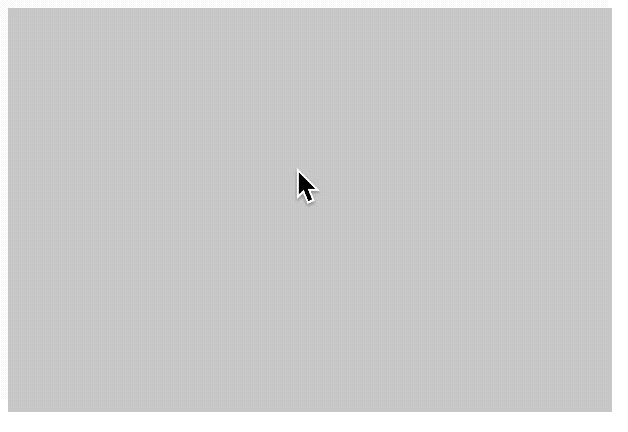0038. 使用 ctx.globalCompositeOperation 实现刮刮乐效果
1. 📝 简介
看懂实现原理即可。 这个效果挺好玩的,不过想要监听结果如何出现,不太容易。 最终效果展示: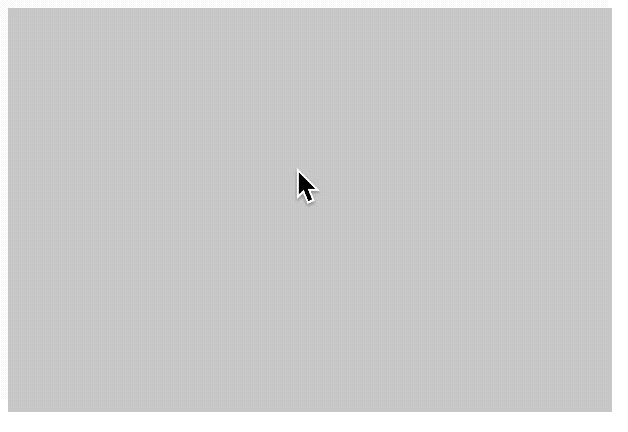
2. 💻 demo1
css
/* 1.css */
/*
使用绝对定位的方式
让结果和 canvas 绘制在同一块区域
*/
canvas {
border: 1px solid #ccc;
margin-right: 5px;
position: absolute;
}
#result {
width: 300px;
height: 200px;
text-align: center;
line-height: 200px;
font-size: 3rem;
position: absolute;
/* 防止文本内容被选中 */
user-select: none;
}1
2
3
4
5
6
7
8
9
10
11
12
13
14
15
16
17
18
19
20
21
22
2
3
4
5
6
7
8
9
10
11
12
13
14
15
16
17
18
19
20
21
22
html
<!-- 1.html -->
<!DOCTYPE html>
<html lang="en">
<head>
<meta charset="UTF-8" />
<meta http-equiv="X-UA-Compatible" content="IE=edge" />
<meta name="viewport" content="width=device-width, initial-scale=1.0" />
<link rel="stylesheet" href="./1.css">
<title>Document</title>
</head>
<body>
<div id="result">谢谢惠顾</div>
<script>
const canvas = document.createElement('canvas')
canvas.width = 300
canvas.height = 200
document.body.append(canvas)
const ctx = canvas.getContext('2d')
// 绘制填充矩形,将结果盖住。
ctx.beginPath()
ctx.fillStyle = '#ccc'
ctx.fillRect(0, 0, 300, 200)
ctx.globalCompositeOperation = 'destination-out'
// destination-out 旧图形只在与新图形不重叠的部分显示。
// 这意味着如果在旧图形上绘制新图形,重叠的部分会被删除。
ctx.beginPath()
// ctx.strokeStyle = '#fff' // 这里是否设置颜色都可以
ctx.lineWidth = 20
ctx.lineCap = 'round'
ctx.lineJoin = 'round'
canvas.onmousedown = function (e) {
ctx.moveTo(e.offsetX, e.offsetY)
// 按下鼠标之后就不断地画线
canvas.onmousemove = function (e) {
ctx.lineTo(e.offsetX, e.offsetY)
ctx.stroke()
}
canvas.onmouseup = canvas.onmouseout = function () {
canvas.onmousemove = null
canvas.onmouseout = null
}
}
</script>
</body>
</html>1
2
3
4
5
6
7
8
9
10
11
12
13
14
15
16
17
18
19
20
21
22
23
24
25
26
27
28
29
30
31
32
33
34
35
36
37
38
39
40
41
42
43
44
45
46
47
48
49
50
51
52
2
3
4
5
6
7
8
9
10
11
12
13
14
15
16
17
18
19
20
21
22
23
24
25
26
27
28
29
30
31
32
33
34
35
36
37
38
39
40
41
42
43
44
45
46
47
48
49
50
51
52