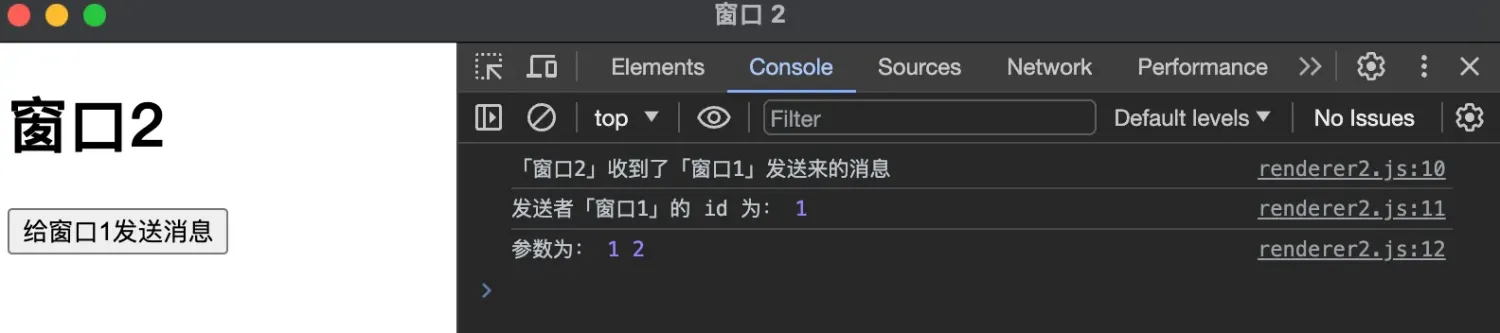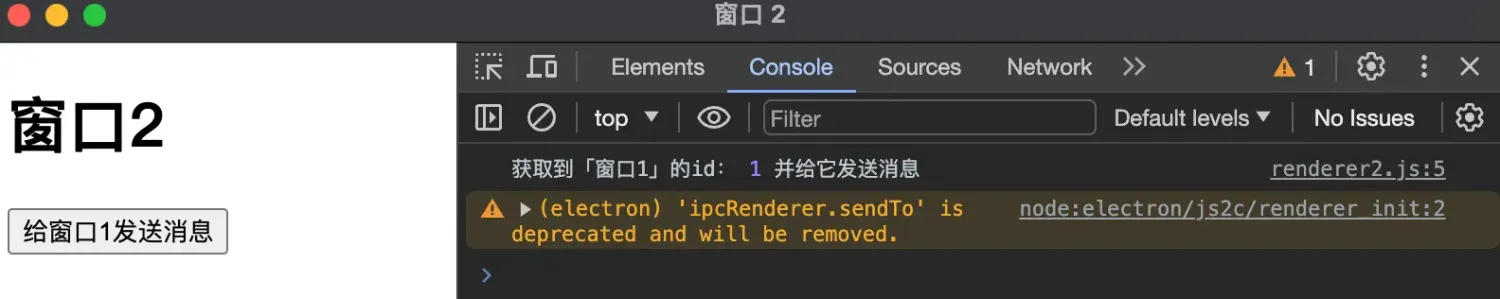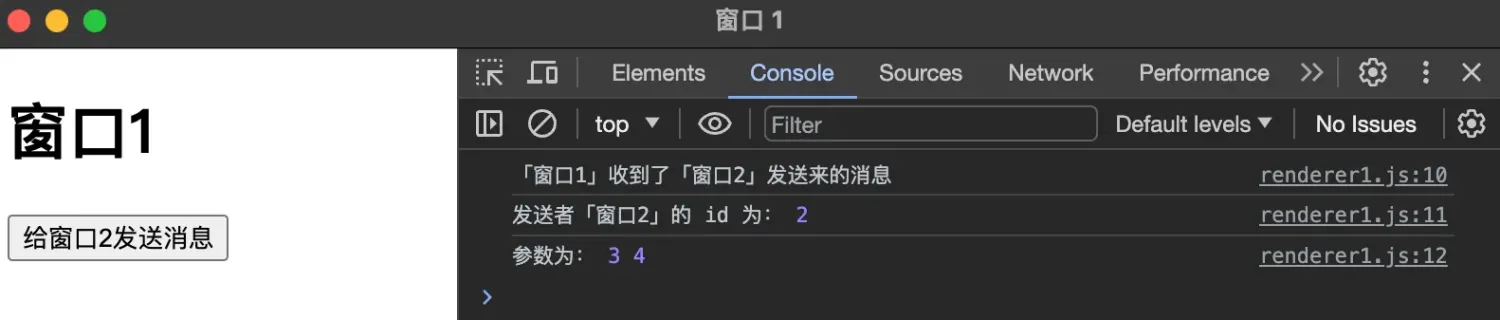0041. 通过主进程获取另一个渲染进程的 ID 来实现两个渲染进程之间的通信
- 本文介绍了两个渲染进程之间实现互相通信的一种方式 —— 通过主进程获取另一个渲染进程的 ID 来实现两个渲染进程之间的通信。
1. 📺 视频
2. 🔍 查看 electron 官方文档 -> breaking-changes
- https://www.electronjs.org/zh/docs/latest/breaking-changes#已移除-ipcrenderersendto
- Electron--文档--引用--重大变更。
- 这是 Electron 的官方文档,在版本更新中的一些 Breaking Changes 截断式的更新(就是不兼容的重大更新)。
- 文中提到 v28 版本的更新中提到
ipcRenderer.sendTo()方法已经被移除了,取而代之的是MessageChannel。
- 注意版本
- 本文介绍的这种通信方式需要依赖 ipcRenderer 模块中的
ipcRenderer.sendTo方法,这个方法在 Electron 的 v28 版本中已经被丢弃了,如果要使用这种通信方案的话,需要注意 Electron 的版本问题,这种方式在最新版的 Electron 中已经被淘汰了。 
- 本文介绍的这种通信方式需要依赖 ipcRenderer 模块中的
3. 💻 demos.1 - 通过主进程获取另一个渲染进程的 ID 来实现两个渲染进程之间的通信
json
{
"name": "get-other-renderer-id-by-main-process",
"version": "1.0.0",
"description": "",
"main": "index.js",
"scripts": {
"test": "echo \"Error: no test specified\" && exit 1",
"dev": "electron ."
},
"author": "",
"license": "ISC",
"dependencies": {
"electron": "^27.3.4"
}
}1
2
3
4
5
6
7
8
9
10
11
12
13
14
15
2
3
4
5
6
7
8
9
10
11
12
13
14
15
js
const { ipcMain, app, BrowserWindow } = require('electron')
let win1, win2
function createWindows() {
win1 = new BrowserWindow({
webPreferences: { nodeIntegration: true, contextIsolation: false }
})
win2 = new BrowserWindow({
y: 0, x: 0,
webPreferences: { nodeIntegration: true, contextIsolation: false }
})
win1.webContents.openDevTools()
win2.webContents.openDevTools()
win1.loadFile('./index1.html')
win2.loadFile('./index2.html')
}
function handleIPC() {
ipcMain.handle('get-win2-id', _ => win2.webContents.id)
ipcMain.handle('get-win1-id', _ => win1.webContents.id)
}
app.on('ready', () => {
createWindows()
handleIPC()
})1
2
3
4
5
6
7
8
9
10
11
12
13
14
15
16
17
18
19
20
21
22
23
24
25
26
27
28
29
2
3
4
5
6
7
8
9
10
11
12
13
14
15
16
17
18
19
20
21
22
23
24
25
26
27
28
29
js
const { ipcRenderer } = require('electron')
btn.addEventListener('click', async () => {
const win2ID = await ipcRenderer.invoke('get-win2-id')
console.log('获取到「窗口2」的id:', win2ID, '并给它发送消息')
ipcRenderer.sendTo(win2ID, 'renderer1-to-renderer2', 1, 2)
})
ipcRenderer.on('renderer2-to-renderer1', (e, a, b) => {
console.log('「窗口1」收到了「窗口2」发送来的消息')
console.log('发送者「窗口2」的 id 为:', e.senderId)
console.log('参数为:', a, b)
})1
2
3
4
5
6
7
8
9
10
11
12
13
2
3
4
5
6
7
8
9
10
11
12
13
js
const { ipcRenderer } = require('electron')
btn.addEventListener('click', async () => {
const win1ID = await ipcRenderer.invoke('get-win1-id')
console.log('获取到「窗口1」的id:', win1ID, '并给它发送消息')
ipcRenderer.sendTo(win1ID, 'renderer2-to-renderer1', 3, 4)
})
ipcRenderer.on('renderer1-to-renderer2', (e, a, b) => {
console.log('「窗口2」收到了「窗口1」发送来的消息')
console.log('发送者「窗口1」的 id 为:', e.senderId)
console.log('参数为:', a, b)
})1
2
3
4
5
6
7
8
9
10
11
12
13
2
3
4
5
6
7
8
9
10
11
12
13
- 【最终效果】
- 使用窗口 1 给窗口 2 发消息。
- 使用窗口 2 给窗口 1 发消息。