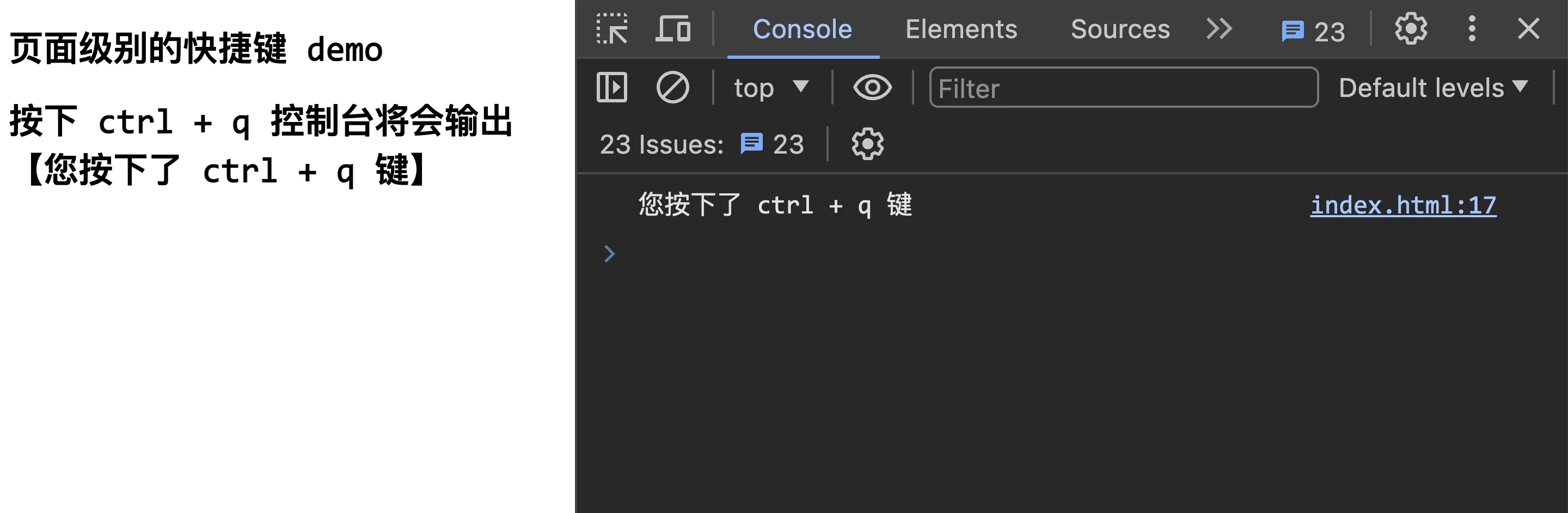0023. 页面级别的快捷键
- 本节通过一个很简单的 demo,介绍如何实现页面级别的快捷方式。
- 全局快捷键可以使用 Electron 提供的模块 globalShortcut 来实现,这是一个主进程模块。但是,就文档中要求的页面级别的快捷方式,完全可以使用原生的 Web API
window.onkeydown = function(e) { ... }来实现。
1. 🔗 links
- https://www.electronjs.org/zh/docs/latest/api/global-shortcut
- Electron,查看 globalShortcut 模块的相关内容。
2. 💻 demo
html
<!-- index.html -->
<!DOCTYPE html>
<html lang="en">
<head>
<meta charset="UTF-8" />
<meta name="viewport" content="width=device-width, initial-scale=1.0" />
<title>页面级别的快捷键 demo</title>
</head>
<body>
<h1>页面级别的快捷键 demo</h1>
<h1>按下 ctrl + q 控制台将会输出【您按下了 ctrl + q 键】</h1>
<script>
// 设置一个页面级别的快捷键
window.onkeydown = function (e) {
if (e.ctrlKey && e.key === 'q') {
// 用户按的键是 ctrl + q
// 我们可以执行对应的快捷键操作
console.log('您按下了 ctrl + q 键')
}
}
</script>
</body>
</html>1
2
3
4
5
6
7
8
9
10
11
12
13
14
15
16
17
18
19
20
21
22
23
2
3
4
5
6
7
8
9
10
11
12
13
14
15
16
17
18
19
20
21
22
23