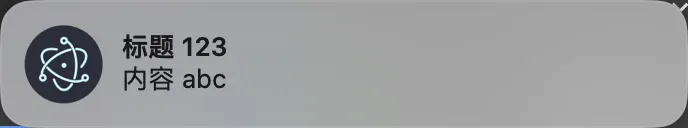0026. 使用 Notification 模块弹出系统消息
- 如何使用 Notification 弹出系统通知
- 这个 demo 使用 electron 的内置模块 Notification 实现了一个简单的 demo,最终效果仅仅是将系统消息给展示出来,没有加其它多余的交互逻辑。
1. 🔗 links
- https://www.electronjs.org/zh/docs/latest/tutorial/notifications
- Electron,查看通知(Notifications)示例。
2. 💻 demo
js
// index.js
const { BrowserWindow, app, ipcMain, Notification } = require('electron');
app.whenReady().then(async () => {
const win = new BrowserWindow({
webPreferences: { nodeIntegration: true, contextIsolation: false }
})
win.webContents.openDevTools()
win.loadFile('./index.html')
})
ipcMain.handle('show-notify', async (_, title, body) => {
const notify = new Notification({ title, body })
notify.show()
return '消息已成功弹出'
})1
2
3
4
5
6
7
8
9
10
11
12
13
14
15
16
17
18
2
3
4
5
6
7
8
9
10
11
12
13
14
15
16
17
18
js
// renderer.js
const { ipcRenderer } = require('electron')
document.getElementById('btn').addEventListener('click', async () => {
const res = await ipcRenderer.invoke('show-notify', '标题 123', '内容 abc')
console.log('【message from main process】', res)
})1
2
3
4
5
6
7
2
3
4
5
6
7
最终效果
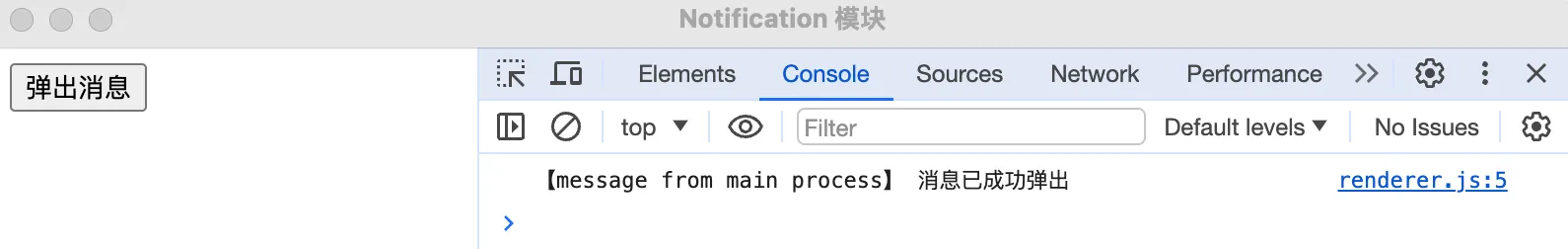
点击【弹出消息】按钮,会弹出系统消息。