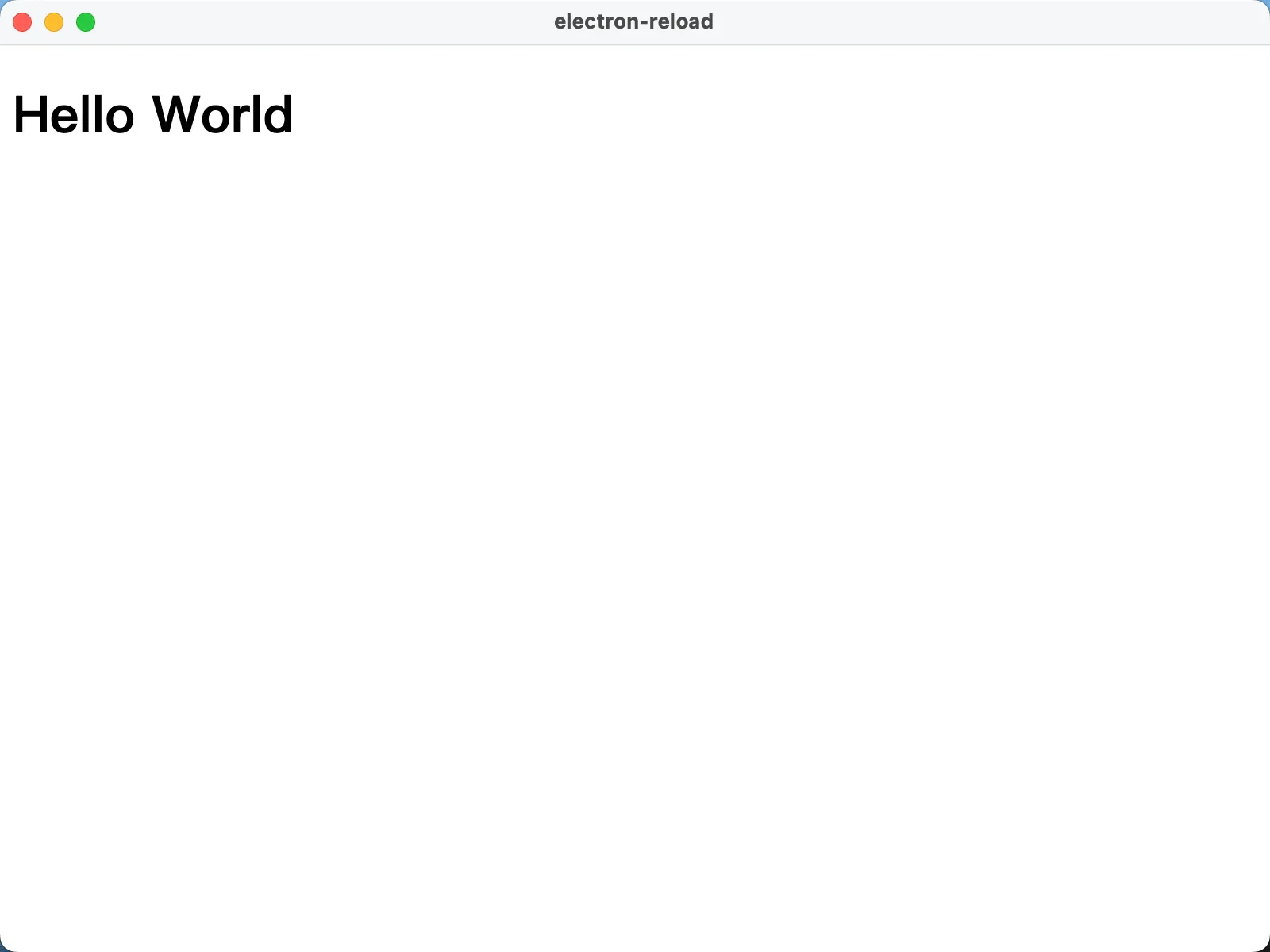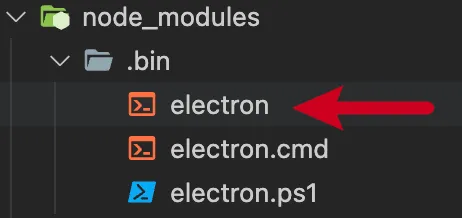0031. 使用 electron-reload 实现热更
- 如何使用 electron-reload 实现热更
- 使用 electron-reload 监听主进程和渲染进程内容的变更,一旦内容变化,就自动重启 electron。
- 额,这功能确实有点儿用,不过感觉也是可有可无,因为手动启动的成本也不算太高。
1. 📺 视频
2. 🔗 links
- https://github.com/yan-foto/electron-reload#readme
- 开源库 electron-reload 的 github 首页,在线查看这个库的基本使用说明。
TODO:看了眼仓库源码,貌似量也不多,可以找时间看看实现原理。
3. 💻 demo
json
// package.json
{
"name": "electron-reload",
"version": "1.0.0",
"description": "",
"main": "index.js",
"scripts": {
"test": "echo \"Error: no test specified\" && exit 1",
"dev": "electron ."
},
"author": "",
"license": "ISC",
"dependencies": {
"electron": "^29.1.4",
"electron-reload": "^2.0.0-alpha.1"
}
}1
2
3
4
5
6
7
8
9
10
11
12
13
14
15
16
17
2
3
4
5
6
7
8
9
10
11
12
13
14
15
16
17
js
// index.js
const { app, BrowserWindow } = require('electron')
const path = require('path')
require('electron-reload')(__dirname, {
electron: path.join(__dirname, 'node_modules', '.bin', 'electron')
})
app.whenReady().then(() => {
const win = new BrowserWindow({
x: 0,
y: 0,
})
win.loadFile('./index.html')
})1
2
3
4
5
6
7
8
9
10
11
12
13
14
15
2
3
4
5
6
7
8
9
10
11
12
13
14
15
require('electron-reload')引入 electron-reload。require('electron-reload')(__dirname, ...)告诉 electron-reload 我们工作目录的位置,让它知道监听哪一部分的内容。electron: path.join(__dirname, 'node_modules', '.bin', 'electron')告诉 electron-reload,我们安装的 electron 可执行程序所在的位置。- 最终效果
- 不太好描述,建议结合视频来看会更加直观一些。
- 【主进程】
- 修改主进程 index.js 的内容,保存之后,electron-reload 会自动热更。将之前的 electron 干掉,然后基于我们的修改,起一个新的 electron 应用。
- 比如,在使用 new BrowserWindow({x: 0, y: 0}) 去实例化一个窗口时,会在桌面左上角新建一个窗口。我们可以将 {x: 0, y: 0} 这一部分配置项给注释掉,然后保存,新建的窗口将会出现在默认位置,也就是屏幕的中心区域。
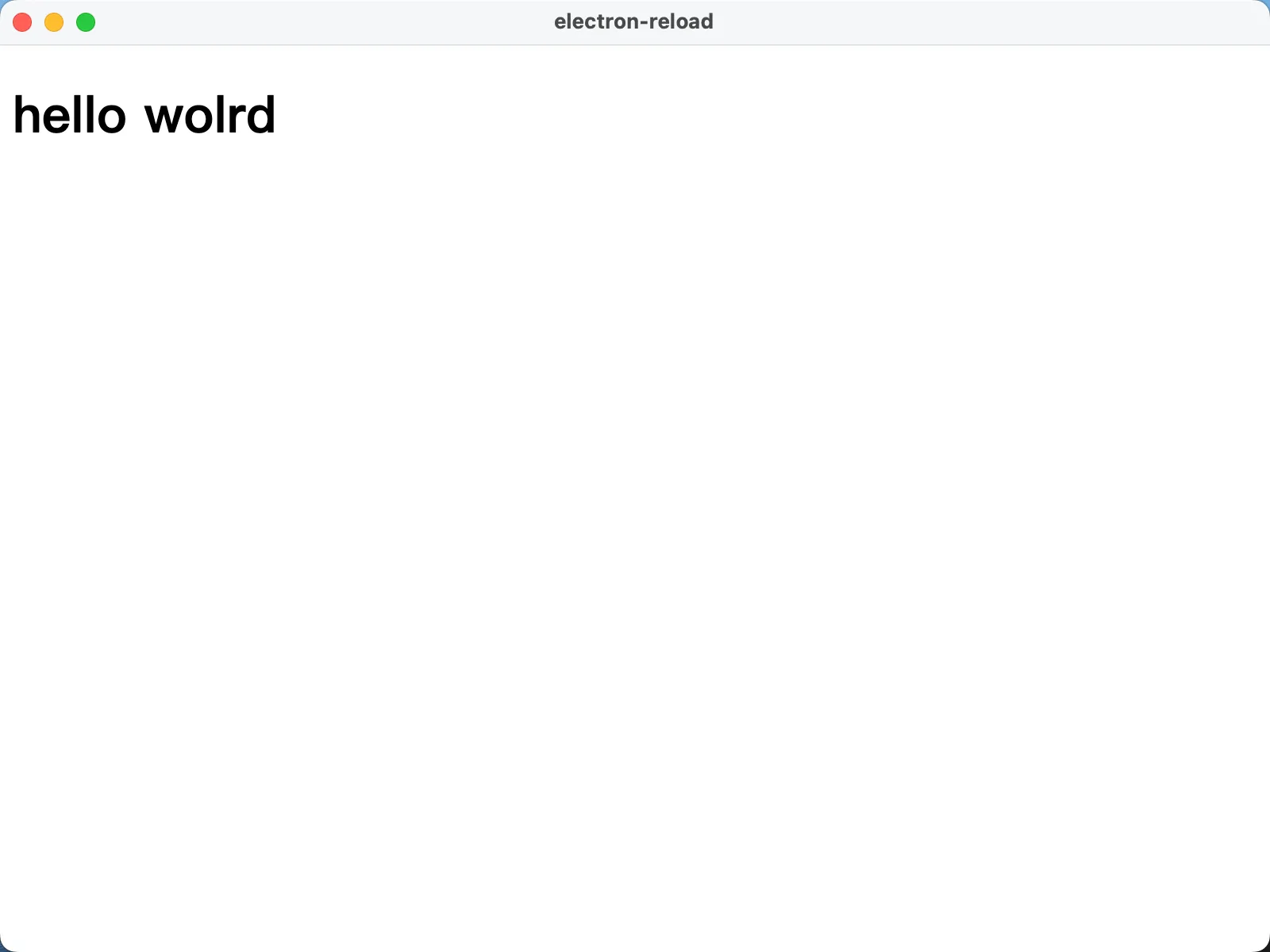
- 【渲染进程】
- 这种热更的机制不仅仅限于主进程的变更,就此 demo 而言,对于渲染进程 index.html 也是有效的。
- 比如,可以将 hello world 改成 Hello World,修改完之后保存,页面内容会自动更新。此时并不会重新起一个 electron 应用,而是基于已有的应用来更新的,效果类似于 ctrl r 强行刷新一下窗口。