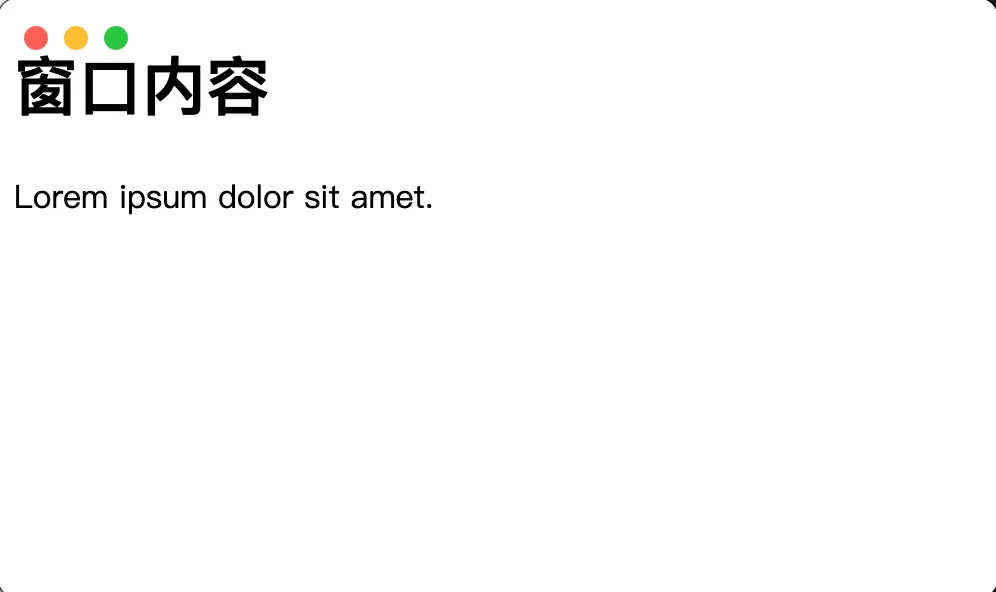0020. macos 隐藏窗口标题栏但是不隐藏交通灯
- 只需要调整 BrowserWindow 的配置即可实现在 macos 中隐藏窗口标题栏但是不隐藏交通灯,并且可以微调交通灯的位置。
1. 💻 demo
js
// index.js
const { BrowserWindow, app } = require('electron')
let win
function createWindow() {
win = new BrowserWindow({
width: 500, height: 300,
titleBarStyle: 'hidden',
trafficLightPosition: { x: 12, y: 12 },
})
win.loadFile('./index.html')
}
app.whenReady().then(createWindow)1
2
3
4
5
6
7
8
9
10
11
12
13
14
2
3
4
5
6
7
8
9
10
11
12
13
14
titleBarStyle: 'hidden'在 macos 上,这个配置会将窗口的标题栏给隐藏,但是并不会隐藏窗口左上角的交通灯。如果是在 windows 上,那么整个标题栏都将被隐藏。trafficLightPosition: { x: 12, y: 12 }顾名思义,这玩意儿是用来配置交通灯位置的,默认情况下交通灯会紧挨着左上角。
html
<!-- index.html -->
<!DOCTYPE html>
<html lang="en">
<head>
<meta charset="UTF-8" />
<meta name="viewport" content="width=device-width, initial-scale=1.0" />
<!-- title 不可见 -->
<title>窗口标题</title>
</head>
<body>
<h1>窗口内容</h1>
<div>Lorem ipsum dolor sit amet.</div>
</body>
</html>1
2
3
4
5
6
7
8
9
10
11
12
13
14
2
3
4
5
6
7
8
9
10
11
12
13
14
最终效果
- 没有配置
trafficLightPosition的情况下显示的效果。
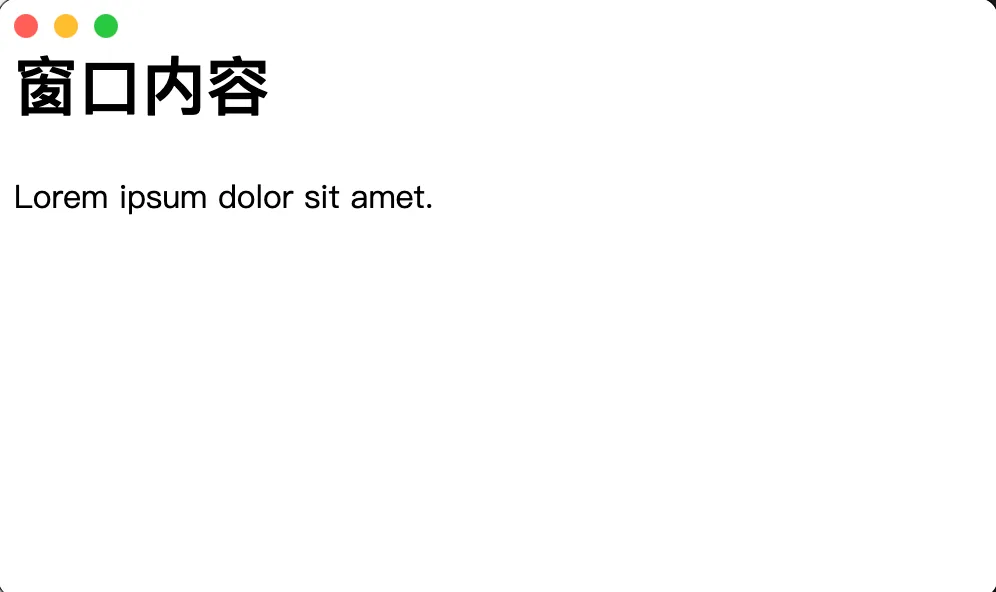
trafficLightPosition: { x: 12, y: 12 }交通灯偏移后的效果。