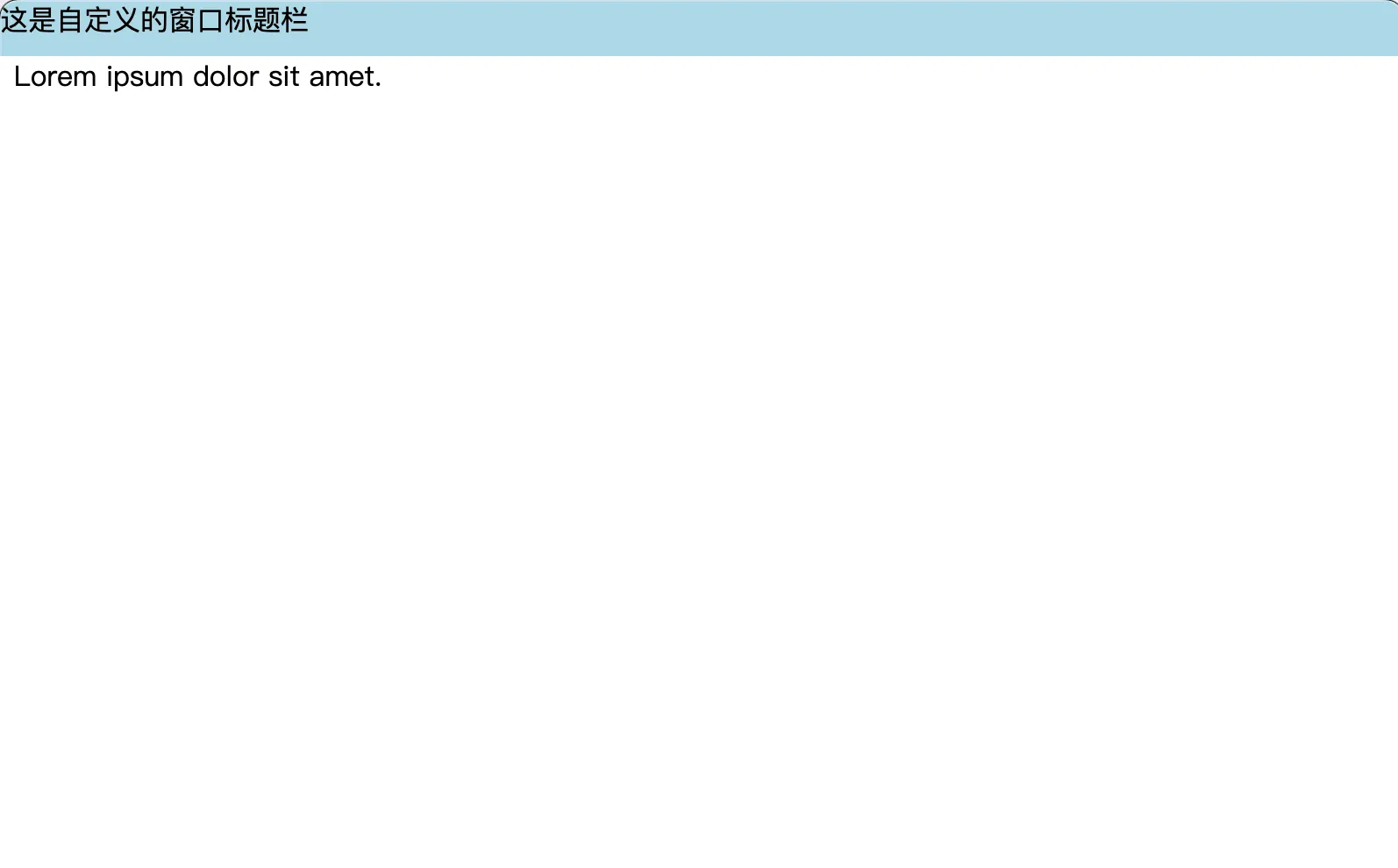0019. 让无边框的窗口可以被拖拽
- 通过 css 来解决无边框的窗口的拖拽问题
1. 📺 视频
2. 🔗 links
- https://www.electronjs.org/zh/docs/latest/tutorial/window-customization#设置自定义可拖动区域
- 官方文档,设置自定义可拖动区域,这是官方文档中对无边框窗口的一些介绍。
3. 💻 demo
js
// index.js
const { BrowserWindow, app } = require('electron')
let win
function createWindow() {
win = new BrowserWindow({ frame: false })
win.loadFile('./index.html')
}
app.whenReady().then(createWindow)1
2
3
4
5
6
7
8
9
10
2
3
4
5
6
7
8
9
10
html
<!-- index.html -->
<!DOCTYPE html>
<html lang="en">
<head>
<meta charset="UTF-8" />
<meta name="viewport" content="width=device-width, initial-scale=1.0" />
<link rel="stylesheet" href="./index.css" />
<title>无边框窗口</title>
</head>
<body>
<!-- 令窗口的标题栏是可拖拽的区域 -->
<div class="title">这是自定义的窗口标题栏</div>
<!-- 窗口的内容区域不可拖拽 -->
<div class="content">Lorem ipsum dolor sit amet.</div>
</body>
</html>1
2
3
4
5
6
7
8
9
10
11
12
13
14
15
16
2
3
4
5
6
7
8
9
10
11
12
13
14
15
16
css
/* index.css */
.title {
position: fixed;
top: 0;
left: 0;
right: 0;
height: 2rem;
background-color: lightblue;
/* 使该区域可拖拽 */
-webkit-app-region: drag;
}
.content {
margin-top: 2rem;
}1
2
3
4
5
6
7
8
9
10
11
12
13
14
15
16
2
3
4
5
6
7
8
9
10
11
12
13
14
15
16
- 应用程序需要在 CSS 中指定
-webkit-app-region: drag来告诉 Electron 哪些区域是可拖拽的(如操作系统的标准标题栏),当前只支持矩形形状区域。 - 在某区域使用
-webkit-app-region: drag来设置拖拽,那么请记住需要在可拖拽区域内部使用-webkit-app-region: no-drag来将其中部分需要交互的区域排除。不然那些需要交互的元素将无法响应鼠标事件,比如点击。 - 使用 css 来解决无边框窗口的拖拽问题,是一种比较常见的做法,除了写法简洁这一点好处之外,还可以正常实现窗口的一些交互行为,比如双击标题栏区域,实现窗口的最大化切换。当然,也会存在一些弊端,主要提现在点击行为的交互上 —— click 事件失效。
js
// test title can be clicked
// 通过 css 的方式来解决无边框窗口的拖拽问题,会导致点击事件失效。
const title = document.querySelector('.title')
title.addEventListener('click', () => {
console.log('title clicked')
})
// 点击内容区域,可以触发点击事件。
const content = document.querySelector('.content')
content.addEventListener('click', () => {
console.log('content clicked')
})1
2
3
4
5
6
7
8
9
10
11
2
3
4
5
6
7
8
9
10
11
- 点击标题栏
.title,并不会打印title clicked。 - 点击内容区域
.content,会打印content clicked。
最终效果
点击蓝底的标题栏区域,可以拖动窗口。