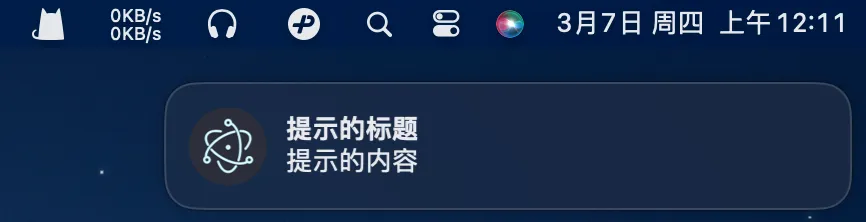0013. 基于 BrowserView 实现插件化能力
- 基于 BrowserView 实现插件化能力
- 该 demo 模拟了使用 BrowserView 模块来加载第三方资源并注入 preload 脚本,使其具备原生能力。
1. 📺 视频
2. 🔗 links
- https://www.electronjs.org/zh/docs/latest/api/browser-view
- Electron,查看有关 BrowserView 模块的相关描述。
- https://www.electronjs.org/zh/docs/latest/api/notification
- Electron,查看主进程的 Notification 模块的相关说明。
3. 💻 demo - BrowserView 实现插件化
bash
# 目录结构
$ tree -I node_modules
# .
# ├── index.html
# ├── index.js
# ├── package.json
# ├── plugin
# │ └── index.html
# └── preload.js1
2
3
4
5
6
7
8
9
2
3
4
5
6
7
8
9
- 假设 plugin 目录下存放的是其他开发者基于咱们的应用开发的插件。插件可以通过我们暴露的指定 API 调用主窗口提供的封装好的功能来加强原生能力的支持。就像微信小程序提供的 JS SDK 一样,可以轻松使用小程序提供的原生、扩展能力的支持。
js
// index.js
const { BrowserWindow, BrowserView, app, ipcMain, Notification } = require('electron')
const { join } = require('path')
let win, view
function createWindow() {
win = new BrowserWindow({
webPreferences: {
width: 800,
height: 600,
nodeIntegration: false,
contextIsolation: true,
},
})
win.loadFile('./index.html')
// win.webContents.openDevTools({ mode: 'detach' })
}
function createView() {
view = new BrowserView({
webPreferences: {
nodeIntegration: false,
contextIsolation: true,
preload: join(__dirname, './preload.js'),
// 通过 preload 来扩展插件的能力。
},
})
win.setBrowserView(view)
// 将插件挂载到窗口实例身上。
view.setBounds({ x: 100, y: 100, width: 600, height: 400 })
view.webContents.loadFile(join(__dirname, './plugin/index.html'))
view.webContents.openDevTools()
}
function handleIPC() {
ipcMain.on('TdahuyouPlugin-showNotification', (_, { title, body }) => {
if (Notification.isSupported()) {
const notification = new Notification({ title, body })
notification.show()
}
})
}
app.whenReady().then(() => {
createWindow()
createView()
handleIPC()
})1
2
3
4
5
6
7
8
9
10
11
12
13
14
15
16
17
18
19
20
21
22
23
24
25
26
27
28
29
30
31
32
33
34
35
36
37
38
39
40
41
42
43
44
45
46
47
48
49
2
3
4
5
6
7
8
9
10
11
12
13
14
15
16
17
18
19
20
21
22
23
24
25
26
27
28
29
30
31
32
33
34
35
36
37
38
39
40
41
42
43
44
45
46
47
48
49
preload: join(__dirname, './preload.js'),每个BrowserView或BrowserWindow都可以指定自己的预加载脚本,这意味着你可以为不同的视图暴露不同的 API,从而根据各自的上下文和安全需求灵活控制。view.webContents.loadFile(join(__dirname, './plugin/index.html')),找到需要使用我们暴露的系统级 API 的插件入口,把它给加载进来。
js
// preload.js
const { contextBridge, ipcRenderer } = require('electron')
const TdahuyouAPI = {
showNotification: (opts) => { // { title: string, body: string, ... }
ipcRenderer.send('TdahuyouPlugin-showNotification', { body: opts.body, title: opts.title })
},
doSomething: () => {
console.log('doing something in BrowserView ...');
}
// other apis ...
}
if (process.contextIsolated) {
contextBridge.exposeInMainWorld('TdahuyouPlugin', TdahuyouAPI)
} else {
window.TdahuyouPlugin = TdahuyouAPI
}1
2
3
4
5
6
7
8
9
10
11
12
13
14
15
16
17
18
2
3
4
5
6
7
8
9
10
11
12
13
14
15
16
17
18
const { contextBridge, ipcRenderer } = require('electron')在 preload 中,允许访问主进程的相关 API。contextBridge.exposeInMainWorld('TdahuyouPlugin', TdahuyouAPI),在 preload 中,我们可以将那些需要暴露给插件使用的 API 通过contextBridge丢给插件使用,API 的名称由我们自行指定。
html
<!-- index.html -->
<!DOCTYPE html>
<html lang="en">
<head>
<meta charset="UTF-8">
<meta name="viewport" content="width=device-width, initial-scale=1.0">
<title>app</title>
</head>
<body>
<h1>这是我们自己的应用</h1>
</body>
</html>1
2
3
4
5
6
7
8
9
10
11
12
2
3
4
5
6
7
8
9
10
11
12
html
<!-- plugin/index.html -->
<!DOCTYPE html>
<html lang="en">
<head>
<meta charset="UTF-8">
<meta name="viewport" content="width=device-width, initial-scale=1.0">
<title>插件</title>
<style>
body {
background-color: #ddd;
}
</style>
</head>
<body>
<h1>这是一个插件</h1>
<button id="btn">Show Notification</button>
<script>
document.getElementById('btn').addEventListener('click', () => {
TdahuyouPlugin.showNotification({ title: '提示的标题', body: '提示的内容' })
})
</script>
</body>
</html>1
2
3
4
5
6
7
8
9
10
11
12
13
14
15
16
17
18
19
20
21
22
23
24
2
3
4
5
6
7
8
9
10
11
12
13
14
15
16
17
18
19
20
21
22
23
24
TdahuyouPlugin.showNotification({ title: '提示的标题', body: '提示的内容' }),在 preload 中指定了 API 的名称为 TdahuyouPlugin,用户在使用的时候可以通过这个全局对象访问到那些我们在 preload 中丢到 TdahuyouPlugin 里边的内容。
最终效果

点击按钮【Show Notification】将会弹出系统消息。