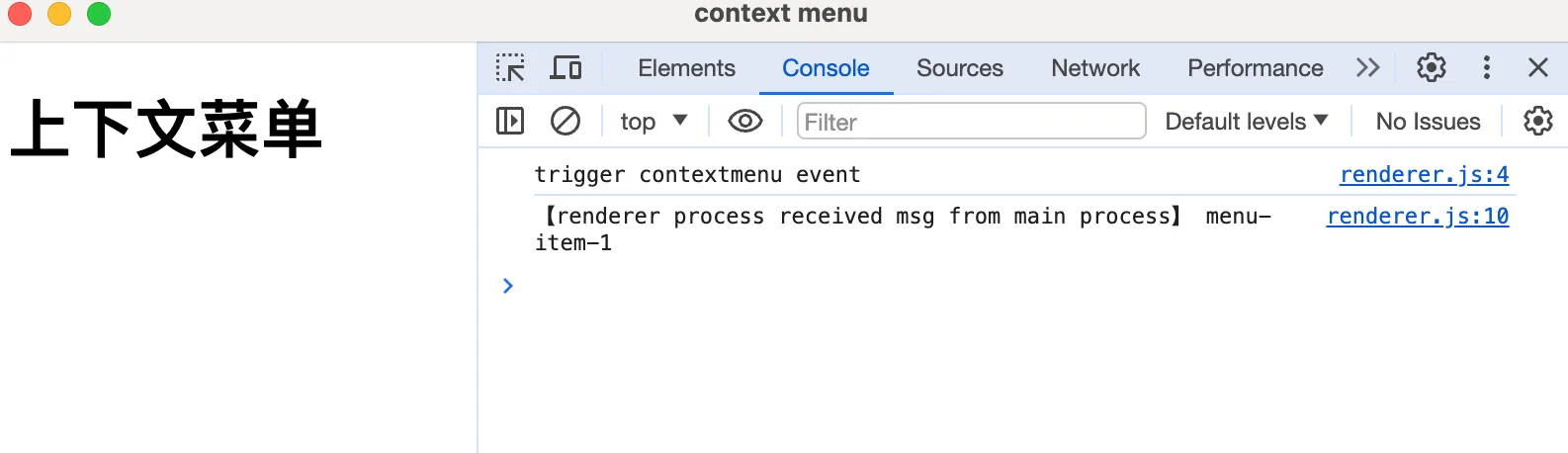0012. 使用 Menu 模块实现页面中的右键菜单
- 在页面上创建右键菜单,这是桌面端应用中很常见的一个功能点。本文的介绍了如何使用 Menu 模块来创建一个右键菜单。
- 本节介绍如何如何使用 Menu 模块来创建一个右键菜单。这里提到的右键菜单,又称为上下文菜单,也就是你在一些应用程序的界面上,点击鼠标右键所弹出的内容。
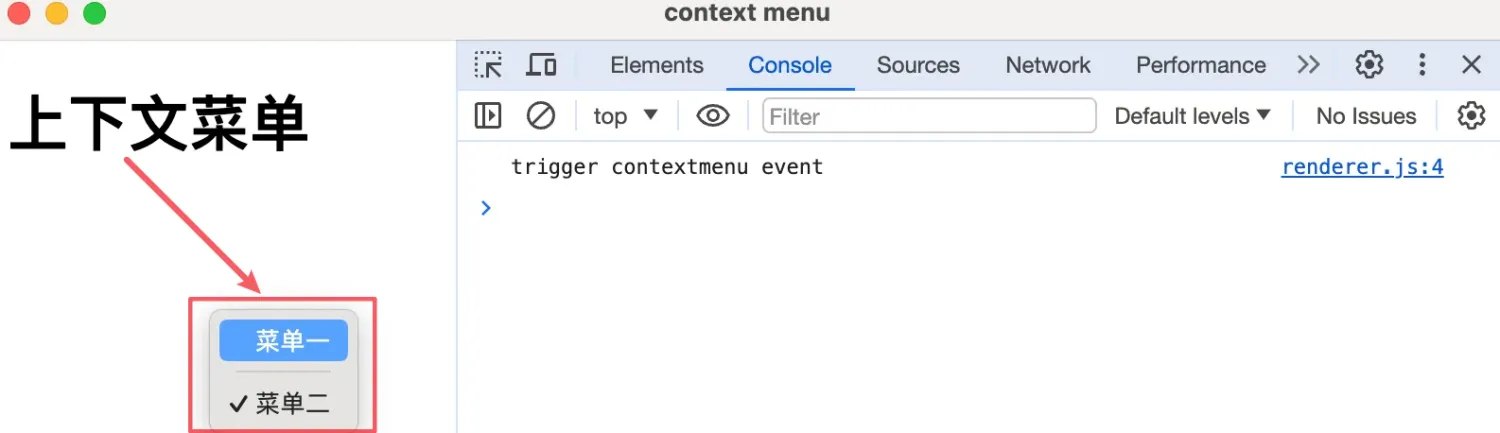
1. 🔗 links
- https://www.electronjs.org/zh/docs/latest/api/browser-window#browserwindowfromwebcontentswebcontents
- Electron,在示例中用到了这个
BrowserWindow.fromWebContents(webContents)这个 API。
- Electron,在示例中用到了这个
- https://www.electronjs.org/zh/docs/latest/api/menu#menubuildfromtemplatetemplate
- 查看
Menu.buildFromTemplate(template)这个 API 的相关说明。
- 查看
- https://www.electronjs.org/zh/docs/latest/api/menu-item
- 查看【菜单项】MenuItem 类的相关说明。
2. 💻 demo
js
// index.js
const {app, BrowserWindow, ipcMain, Menu} = require('electron')
let win
function createWindow() {
win = new BrowserWindow({
webPreferences: { nodeIntegration: true, contextIsolation: false }
})
win.webContents.openDevTools()
win.loadFile("./index.html")
}
function handleIPC() {
ipcMain.handle('show-context-menu', (event) => {
const template = [
{
label: '菜单一',
click: () => {
// 发送点击菜单一事件到渲染进程
event.sender.send('context-menu-command', 'menu-item-1')
}
},
// 表示菜单分割线。
{ type: 'separator' },
{
label: '菜单二',
type: 'checkbox',
checked: true
}
]
// 根据模板创建菜单
const menu = Menu.buildFromTemplate(template)
// menu.popup 方法使菜单在指定窗口中弹出。
menu.popup({
// BrowserWindow.fromWebContents 返回拥有给定 webContents 的窗口实例(BrowserWindow 类型)
// 这里其实也可以不需要指定 window 参数,因为默认情况下 window 表示的是当前活动窗口(也就是你正在操作的窗口)。
window: BrowserWindow.fromWebContents(event.sender)
})
})
}
app.whenReady().then(() => {
createWindow()
handleIPC()
})1
2
3
4
5
6
7
8
9
10
11
12
13
14
15
16
17
18
19
20
21
22
23
24
25
26
27
28
29
30
31
32
33
34
35
36
37
38
39
40
41
42
43
44
45
46
47
48
2
3
4
5
6
7
8
9
10
11
12
13
14
15
16
17
18
19
20
21
22
23
24
25
26
27
28
29
30
31
32
33
34
35
36
37
38
39
40
41
42
43
44
45
46
47
48
js
// renderer.js
const { ipcRenderer } = require('electron')
window.addEventListener('contextmenu', (e) => {
console.log('trigger contextmenu event')
e.preventDefault()
ipcRenderer.invoke('show-context-menu')
})
ipcRenderer.on('context-menu-command', (e, command) => {
console.log('【renderer process received msg from main process】', command)
})1
2
3
4
5
6
7
8
9
10
11
12
2
3
4
5
6
7
8
9
10
11
12
window.addEventListener('contextmenu', (e) => {})相当于监听界面上发生的鼠标右键事件。e.preventDefault()阻止事件的默认行为,在这个上下文中,它用于阻止浏览器在用户触发右键点击时显示标准的上下文菜单。ipcRenderer.invoke('show-context-menu')通知主进程显示上下文菜单。
最终效果
在页面上右键,会弹出菜单。
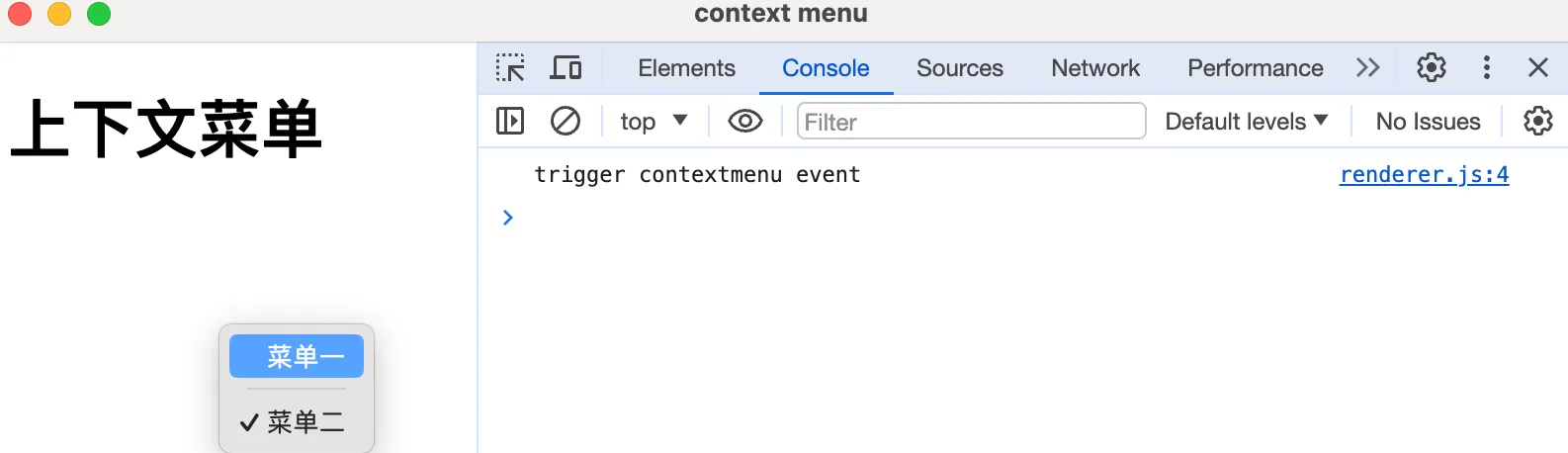
点击【菜单一】,主进程会给渲染进程发一条消息,在控制台中可以看到多了一条日志。