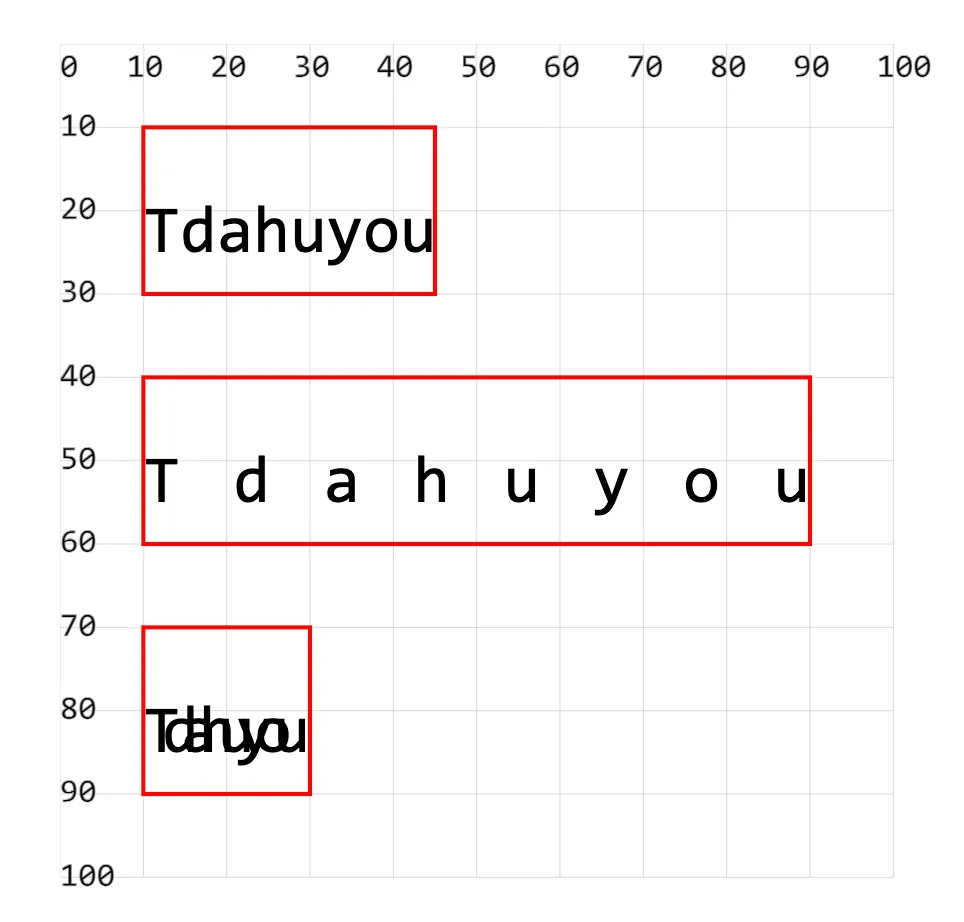0030. 使用属性 textLength 约束文本长度
- 属性
textLength用于设置文本的长度- 长度过大,文本拉伸
- 长度过小,文本压缩
1. 💻 demos.1 - 约束文本长度
xml
<!--
textLength 设置文本书写的空间的长度。
文本长度 > 空间长度 压缩文字
文本长度 < 空间长度 发散文字
注意:
不要将 textLength 错写为 text-length,后者是错误的写法。
-->
<svg style="margin: 3rem;" width="500px" height="500px" viewBox="0 0 120 120" xmlns="http://www.w3.org/2000/svg">
<!-- 正常 宽度自适应文本 -->
<text font-size="8" x="10" y="25">Tdahuyou</text>
<!-- 文本长度 < 空间长度 -->
<text font-size="8" x="10" y="55" textLength="80">Tdahuyou</text>
<!-- 文本长度 > 空间长度 -->
<text font-size="8" x="10" y="85" textLength="20">Tdahuyou</text>
<!-- 辅助框 -->
<rect x="10" y="10" width="35" height="20" fill="none" stroke="red" stroke-width=".5" />
<rect x="10" y="40" width="80" height="20" fill="none" stroke="red" stroke-width=".5" />
<rect x="10" y="70" width="20" height="20" fill="none" stroke="red" stroke-width=".5" />
</svg>1
2
3
4
5
6
7
8
9
10
11
12
13
14
15
16
17
18
19
20
21
22
23
2
3
4
5
6
7
8
9
10
11
12
13
14
15
16
17
18
19
20
21
22
23