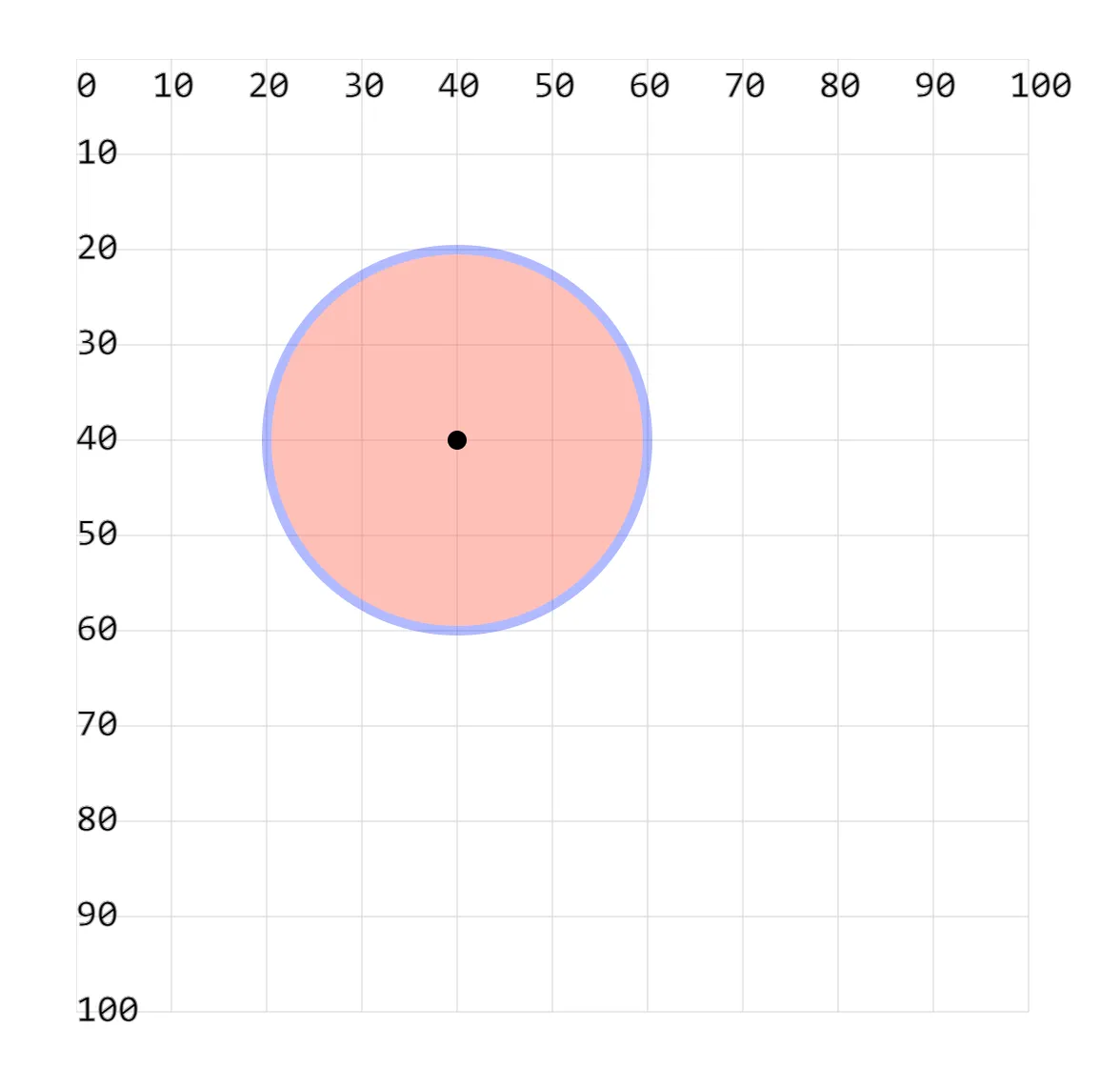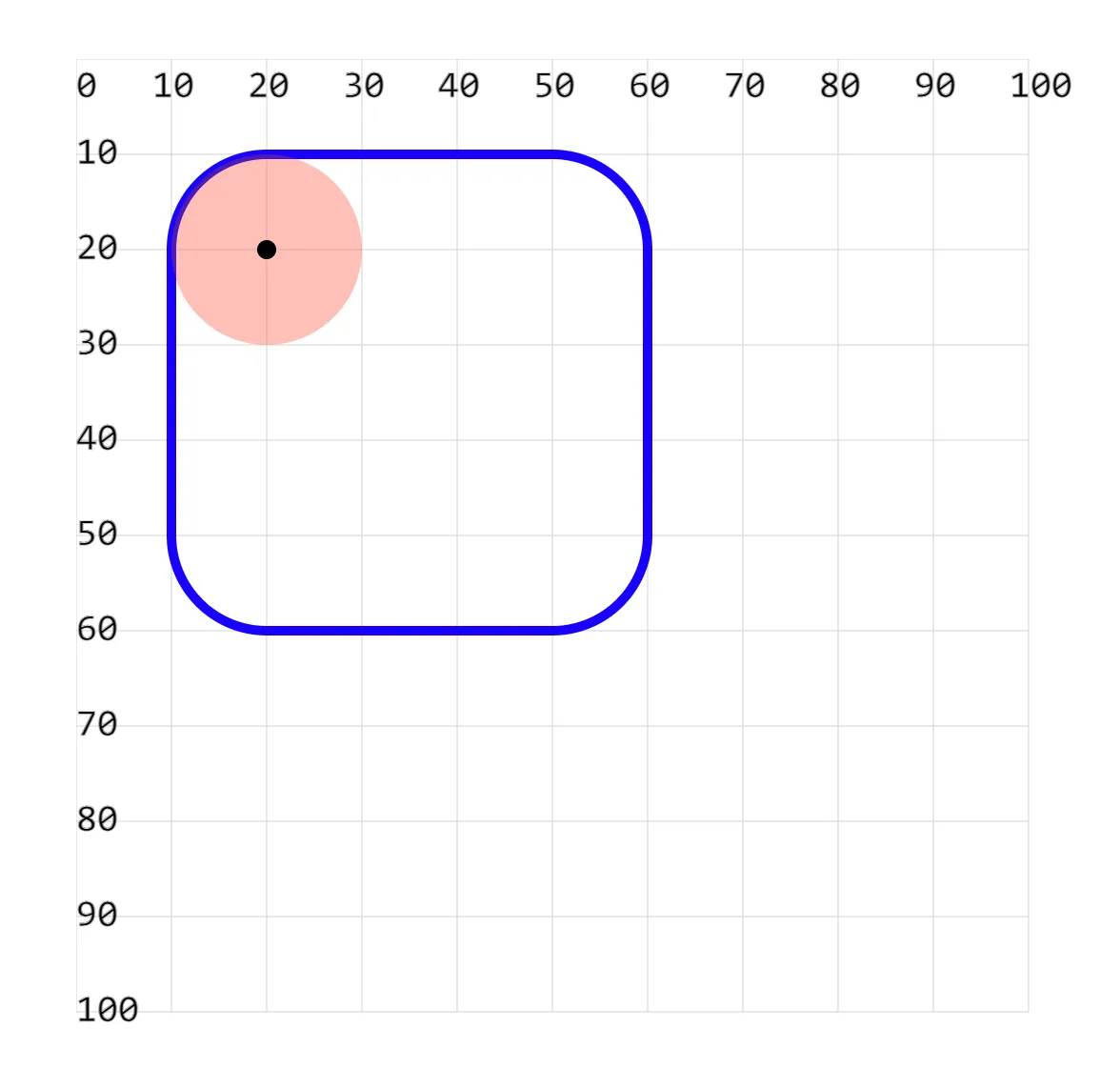0003. 使用 circle 绘制圆形
- 绘制一个圆需要知道的信息:
- 圆心的坐标
cxcy - 绘制的圆的半径
r
- 圆心的坐标
1. 💻 demos.1 - 使用 circle 绘制圆形
xml
<svg style="margin: 3rem;" width="500px" height="500px" viewBox="0 0 120 120" xmlns="http://www.w3.org/2000/svg">
<!--
cx 和 cy 在坐标系设置圆心位置
cx 全称 Center X 表示圆心的横坐标
cy 全称 Center Y 表示圆心的纵坐标
r 设置圆的半径
r 全称 Radius 表示圆的半径
fill 设置填充颜色
opacity 设置透明度
stroke 设置边框颜色
-->
<circle cx="40" cy="40" r="20" fill="red" opacity=".3" stroke="blue" />
<!-- 标注出圆心 -->
<circle cx="40" cy="40" r="1" fill="#000"/>
</svg>1
2
3
4
5
6
7
8
9
10
11
12
13
14
15
16
17
18
2
3
4
5
6
7
8
9
10
11
12
13
14
15
16
17
18
2. 💻 demos.2 - 使用 circle 绘制圆形
xml
<svg style="margin: 3rem;" width="500px" height="500px" viewBox="0 0 120 120" xmlns="http://www.w3.org/2000/svg">
<!-- 绘制一个圆角矩形,rx 和 ry 设置为 10 -->
<rect x="10" y="10" width="50" height="50" fill="none" stroke="blue" rx="10" ry="10" />
<!-- 在圆角矩形的左上角绘制一个半径也是 10 的圆 -->
<circle cx="20" cy="20" r="10" fill="red" opacity=".3" />
<!-- 标注出圆的圆心 -->
<circle cx="20" cy="20" r="1" fill="black" />
</svg>1
2
3
4
5
6
7
8
2
3
4
5
6
7
8