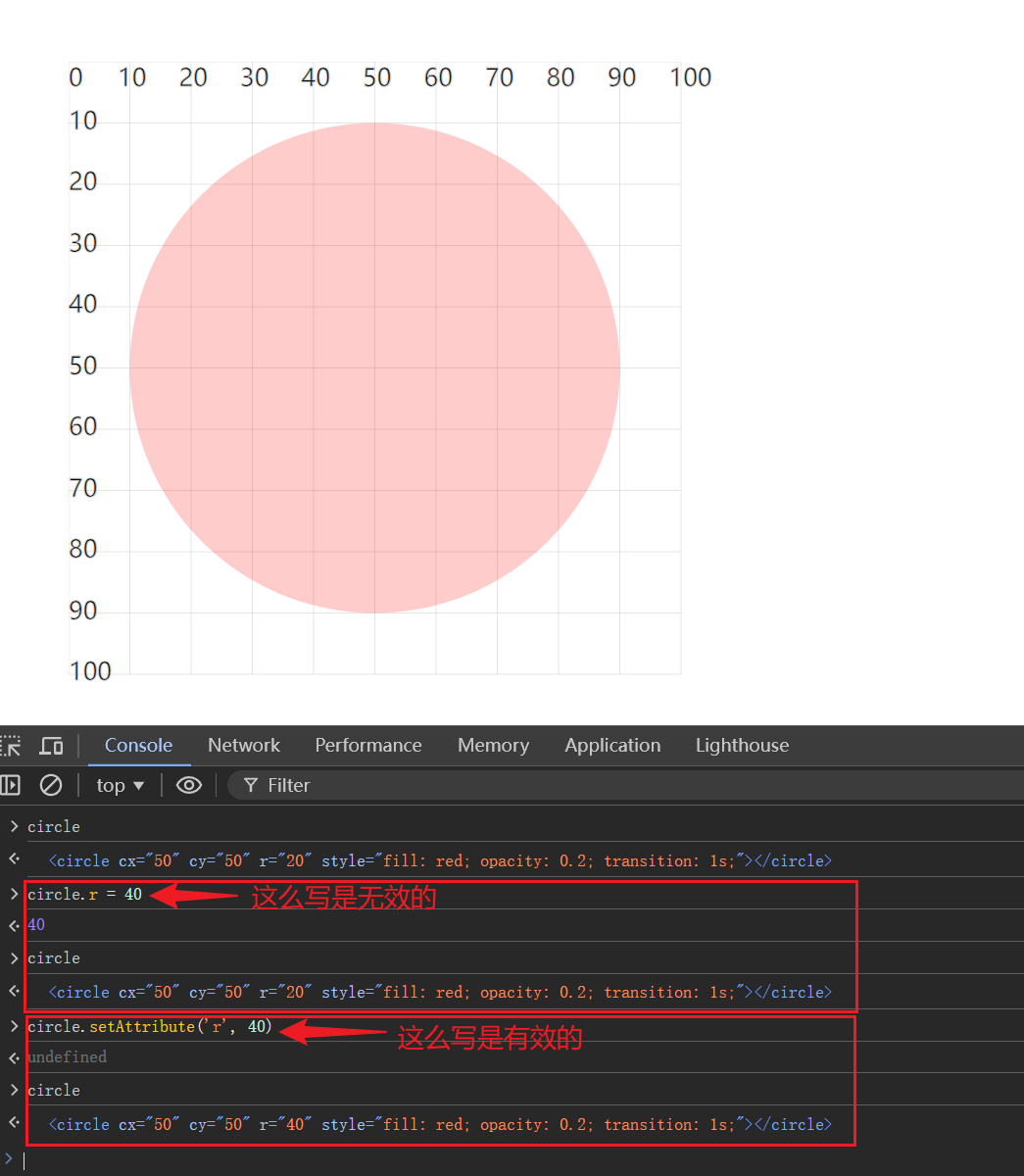0022. 使用 js 控制 svg 实现 CRUD 操作
- 本节的都是一些非常简单的 js 逻辑,快速过一遍即可。
- 注意点:在读写 svg 标签的属性值的时候(比如 circle 元素的圆心 cx、cy,半径 r),不能直接
circle.r = xxx的方式操作属性,应该使用circle.setAttribute(r, xxx)和svg.getAttribute(r)方法操作属性。
- 注意点:在读写 svg 标签的属性值的时候(比如 circle 元素的圆心 cx、cy,半径 r),不能直接
- 实际在使用 js 来管理 svg 时,一般会使用一些现成的库,比如 snapsvg。
- 如果不清楚 CRUD 是什么,可以见结尾的 Q&A。
1. 🔗 snapsvg
- http://snapsvg.io/
- The JavaScript SVG library for the modern web
2. 💻 demos.1 - 使用 js 控制 svg 实现 CRUD 操作
javascript
/**
* 可以使用 js 的 dom 来操作 svg 标签,与之前的 dom 操作基本相同。
*
* 【创建 svg 标签】
* document.createElementNS(namespaceURI, qualifiedName)
* namespaceURI 表示 svg 标签的命名空间,在 svg 标签中,这个值是固定的。比如:'http://www.w3.org/2000/svg'、'http://www.w3.org/1999/xhtml' 等。
* qualifiedName 表示 svg 标签的名字,比如:circle、rect 等。
*
* 创建 svg 标签的时候,需要指定命名空间,否则标签可以创建,属性可以设置,但浏览器却无法正常渲染它。有关命名空间的介绍,见笔记 svg.0046
*
* 【查找 svg 标签】
* 做法跟 dom 操作是一样的。
* 比如:
* const svg = document.getElementsByTagName('svg')[0]
* document.getElementById()
* document.getElementsByTagName()
* document.getElementsByClassName()
* document.getElementsByName()
* document.querySelector()
* document.querySelectorAll()
* ...
*
* 【读写 svg 标签的属性值】
* 注意点:在读写 svg 标签的属性值的时候(比如 circle 元素的圆心 cx、cy,半径 r),不能直接 `circle.r = xxx` 的方式操作属性,应该使用 `circle.setAttribute(r, xxx)` 和 `svg.getAttribute(r)` 方法操作属性。
*
* 正确做法:
* circle.setAttribute('cx',50) // 写
* circle.getAttribute('cx') // 读
*
* 错误做法:
* circle.cx = 50 // 无效
*
* 【给 svg 标签绑定事件】
* 做法跟 DOM 操作一致。
* 比如:
* svgElement.onclick = function(e) {}
* svgElement.onmouseover = function(e) {}
*/
const circle = document.createElementNS('http://www.w3.org/2000/svg', 'circle')
const svg = document.getElementsByTagName('svg')[0]
svg.appendChild(circle) // 将 svg 标签添加到指定容器中
// 读写 svg 标签的属性值
circle.setAttribute('cx', 50)
circle.setAttribute('cy', 50)
circle.setAttribute('r', 20)
circle.style.fill = 'red'
circle.style.opacity = 0.2
circle.style.transition = 'all 1s'
console.log('圆的半径是:', circle.getAttribute('r')) // 圆的半径是: 20
// 给 svg 标签绑定事件
circle.onmouseover = () => {
circle.setAttribute('r', 40)
circle.style.fill = 'orange'
circle.onmouseout = () => {
circle.setAttribute('r', 20)
circle.onmouseout = null
circle.style.fill = 'red'
}
}
// 读取 svg 标签的计算后样式
console.log('getComputedStyle(circle).fill =>', getComputedStyle(circle).fill)
// getComputedStyle(circle).fill => rgb(255, 0, 0)
// 删除 svg 标签
circle.ondblclick = function () {
const b = confirm('是否确认移除')
if (b) {
svg.removeChild(circle)
}
}1
2
3
4
5
6
7
8
9
10
11
12
13
14
15
16
17
18
19
20
21
22
23
24
25
26
27
28
29
30
31
32
33
34
35
36
37
38
39
40
41
42
43
44
45
46
47
48
49
50
51
52
53
54
55
56
57
58
59
60
61
62
63
64
65
66
67
68
69
70
71
72
73
74
75
76
77
2
3
4
5
6
7
8
9
10
11
12
13
14
15
16
17
18
19
20
21
22
23
24
25
26
27
28
29
30
31
32
33
34
35
36
37
38
39
40
41
42
43
44
45
46
47
48
49
50
51
52
53
54
55
56
57
58
59
60
61
62
63
64
65
66
67
68
69
70
71
72
73
74
75
76
77
- 读写属性的注意事项:
- 最终效果:
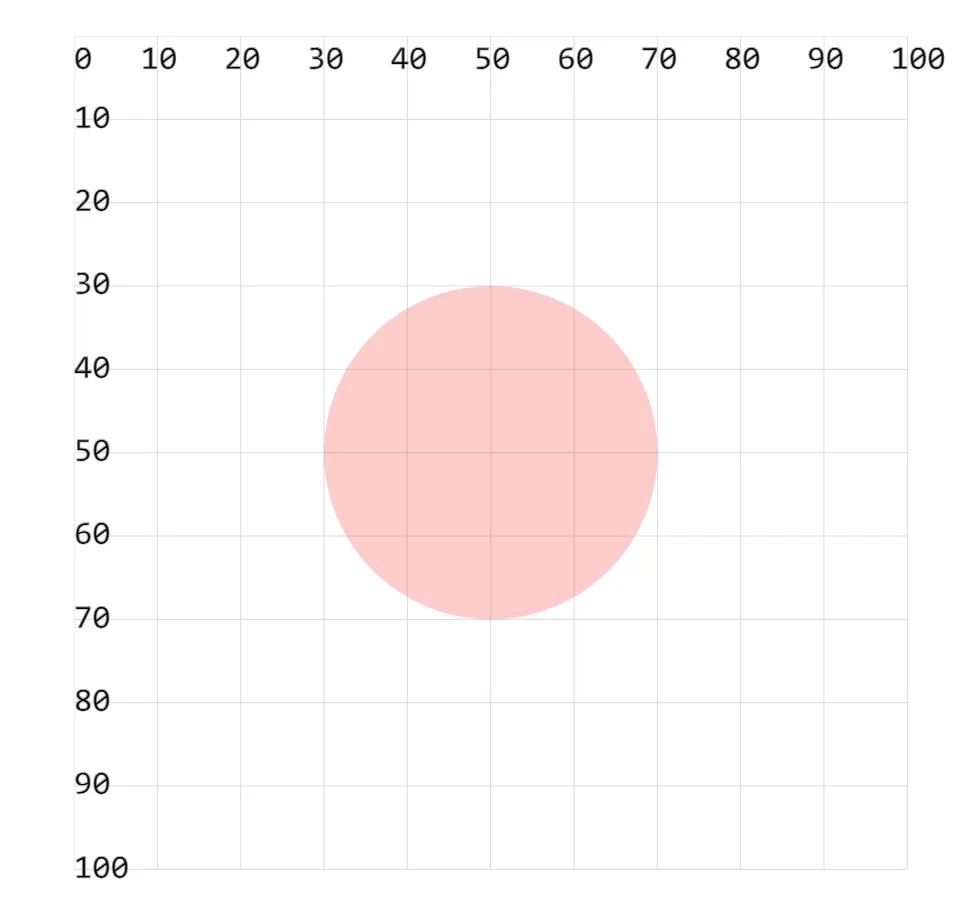
- 把鼠标想请到这个圆上,间隔 1 秒后会变成下面的样式。
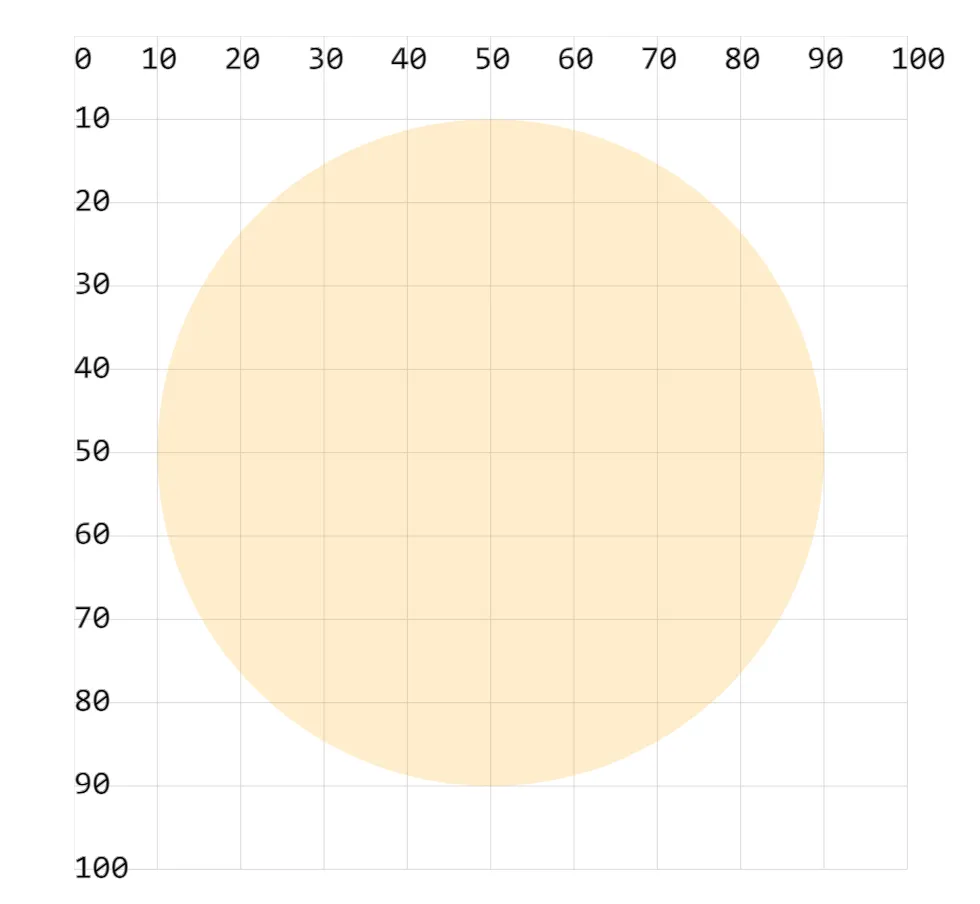
- 如果双击圆形,那么会弹出一个 confirm 提示框,点击确定后,圆将被删除。
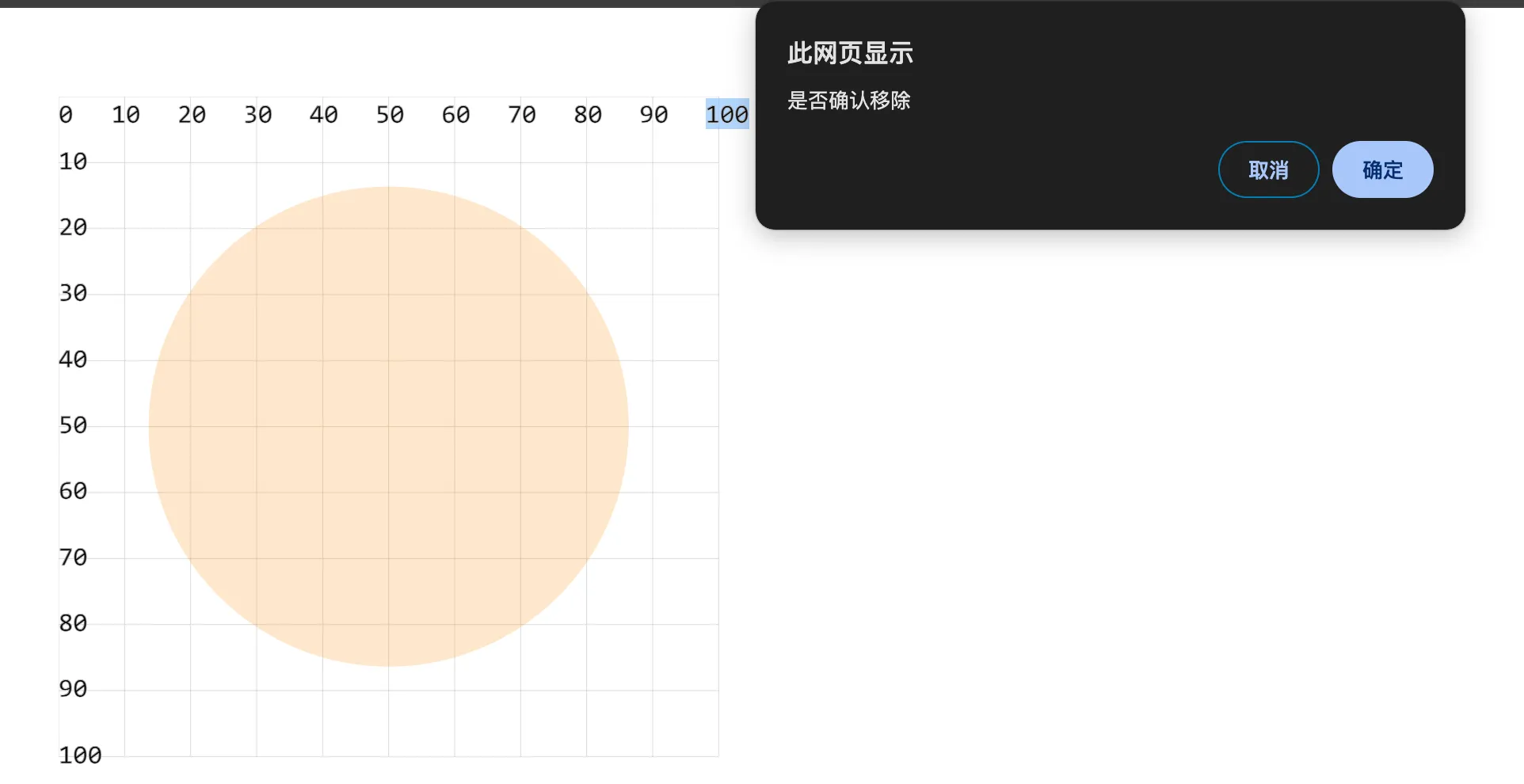
3. 🤔 问:CRUD 是什么?
CRUD 是一个计算机编程中常用的术语,代表了数据库或数据存储的四个基本操作:创建(Create)、读取(Read)、更新(Update)和删除(Delete)。这个概念特别适用于数据库管理和编程中的数据处理,是很多软件开发项目中数据操作的基础。
- 创建(Create):指向数据库添加新的记录。例如,在一个用户数据库中添加一个新用户。
- 读取(Read):查询并检索数据库中的数据。这可以通过直接查看单个条目或执行搜索查询来实现,以获取满足特定条件的一组数据。
- 更新(Update):修改数据库中已存在的数据。比如,更新用户的信息,如他们的邮箱地址或密码。
- 删除(Delete):从数据库中永久移除数据。例如,如果一个用户决定删除他们的账户,相关的用户记录将从数据库中删除。
这四种操作是大多数应用程序与数据交互的基础,无论是在 Web 应用、移动应用还是桌面程序中。正确实现 CRUD 操作对于保证数据的完整性和一致性至关重要。