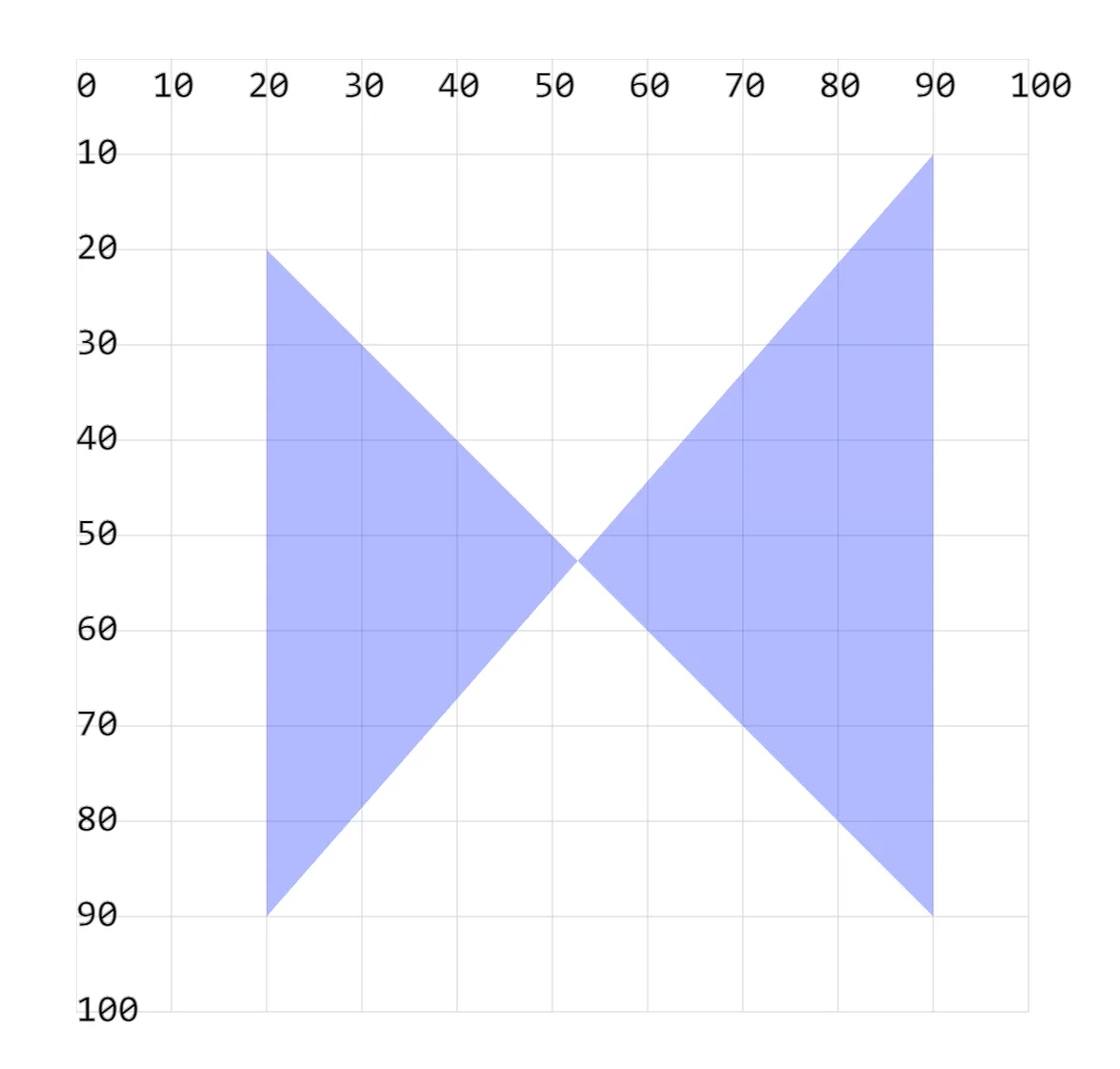0007. 使用 polyline 绘制折线
- 绘制折线的写法很简单,挨个标注点,渲染的时候会按照顺序将我们写的点连起来形成折线。
1. 💻 demos.1 - 使用 <polyline> 绘制折线
xml
<svg style="margin: 3rem;" width="500px" height="500px" viewBox="0 0 120 120" xmlns="http://www.w3.org/2000/svg">
<!--
多个点,依次绘制直线,最终形成一个折线效果。
points 设置多个点的坐标值集合。
每一对表示一个点在坐标,每一个值可以使用【空格】或【逗号】隔开。
-->
<polyline points="20 20, 90 90, 90 10, 20 90" fill="none" stroke="blue" stroke-width="1"/>
</svg>1
2
3
4
5
6
7
8
2
3
4
5
6
7
8
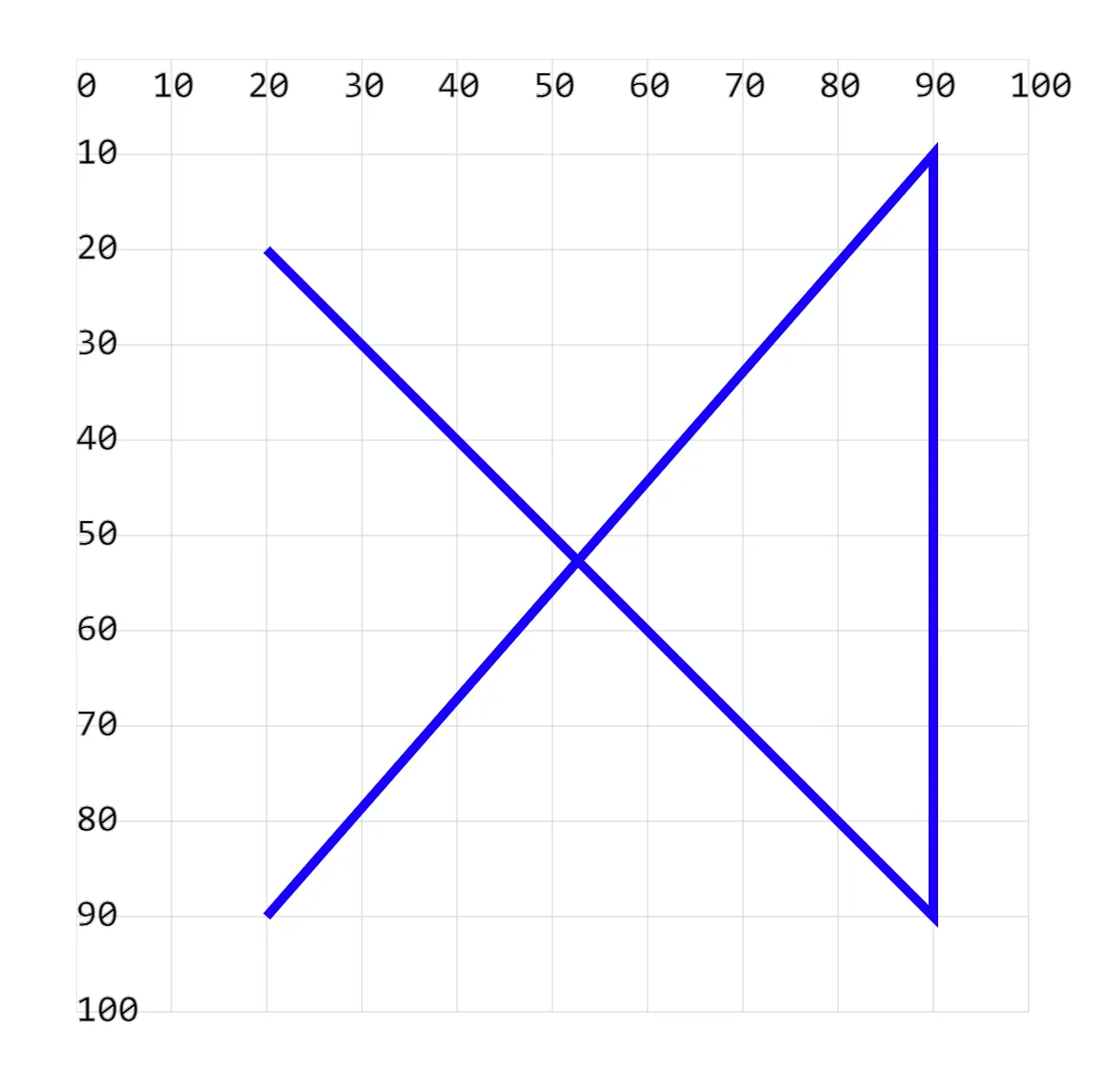
2. 💻 demos.2 - 使用 <polyline> 绘制折线并填充
xml
<svg style="margin: 3rem;" width="500px" height="500px" viewBox="0 0 120 120" xmlns="http://www.w3.org/2000/svg">
<!--
【fill 属性】
折线 polyline 和线段 line 不同
折线 polyline 的各个点,可以组成一个闭合的多边形,而线段 line 是两个点之间的直线。
因此 fill 属性对于折线来说是有效的,而对于线段来说是无效的。
-->
<polyline points="20 20, 90 90, 90 10, 20 90" fill="blue" opacity=".3" />
</svg>1
2
3
4
5
6
7
8
9
2
3
4
5
6
7
8
9