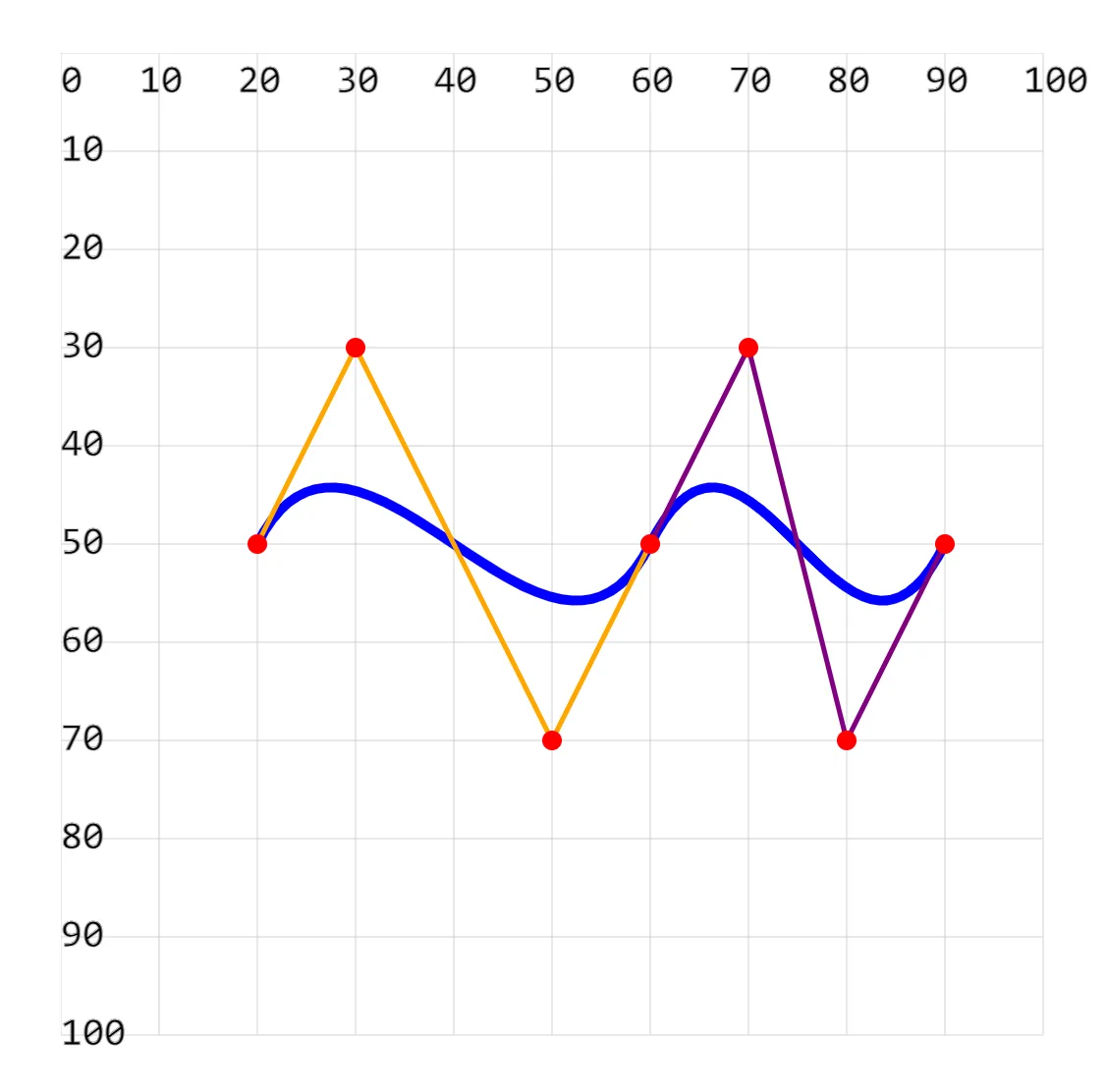0014. 使用 path 绘制三次贝塞尔曲线
- 二次、三次贝塞尔曲线绘制原理,见 canvas.0025。
1. 💻 demos.1 - C 绘制一个三次贝塞尔曲线
xml
<!--
C 关键字的含义
关键字 C,对应单词:cubic,表示:“立方”。
C 的全称是 "Cubic Bézier Curve"(三次贝塞尔曲线)。
这个命令用于绘制一个由两个控制点和一个终点定义的平滑曲线。
示例 <path d="M 20 50 C 30 30, 50 70, 60 50" fill="none" stroke="blue" stroke-width="1" />
M 20 50
移动到起点 (20, 50)。
C 30 30, 50 70, 60 50
表示从当前点(即起点)开始,绘制一条三次贝塞尔曲线到终点 (60, 50)。
C 后面的参数 30 30, 50 70, 60 50 分别是两个控制点和终点的坐标。
-->
<svg width="110px" height="110px" xmlns="http://www.w3.org/2000/svg">
<path d="M 20 50 C 30 30, 50 70, 60 50" fill="none" stroke="blue" stroke-width="1" />
<!-- 辅助线 -->
<line x1="20" y1="50" x2="30" y2="30" stroke="orange" stroke-width=".5" />
<line x1="30" y1="30" x2="50" y2="70" stroke="orange" stroke-width=".5" />
<line x1="60" y1="50" x2="50" y2="70" stroke="orange" stroke-width=".5" />
<!-- 辅助点 -->
<circle cx="20" cy="50" r="1" fill="red" />
<circle cx="30" cy="30" r="1" fill="red" />
<circle cx="50" cy="70" r="1" fill="red" />
<circle cx="60" cy="50" r="1" fill="red" />
</svg>1
2
3
4
5
6
7
8
9
10
11
12
13
14
15
16
17
18
19
20
21
22
23
24
25
26
27
28
2
3
4
5
6
7
8
9
10
11
12
13
14
15
16
17
18
19
20
21
22
23
24
25
26
27
28
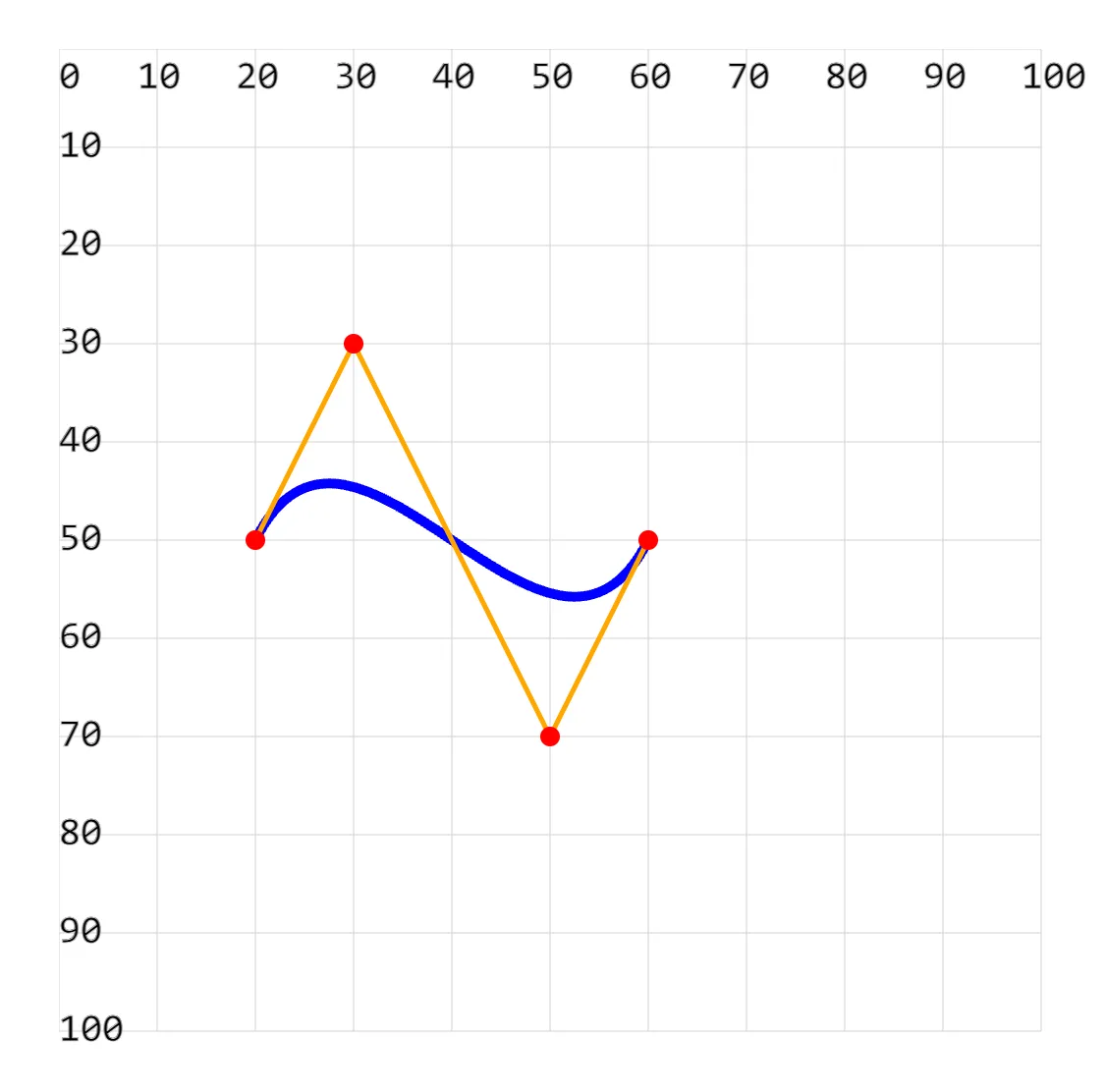
2. 💻 demos.2 - C、S 绘制连续平滑的三次贝塞尔曲线
xml
<!--
S 的全称是 Smooth Quadratic Bezier Curve
表示平滑二次贝塞尔曲线,用于连续绘制二次贝塞尔曲线。
和二次贝塞尔曲线中的关键字 T 类似。
S 80 70, 90 50
后面的参数定义了第二条三次贝塞尔曲线的第二个控制点和结束点。
第一个控制点不需要设置,它是上一条三次贝塞尔曲线的结束控制点的中心对称点。在这个示例中,也就是 (50, 70) 关于 (60, 50) 的对称点 (70, 30)。
-->
<svg style="" width="110px" height="110px" xmlns="http://www.w3.org/2000/svg">
<path d="M 20 50 C 30 30, 50 70, 60 50 S 80 70, 90 50" fill="none" stroke="blue" stroke-width="1" />
<!-- 辅助线 -->
<line x1="20" y1="50" x2="30" y2="30" stroke="orange" stroke-width=".5" />
<line x1="30" y1="30" x2="50" y2="70" stroke="orange" stroke-width=".5" />
<line x1="60" y1="50" x2="50" y2="70" stroke="orange" stroke-width=".5" />
<line x1="70" y1="30" x2="60" y2="50" stroke="purple" stroke-width=".5" />
<line x1="70" y1="30" x2="80" y2="70" stroke="purple" stroke-width=".5" />
<line x1="90" y1="50" x2="80" y2="70" stroke="purple" stroke-width=".5" />
<!-- 辅助点 -->
<circle cx="20" cy="50" r="1" fill="red" />
<circle cx="30" cy="30" r="1" fill="red" />
<circle cx="50" cy="70" r="1" fill="red" />
<circle cx="60" cy="50" r="1" fill="red" />
<circle cx="70" cy="30" r="1" fill="red" />
<circle cx="80" cy="70" r="1" fill="red" />
<circle cx="90" cy="50" r="1" fill="red" />
</svg>1
2
3
4
5
6
7
8
9
10
11
12
13
14
15
16
17
18
19
20
21
22
23
24
25
26
27
28
29
30
31
2
3
4
5
6
7
8
9
10
11
12
13
14
15
16
17
18
19
20
21
22
23
24
25
26
27
28
29
30
31