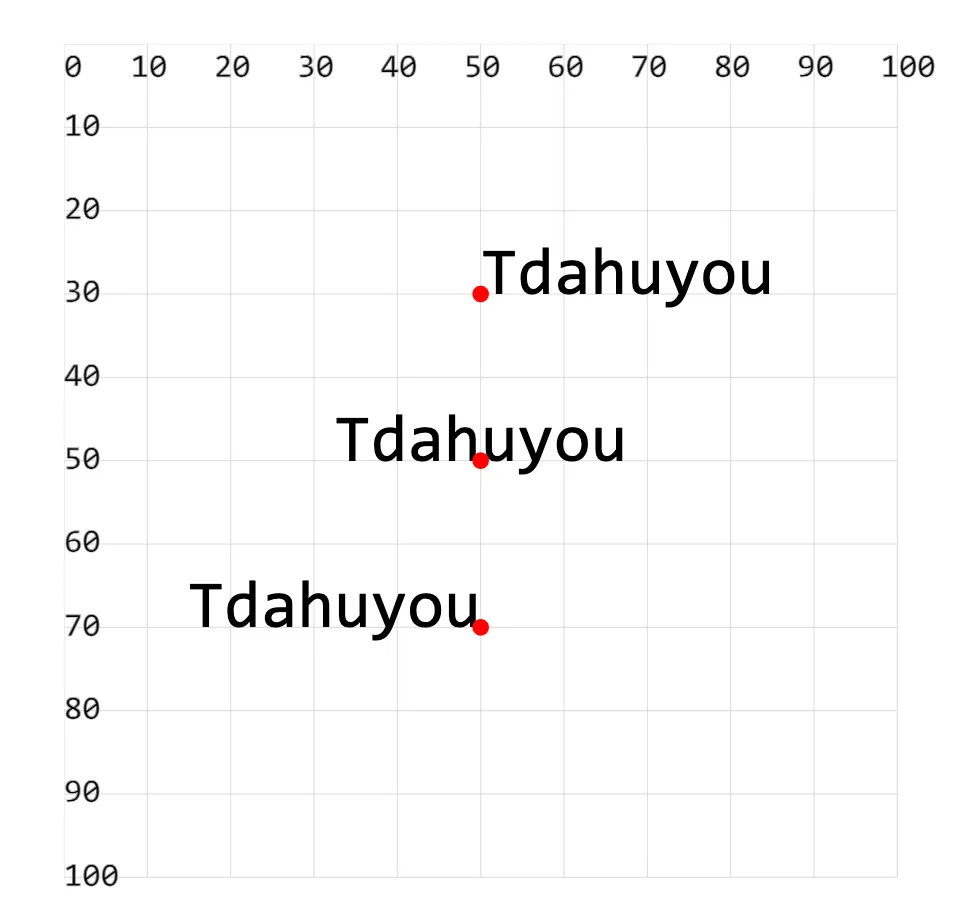0029. 使用属性 text-anchor 设置文本的水平对齐方式
- 属性
text-anchor用于设置文本的水平对齐方式。
1. 💻 demos.1 - 控制文本的水平对齐方式
xml
<!--
text-anchor:基于 (x, y) 坐标位置设置文本锚点。
属性值:
start 以 (x, y) 坐标为【开始】位置
middle 以 (x, y) 坐标为【中间】位置
end 以 (x, y) 坐标为【结束】位置
-->
<svg style="margin: 3rem;" width="500px" height="500px" viewBox="0 0 120 120" xmlns="http://www.w3.org/2000/svg">
<text font-size="8" x="50" y="30" text-anchor="start">Tdahuyou</text>
<text font-size="8" x="50" y="50" text-anchor="middle">Tdahuyou</text>
<text font-size="8" x="50" y="70" text-anchor="end">Tdahuyou</text>
<!-- 辅助点 -->
<circle cx="50" cy="30" r="1" fill="red" />
<circle cx="50" cy="50" r="1" fill="red" />
<circle cx="50" cy="70" r="1" fill="red" />
</svg>1
2
3
4
5
6
7
8
9
10
11
12
13
14
15
16
17
18
19
2
3
4
5
6
7
8
9
10
11
12
13
14
15
16
17
18
19