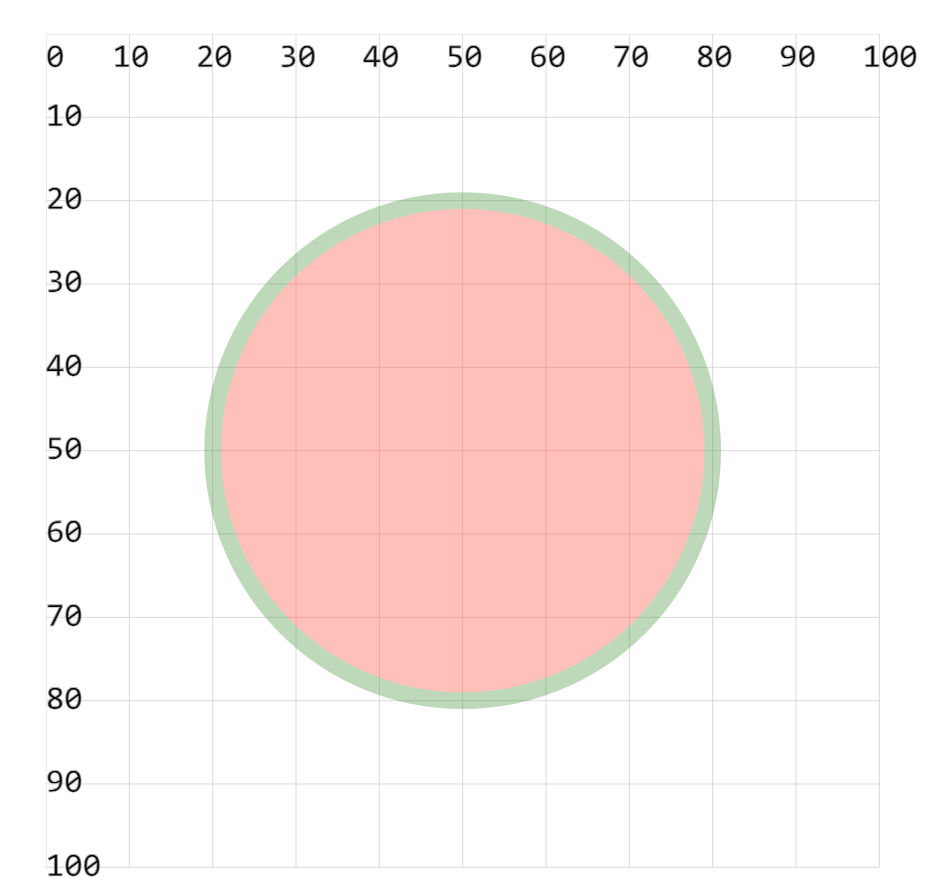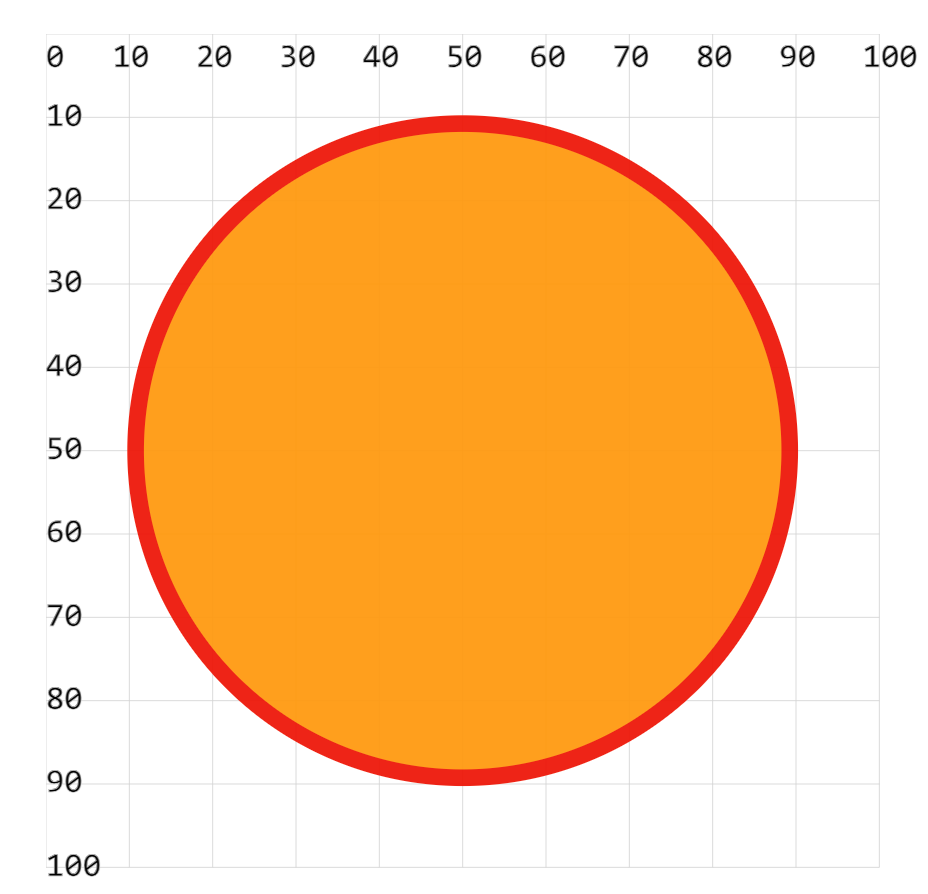0021. 使用 css 控制 svg 样式
- 1. 📒 使用 CSS 控制 SVG 样式的注意事项
- 2. 💻 demos.1 - 在 svg 中嵌入 style
- 3. 💻 demos.2 - 在 svg 上应用 css 中的动画过渡效果 - 1
- 4. 💻 demos.3 - 在 svg 上应用 css 中的动画过渡效果 - 2
- 不是很重要,快速过~
1. 📒 使用 CSS 控制 SVG 样式的注意事项
可以使用 css 来控制 svg 元素的样式。但是,对于 svg 元素自身的属性,最好还是写在对应的元素身上,不要通过 css 选择器的写法来加属性。通过 css 来写,会存在的问题:
- 有些 svg 属性写在 css 中无效。
- 在 css 中书写 svg 属性,可能会会丢失掉 ide 提供的智能提示。
可以暂且认为“通过 css 来书写 svg 属性”这个知识点无需掌握,但需要知道 css 可以用来设置 svg 的部分样式。
- 如果看到有人这么写,能够理解即可。
- 如果你的业务要求你必须要将 svg 的属性分离出来写到 css 中,那么可以是先写一些 demos,验证一下哪些属性会存在问题,再针对性地去想想解决方案。
2. 💻 demos.1 - 在 svg 中嵌入 style
xml
<svg style="margin: 3rem;" width="500px" height="500px" viewBox="0 0 120 120" xmlns="http://www.w3.org/2000/svg">
<!--
.svg 也是使用 xml 语法,就跟 html 一样。
所以在 .svg 文件中,也可以使用 style 标签来设置样式的。
需要注意的是,并非所有属性都可以写到 style 中。
比如 <path> 的 d 属性就不能写到 style 中。
-->
<style>
#c1 {
cx: 50;
cy: 50;
r: 30;
fill: red;
stroke: blue;
fill-opacity: 0.2;
stroke-width: 1;
stroke-dasharray: 4 2;
}
</style>
<circle id="c1" />
</svg>1
2
3
4
5
6
7
8
9
10
11
12
13
14
15
16
17
18
19
20
21
22
2
3
4
5
6
7
8
9
10
11
12
13
14
15
16
17
18
19
20
21
22
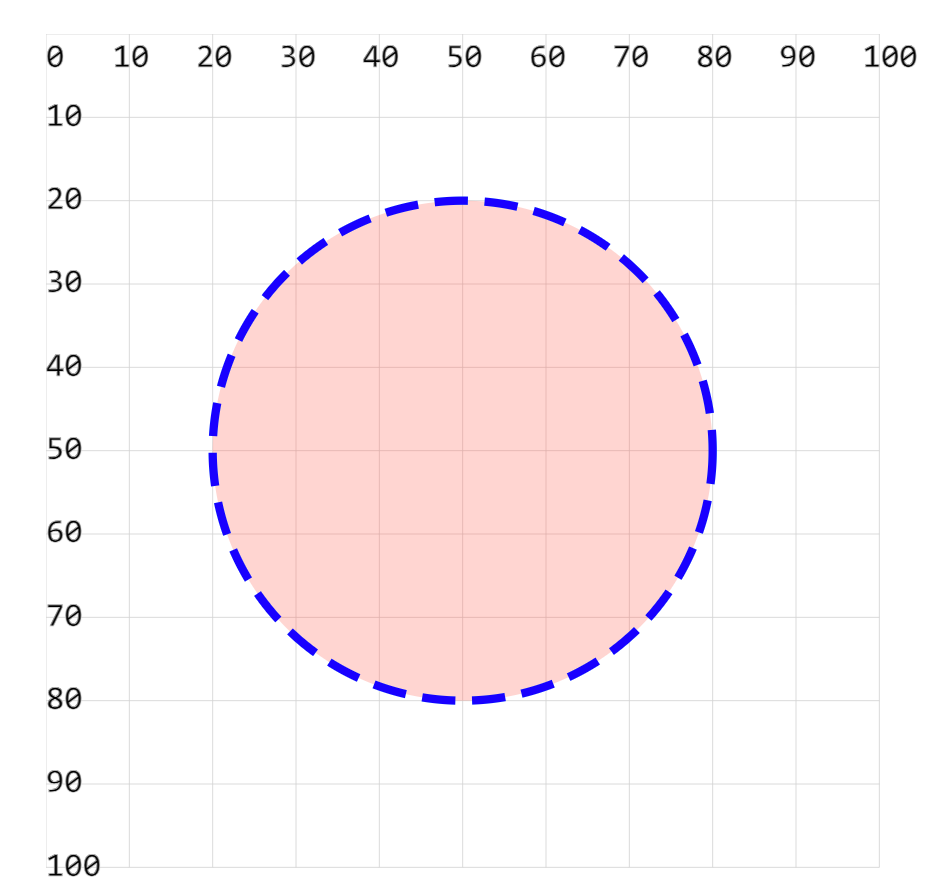
3. 💻 demos.2 - 在 svg 上应用 css 中的动画过渡效果 - 1
xml
<svg style="margin: 3rem;" width="500px" height="500px" viewBox="0 0 120 120" xmlns="http://www.w3.org/2000/svg">
<style>
#c2 {
fill: red;
stroke: green;
opacity: .3;
stroke-width: 2;
r: 30;
transition: all 1s;
}
#c2:hover {
fill: orange;
stroke: red;
opacity: 1;
r: 40;
}
</style>
<!--
绝大多数的 css 效果,都可以作用在 svg 上面。
比如:动画、渐变
关于背景和边框:
要使用 SVG 提供的属性 fill 和 stroke
background和 border 无效
伪类:
after 和 before 伪类样式也是不支持的。
-->
<circle id="c2" cx="50" cy="50" />
</svg>1
2
3
4
5
6
7
8
9
10
11
12
13
14
15
16
17
18
19
20
21
22
23
24
25
26
27
28
29
30
31
2
3
4
5
6
7
8
9
10
11
12
13
14
15
16
17
18
19
20
21
22
23
24
25
26
27
28
29
30
31
- 最终效果:
- 初始状态:
- 把鼠标放到这个圆形上之后,过一段时间会变成下图这样的效果。
4. 💻 demos.3 - 在 svg 上应用 css 中的动画过渡效果 - 2
xml
<svg style="margin: 3rem;" width="500px" height="500px" viewBox="0 0 120 120" xmlns="http://www.w3.org/2000/svg">
<style>
#l1 {
stroke: blue;
stroke-width: 2;
stroke-linecap: round;
stroke-dasharray: 60;
stroke-dashoffset: 50;
transition: 1s;
}
#l1:hover {
stroke-dashoffset: 0;
stroke: red;
}
</style>
<line id="l1" x1="20" y1="20" x2="80" y2="20" />
</svg>1
2
3
4
5
6
7
8
9
10
11
12
13
14
15
16
17
18
2
3
4
5
6
7
8
9
10
11
12
13
14
15
16
17
18
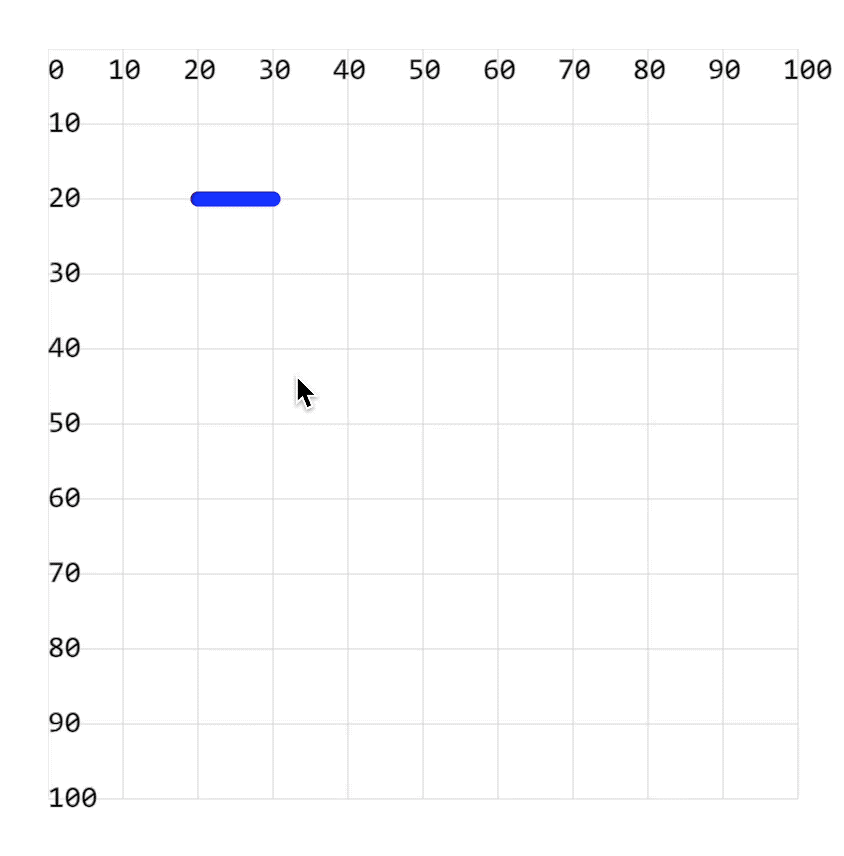
- 除了上面提到的这两种简单的 css 效果之外,还有很多 css 动画效果都可以直接作用到 svg 元素上。
- 实际上不仅仅可以通过 css 来给 svg 添加动画效果,svg 自身也是有
<animate>的。