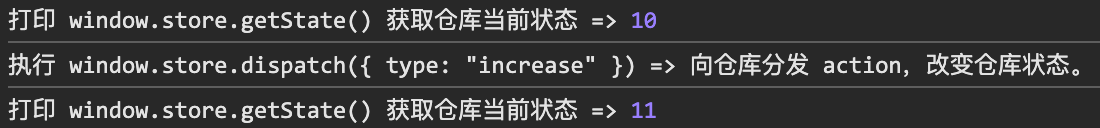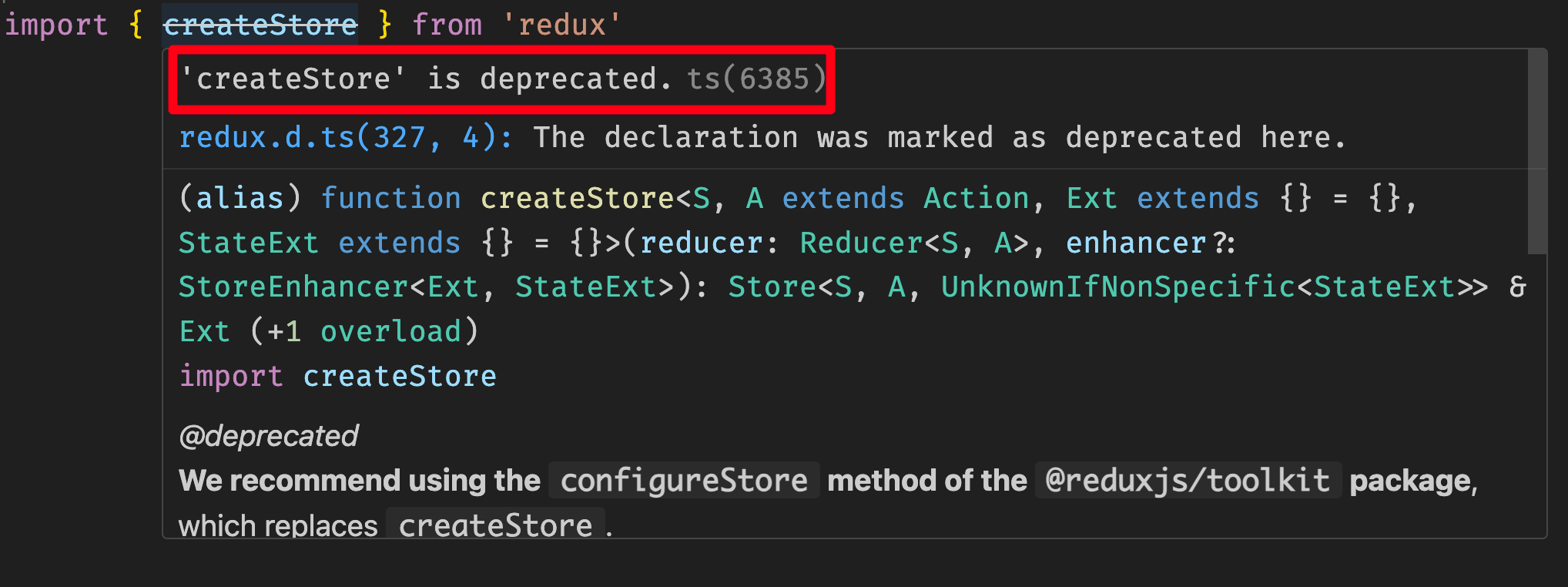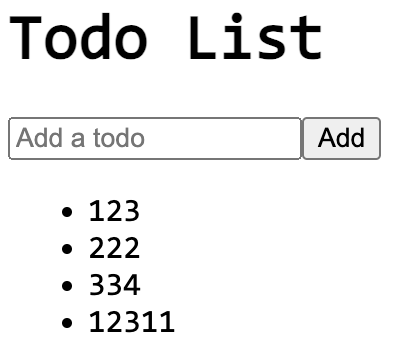0028. redux 的基本使用
- 1. 📒 本节会用到的一些依赖
- 2. 💻 demos.1 - 脱离 react 单独使用 redux 来管理状态数据
- 3. 💻 demos.2 - redux 的基本使用 - createStore 版
- 4. 💻 demos.2 - redux 的基本使用 - @reduxjs/toolkit 版
- 5. 💻 demos.2 - redux 的基本使用 - @reduxjs/toolkit 版(模块化)
1. 📒 本节会用到的一些依赖
bash
npm install redux react-redux @reduxjs/toolkit1
2. 💻 demos.1 - 脱离 react 单独使用 redux 来管理状态数据
js
/**
* main.js
*
* 这是使用 vite 搭建的一个 Vanilla 原始工程。
* 没有依赖任何第三方框架,只使用了原生的 JavaScript。
* 然后通过 pnpm i redux 来了解 redux 的基本使用。
*
* redux 和 react 没有直接关联,完全可以脱离 react 单独 redux 来管理状态数据。
* 从输出结果来看,会发现 redux 依旧是可以正常工作的。
*/
import * as redux from 'redux'
function countReducer(state, action) {
if (action.type === 'increase') {
return state + 1
} else if (action.type === 'decrease') {
return state - 1
}
return state
}
// 存到 window 对象上,以便测试
window.store = redux.createStore(countReducer, 10) // for test
const action = {
type: 'increase',
}
console.log('打印 window.store.getState() 获取仓库当前状态 =>', window.store.getState())
console.log('执行 window.store.dispatch({ type: "increase" }) => 向仓库分发 action,改变仓库状态。')
window.store.dispatch(action)
console.log('打印 window.store.getState() 获取仓库当前状态 =>', window.store.getState())1
2
3
4
5
6
7
8
9
10
11
12
13
14
15
16
17
18
19
20
21
22
23
24
25
26
27
28
29
30
31
32
33
34
2
3
4
5
6
7
8
9
10
11
12
13
14
15
16
17
18
19
20
21
22
23
24
25
26
27
28
29
30
31
32
33
34
- 最终输出结果:
3. 💻 demos.2 - redux 的基本使用 - createStore 版
javascript
/**
* src/App.jsx
*
* 仓库:
* 假设仓库中仅存放了一个数字,该数字的变化可能是 +1 或 -1
*
*
* action:
* action 是一个用于描述需要做什么处理的普通对象。
* 约定 action 的常见格式:{ type: "操作类型", payload: 附加数据 }
* type 表示需要做啥事儿
* payload 表示携带的参数
*
*
* action 的创建:
* action 可以像是这个 demo 中的写法,自己手写 action 的字面量。
* const increaseAction = { type: 'increase' }
* const decreaseAction = { type: 'decrease' }
*
* 另外一种更加常见的做法是封装一个 action 的创建函数,每次调用 action 创建函数,就返回一个 action 对象。
*
*
* reducer:
* reducer 本质上就是一个普通纯函数
* reducer 的作用是用来根据传入的参数(旧的 state 和当前的 action)来生成一个新的状态。
*
* 在创建仓库的时候,可以指定 state 的默认值,通过 createStore 的第二个参数来传入。
* 另外一种指定默认值的方式是直接给 reducer 的参数传递默认值。比如:
*
* reducer(state = 10, action) {
* // ...
* }
*
*
* 仓库数据实现响应式:react-redux
* 在 React 中,如果你想根据 Redux store 的状态变化实时渲染组件,你需要使用 react-redux 库中的 Provider 和 useSelector 或 connect。
* 这将允许你的组件订阅 store 的变化,并且当 store 的状态更新时自动重新渲染。
*
* <Provider store={store}>
* <Counter />
* </Provider>
* 使用 Provider 来包裹你的应用,然后把创建好的 store 丢给它,这样就可以让你的应用中的任何组件都能够访问到 Redux store 仓库中的数据。
*
* const count = useSelector(state => state);
* 在 Counter 组件中,使用 useSelector 来获取当前的计数值,并且每当计数发生变化时,该组件会自动重新渲染。
*
* const dispatch = useDispatch();
* 使用 useDispatch 来创建一个 dispatch 函数,用于发送 actions 到 store。
*/
import { createStore } from 'redux'
import { Provider, useSelector, useDispatch } from 'react-redux'
// 定义 reducer 函数
function counterReducer(state, action) {
switch (action.type) {
case 'increase':
return state + 1;
case 'decrease':
return state - 1;
default:
return state;
}
}
const store = createStore(counterReducer, 10)
// test
window.store = store
// 定义 action
const increaseAction = { type: 'increase' }
const decreaseAction = { type: 'decrease' }
// console.log(store.getState()) // 得到仓库中当前的数据
// store.dispatch(increaseAction); // 向仓库分发 action
// console.log(store.getState()) // 得到仓库中当前的数据
function Counter() {
const count = useSelector(state => state);
const dispatch = useDispatch();
return (
<>
<button onClick={() => dispatch(decreaseAction)}>-</button>
<span>{count}</span>
<button onClick={() => dispatch(increaseAction)}>+</button>
</>
);
}
// 根组件
function App() {
return (
<Provider store={store}>
<Counter />
</Provider>
);
}
export default App1
2
3
4
5
6
7
8
9
10
11
12
13
14
15
16
17
18
19
20
21
22
23
24
25
26
27
28
29
30
31
32
33
34
35
36
37
38
39
40
41
42
43
44
45
46
47
48
49
50
51
52
53
54
55
56
57
58
59
60
61
62
63
64
65
66
67
68
69
70
71
72
73
74
75
76
77
78
79
80
81
82
83
84
85
86
87
88
89
90
91
92
93
94
95
96
97
98
99
100
2
3
4
5
6
7
8
9
10
11
12
13
14
15
16
17
18
19
20
21
22
23
24
25
26
27
28
29
30
31
32
33
34
35
36
37
38
39
40
41
42
43
44
45
46
47
48
49
50
51
52
53
54
55
56
57
58
59
60
61
62
63
64
65
66
67
68
69
70
71
72
73
74
75
76
77
78
79
80
81
82
83
84
85
86
87
88
89
90
91
92
93
94
95
96
97
98
99
100
4. 💻 demos.2 - redux 的基本使用 - @reduxjs/toolkit 版
- 当你在程序中引入 createStore 的时候,会提示这玩意儿已经被废弃了。
- createStore 方法已经被标记为过时(deprecated),Redux 社区推荐使用新的方法来创建 store。就目前(2024年10月27日)来看,官方推荐使用 configureStore 方法,这是来自 @reduxjs/toolkit 包的一部分。
jsx
/**
* src/App.jsx
*/
import { configureStore, createSlice } from '@reduxjs/toolkit'
import { Provider, useSelector, useDispatch } from 'react-redux'
// 创建一个 slice,它包含了 reducer 逻辑和 actions
const todoSlice = createSlice({
name: 'todos',
initialState: {
todos: [],
},
reducers: {
addTodo: (state, action) => {
state.todos.push({ id: Date.now(), text: action.payload })
},
},
})
const { addTodo } = todoSlice.actions
// 配置 store
const store = configureStore({
reducer: {
todos: todoSlice.reducer,
},
})
// React 组件
function TodoList() {
const todos = useSelector((state) => state.todos.todos) // 使用 useSelector 获取状态
const dispatch = useDispatch() // 使用 useDispatch 分发 action
return (
<>
<h1>Todo List</h1>
<ul>
{todos.map((todo) => (
<li key={todo.id}>{todo.text}</li>
))}
</ul>
<button
onClick={() => dispatch(addTodo('Learn Redux - ' + todos.length))}
>
Add Todo
</button>
</>
)
}
function App() {
return (
<Provider store={store}>
<TodoList />
</Provider>
)
}
export default App1
2
3
4
5
6
7
8
9
10
11
12
13
14
15
16
17
18
19
20
21
22
23
24
25
26
27
28
29
30
31
32
33
34
35
36
37
38
39
40
41
42
43
44
45
46
47
48
49
50
51
52
53
54
55
56
57
58
2
3
4
5
6
7
8
9
10
11
12
13
14
15
16
17
18
19
20
21
22
23
24
25
26
27
28
29
30
31
32
33
34
35
36
37
38
39
40
41
42
43
44
45
46
47
48
49
50
51
52
53
54
55
56
57
58
5. 💻 demos.2 - redux 的基本使用 - @reduxjs/toolkit 版(模块化)
- 这个示例介绍在实际开发中,常见的规划模块(也就是 store、reducer 这些逻辑一般封装在啥位置)的一种做法。
- 最终效果
jsx
/**
* src/main.jsx
*/
import { StrictMode } from 'react'
import { createRoot } from 'react-dom/client'
import store from './store'
import { Provider } from 'react-redux'
import App from './App.jsx'
createRoot(document.getElementById('root')).render(
<StrictMode>
<Provider store={store}>
<App />
</Provider>
</StrictMode>
)1
2
3
4
5
6
7
8
9
10
11
12
13
14
15
16
2
3
4
5
6
7
8
9
10
11
12
13
14
15
16
jsx
/**
* src/App.jsx
* 在 React 组件中使用 Redux
*/
import { useSelector, useDispatch } from 'react-redux'
import { addTodo } from './features/todos/todoSlice'
function App() {
const todos = useSelector((state) => state.todos.todos)
const dispatch = useDispatch()
const handleAddTodo = (e) => {
e.preventDefault()
const input = e.target.elements.todoInput
if (input.value.trim()) {
dispatch(addTodo(input.value))
input.value = ''
}
}
return (
<div>
<h1>Todo List</h1>
<form onSubmit={handleAddTodo}>
<input type="text" name="todoInput" placeholder="Add a todo" />
<button type="submit">Add</button>
</form>
<ul>
{todos.map((todo) => (
<li key={todo.id}>{todo.text}</li>
))}
</ul>
</div>
)
}
export default App1
2
3
4
5
6
7
8
9
10
11
12
13
14
15
16
17
18
19
20
21
22
23
24
25
26
27
28
29
30
31
32
33
34
35
36
2
3
4
5
6
7
8
9
10
11
12
13
14
15
16
17
18
19
20
21
22
23
24
25
26
27
28
29
30
31
32
33
34
35
36
js
/**
* src/store.js
*/
import { configureStore } from '@reduxjs/toolkit'
// 引入需要假如到 store 中的 reducer
import todoReducer from './features/todos/todoSlice'
const store = configureStore({
reducer: {
todos: todoReducer, // 注入 reducer,有多少个需要注入的就写多少个,后续若不需要的话,直接注释掉或者删掉即可。
},
})
export default store1
2
3
4
5
6
7
8
9
10
11
12
13
14
2
3
4
5
6
7
8
9
10
11
12
13
14
js
/**
* src/features/todos/todoSlice.js
* 创建 Reducer 和 Slice
* 模块化 - 和 todos 功能相关的 reducer 统一都丢到 src/features/todos 中进行管理。
*/
import { createSlice } from '@reduxjs/toolkit'
const initialState = {
todos: [],
}
const todoSlice = createSlice({
name: 'todos',
initialState,
reducers: {
addTodo: (state, action) => {
state.todos.push({ id: Date.now(), text: action.payload })
},
},
})
export const { addTodo } = todoSlice.actions
export default todoSlice.reducer1
2
3
4
5
6
7
8
9
10
11
12
13
14
15
16
17
18
19
20
21
22
23
2
3
4
5
6
7
8
9
10
11
12
13
14
15
16
17
18
19
20
21
22
23