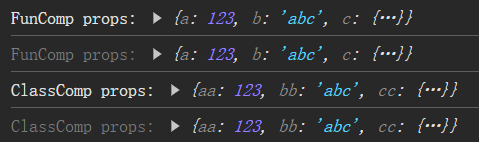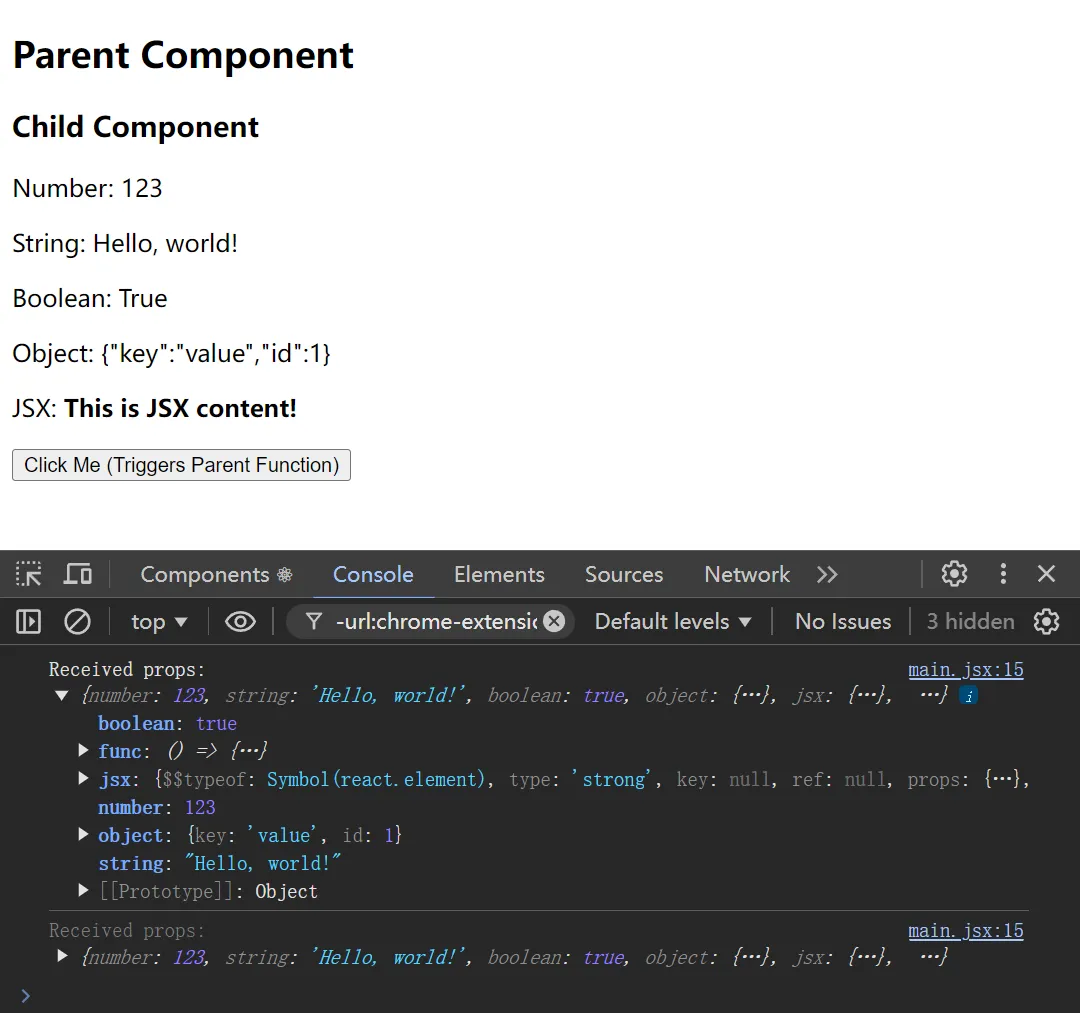0019. 组件属性的传递和接收
1. 📒 props 传递概述
- Props 是从父组件传递给子组件的数据。
- 属性是只读的,意味着子组件不能修改接收到的 props。
- 对于函数组件,属性会作为一个对象的属性,传递给函数的参数。
- 对于类组件,属性会作为一个对象的属性,传递给构造函数的参数。
2. 💻 demos.1 - 组件属性的传递和接收
jsx
import { StrictMode, Component } from 'react'
import { createRoot } from 'react-dom/client'
function FuncComp(props) {
console.log('FunComp props:', props)
return <div>函数组件</div>
}
class ClassComp extends Component {
render() {
console.log('ClassComp props:', this.props)
return <div>类组件</div>
}
}
function App() {
return (
<>
<FuncComp a={123} b={'abc'} c={{ foo: 1, bar: 2 }} />
<ClassComp aa={123} bb={'abc'} cc={{ foo: 1, bar: 2 }} />
</>
)
}
createRoot(document.getElementById('root')).render(
<StrictMode>
<App />
</StrictMode>
)1
2
3
4
5
6
7
8
9
10
11
12
13
14
15
16
17
18
19
20
21
22
23
24
25
26
27
28
29
2
3
4
5
6
7
8
9
10
11
12
13
14
15
16
17
18
19
20
21
22
23
24
25
26
27
28
29
- 最终结果:
3. 💻 demos.2 - 不同数据类型的属性传递
jsx
import { StrictMode } from 'react'
import { createRoot } from 'react-dom/client'
// 子组件接收多种类型的属性
function ChildComponent(props) {
// 【1】在函数组件中,父组件传递过来的属性,会自动注入到函数组件的第一个参数中,可以通过 props 访问这些数据。
// 【2】注意:单向数据流原则 - 数据属于谁,谁才有权限更改。
// props.number = 42; // ❌ 这么写是会报错,因为属性 props 是对于 ChildComponent 来说是只读的。
// 报错:Uncaught TypeError: Cannot assign to read only property 'number' of object '#<Object>' at ChildComponent
// 注:不要尝试去修改 props 中的任何内容。
// 如果确实有需要改变 props 的需求,可以考虑重新定义一个变量,将 props 的值拷贝一份到这个变量中,然后修改这个新定义的变量而非直接修改 props。
const { number, string, boolean, object, jsx, func } = props
console.log('Received props:', { number, string, boolean, object, jsx, func })
return (
<div>
<h3>Child Component</h3>
<p>Number: {number}</p>
<p>String: {string}</p>
<p>Boolean: {boolean ? 'True' : 'False'}</p>
<p>Object: {JSON.stringify(object)}</p>
<p>JSX: {jsx}</p>
<button onClick={func}>Click Me (Triggers Parent Function)</button>
</div>
)
}
// 父组件
function ParentComponent() {
const handleButtonClick = () => {
console.log('Button in ChildComponent clicked!')
}
return (
<div>
<h2>Parent Component</h2>
<ChildComponent
number={123}
string="Hello, world!"
boolean={true}
object={{ key: 'value', id: 1 }}
jsx={<strong>This is JSX content!</strong>}
func={handleButtonClick}
/>
{/*
【3】属性名通常都会使用小驼峰的形式来命名。
【4】属性值的类型是非常灵活的,就如同函数的参数一样,可以传递任意类型的数据。
【5】布尔属性的简写
如果传递的是布尔类型,并且要传递的值是 true,那么可以只写属性名,而不需要传递值。
1. <ChildComponent boolean={true} />
2. <ChildComponent boolean />
这两种写法是等效的。
*/}
</div>
)
}
// 渲染到 DOM
createRoot(document.getElementById('root')).render(
<StrictMode>
<ParentComponent />
</StrictMode>
)1
2
3
4
5
6
7
8
9
10
11
12
13
14
15
16
17
18
19
20
21
22
23
24
25
26
27
28
29
30
31
32
33
34
35
36
37
38
39
40
41
42
43
44
45
46
47
48
49
50
51
52
53
54
55
56
57
58
59
60
61
62
63
64
2
3
4
5
6
7
8
9
10
11
12
13
14
15
16
17
18
19
20
21
22
23
24
25
26
27
28
29
30
31
32
33
34
35
36
37
38
39
40
41
42
43
44
45
46
47
48
49
50
51
52
53
54
55
56
57
58
59
60
61
62
63
64
jsx
import { StrictMode, Component } from 'react'
import { createRoot } from 'react-dom/client'
class ChildComponent extends Component {
render() {
// 【1】在类组件中,父组件传递过来的属性,会自动注入到 this.props 中,可以通过 this.props 访问这些数据。
const { number, string, boolean, object, jsx, func } = this.props
console.log('Received props:', { number, string, boolean, object, jsx, func })
return (
<div>
<h3>Child Component</h3>
<p>Number: {number}</p>
<p>String: {string}</p>
<p>Boolean: {boolean ? 'True' : 'False'}</p>
<p>Object: {JSON.stringify(object)}</p>
<p>JSX: {jsx}</p>
<button onClick={func}>Click Me (Triggers Parent Function)</button>
</div>
);
}
}
function ParentComponent() {
const handleButtonClick = () => {
console.log('Button in ChildComponent clicked!')
}
return (
<div>
<h2>Parent Component</h2>
<ChildComponent
number={123}
string="Hello, world!"
boolean={true}
object={{ key: 'value', id: 1 }}
jsx={<strong>This is JSX content!</strong>}
func={handleButtonClick}
/>
</div>
)
}
// 渲染到 DOM
createRoot(document.getElementById('root')).render(
<StrictMode>
<ParentComponent />
</StrictMode>
)1
2
3
4
5
6
7
8
9
10
11
12
13
14
15
16
17
18
19
20
21
22
23
24
25
26
27
28
29
30
31
32
33
34
35
36
37
38
39
40
41
42
43
44
45
46
47
48
49
2
3
4
5
6
7
8
9
10
11
12
13
14
15
16
17
18
19
20
21
22
23
24
25
26
27
28
29
30
31
32
33
34
35
36
37
38
39
40
41
42
43
44
45
46
47
48
49