0081. 基于 http 模块实现一个简单的静态资源服务器
1. 📒 概述
- 本篇文档的主要内容:介绍如何使用 Node.js 的 http 模块来搭建一个本地的静态资源服务器。
- 目录结构:
bash
.
├── 1.cjs
└── resources # 存放资源文件
├── avatar.png
├── css
│ └── index.css
├── index.html
└── test
└── index.html1
2
3
4
5
6
7
8
9
2
3
4
5
6
7
8
9
- 测试地址:
- 查看最终效果:
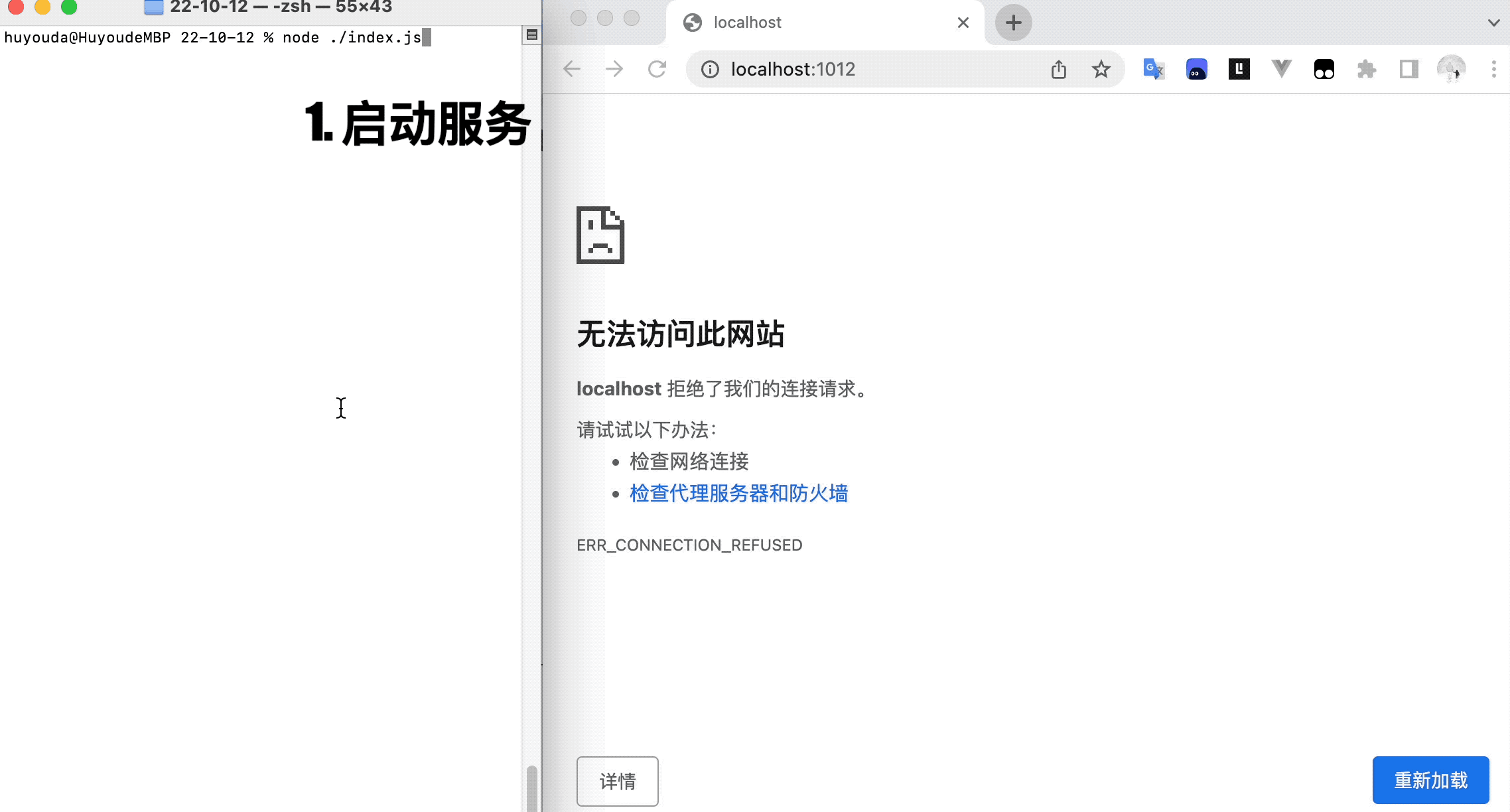
- 注:这是早期写的笔记,当时的源码资源懒得找了,就按照相同的资源目录结构,简单还原了大致的场景。其中有些图片和内容是对不上的,而这些并非重点,不要 care 就好。
2. 💻 demos.1 - 基于 http 模块实现的一个简单的静态资源服务
js
const http = require('http')
const fs = require('fs/promises')
const path = require('path')
/**
* 获取文件状态
* @param {String} filename 文件的绝对路径
* @returns 文件状态,如果绝对路径没法找到对应的文件,返回 null
*/
async function getFileStat(filename) {
try {
const stat = await fs.stat(filename)
return stat
} catch (e) {
return null
}
}
/**
* 依据传入的请求资源路径,返回对应的文件内容
* @param {String} url 请求的资源路径
* @returns 文件内容,如果文件不存在,返回 null
*/
async function getFileContent(url) {
// 处理 url
url = url.replace(/^\//, '').replace(/\/$/, '')
url = url === '' ? 'index.html' : url
console.log('请求静态资源:', url)
// 获取文件信息
const filename = path.resolve(__dirname, 'resources', url)
const stat = await getFileStat(filename)
if (stat) {
// 资源存在
if (stat.isDirectory()) {
// 是目录
const childFilename = path.resolve(filename, 'index.html')
const childStat = await getFileStat(childFilename)
if (!childStat) return null
else return await fs.readFile(childFilename)
} else {
// 是文件
return await fs.readFile(filename)
}
} else {
// 资源不存在
return null
}
}
const server = http.createServer(async (req, res) => {
const content = await getFileContent(req.url)
if (content) {
res.statusCode = 200
res.write(content)
} else {
res.statusCode = 404
res.setHeader('Content-Type', 'text/plain;charset=UTF-8')
// charset=UTF-8 在响应中主动告诉浏览器使用UTF-8编码格式来接收数据
// text/plain 纯文本格式
res.write('资源不存在')
}
res.end()
})
server.on('listening', () => {
console.log('listen 1012')
console.log('启动服务,开始监听 1012 端口')
})
server.listen(1012)1
2
3
4
5
6
7
8
9
10
11
12
13
14
15
16
17
18
19
20
21
22
23
24
25
26
27
28
29
30
31
32
33
34
35
36
37
38
39
40
41
42
43
44
45
46
47
48
49
50
51
52
53
54
55
56
57
58
59
60
61
62
63
64
65
66
67
68
69
70
71
72
73
74
75
2
3
4
5
6
7
8
9
10
11
12
13
14
15
16
17
18
19
20
21
22
23
24
25
26
27
28
29
30
31
32
33
34
35
36
37
38
39
40
41
42
43
44
45
46
47
48
49
50
51
52
53
54
55
56
57
58
59
60
61
62
63
64
65
66
67
68
69
70
71
72
73
74
75
3. 🔗 References
Details
- https://nodejs.org/api/http.html#httpcreateserveroptions-requestlistener
- Node.js -
http.createServer([options][, requestListener])
- Node.js -