0005. 获取 macos 下都安装了哪些应用
- 本文介绍了类似 rubick 这样的效率工具,是如何实现本地应用快速检索并启动的。
1. 🔗 links
- https://github.com/rubickCenter/rubick - github - rubick。
- https://rubick.vip/ - rubick 官网。
- https://www.npmjs.com/package/plist - npm - plist。
2. 📒 macOS 中的 system_profiler 是什么?
要在 macOS 下获取安装的应用,其实可以直接使用系统配置概要工具(system_profiler)来实现。**system_profiler 是 macOS 系统中的命令行工具,用于获取系统的各种硬件和软件配置信息。**它能够提供关于电脑硬件、网络、软件以及许多其他系统组件的详尽信息。
一些常用的参数如下:
-xml:以 XML 格式输出信息。-detailLevel:控制信息的详细程度,可设置为basic、mini或full。-listDataTypes:列出可用的数据类型。-help:显示帮助信息,列出可用参数和选项。-timeout:设置超时时间,限制信息的收集时间。-nospin:在收集信息时禁用硬盘旋转。
比如,获取系统中安装了哪些应用,就可以直接使用命令行:
$ /usr/sbin/system_profiler -xml -detailLevel mini SPApplicationsDataType-xml表示输出以 XML 格式呈现。-detailLevel mini表示只显示最小级别的详细信息。SPApplicationsDataType参数的语义是指示system_profiler工具收集和显示关于 macOS 系统上已安装应用程序的数据。
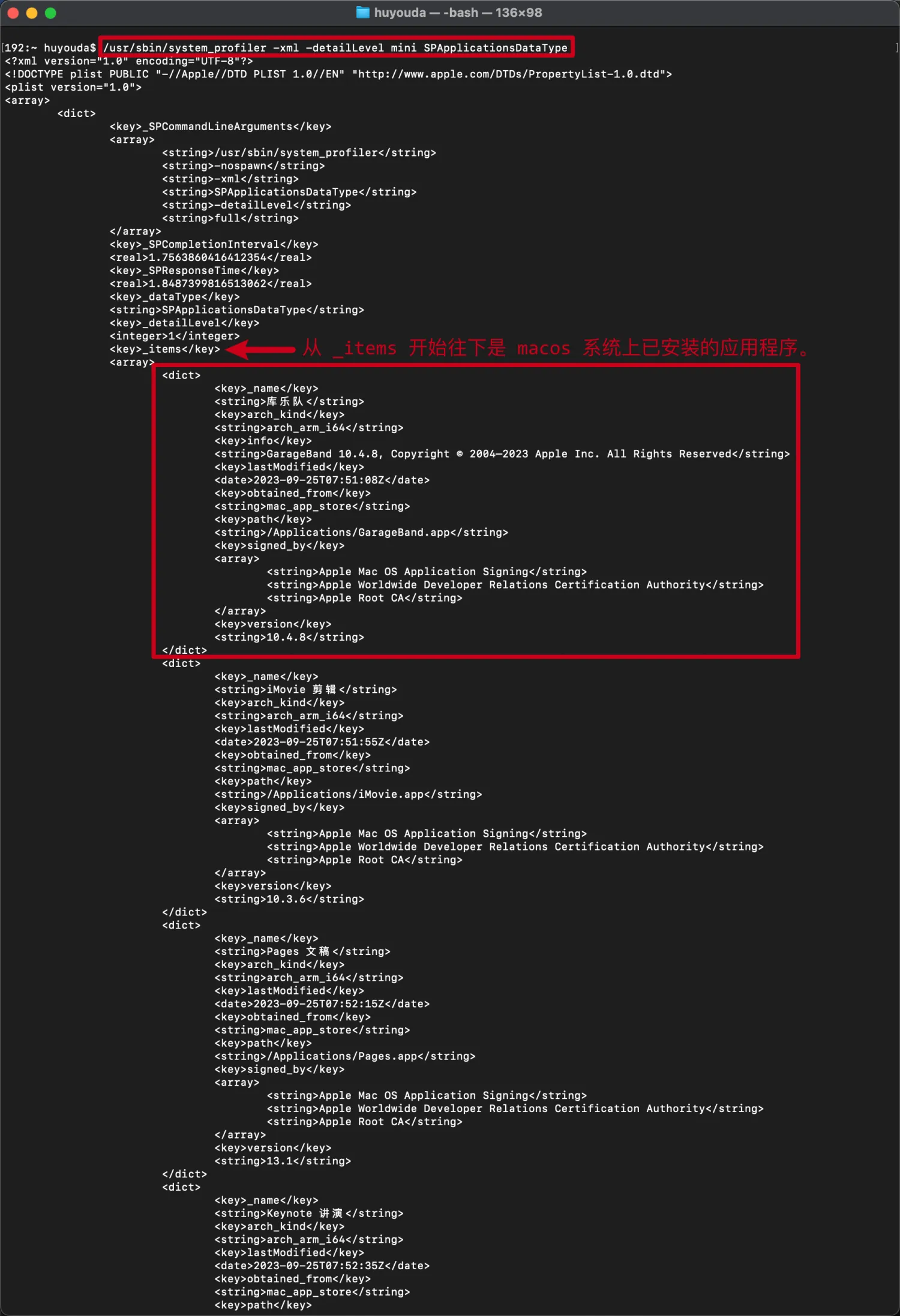
注意,最终输出的格式是一个 XML 的内容,其中数组第一项如下。
<dict>
<key>_name</key>
<string>库乐队</string>
<key>arch_kind</key>
<string>arch_arm_i64</string>
<key>info</key>
<string>GarageBand 10.4.8, Copyright © 2004–2023 Apple Inc. All Rights Reserved</string>
<key>lastModified</key>
<date>2023-09-25T07:51:08Z</date>
<key>obtained_from</key>
<string>mac_app_store</string>
<key>path</key>
<string>/Applications/GarageBand.app</string>
<key>signed_by</key>
<array>
<string>Apple Mac OS Application Signing</string>
<string>Apple Worldwide Developer Relations Certification Authority</string>
<string>Apple Root CA</string>
</array>
<key>version</key>
<string>10.4.8</string>
</dict>2
3
4
5
6
7
8
9
10
11
12
13
14
15
16
17
18
19
20
21
22
3. 📒 plist.js 是什么?有什么用?
Plist.js 是一个用于解析和构建 Plist(属性列表)文件的工具,适用于 Node.js 和浏览器环境。Plist 文件常用于 macOS 和 iOS 应用程序的编程中,以及 iTunes 配置 XML 文件。
Plist.js 的主要功能包括:
- 读取 Plist 文件:将 Plist 文件内容解析为 JavaScript 对象。
- 写入 Plist 文件:将 JavaScript 对象转换为 Plist 文件格式。
Plist 文件类似于 JSON 文件,它们都用于表示存储的编程对象。通过 Plist.js,开发者可以方便地在 JavaScript 环境中操作 Plist 文件。
Plist 文件:Plist 文件(Property List 文件)是一种用于存储序列化数据的文件格式,常用于 macOS 和 iOS 应用程序中。Plist 文件可以用来保存应用程序的配置数据、用户设置、序列化对象等。
Plist 文件有两种常见的格式:
- XML 格式:这种格式是人类可读的,并且可以使用文本编辑器查看和编辑。XML 格式的 Plist 文件以
<plist>标签开头和结尾,并包含键值对的层次结构。 - 二进制格式:这种格式是更紧凑的二进制编码,通常用于提高读取和写入速度,但不易被人类直接读取。
无论是 XML 还是二进制格式,Plist 文件都能表示多种数据类型,包括:
- 字符串
- 数字(整数和浮点数)
- 布尔值
- 日期
- 数据(字节数组)
- 数组
- 字典(键值对集合)
Plist 文件的一个典型应用示例是存储应用程序的配置信息,如用户偏好设置、应用程序的状态数据等。通过使用 Plist.js 这样的工具,开发者可以在 JavaScript 环境中方便地读取和写入这些文件。
system_profiler 打印的内容如下。
$ /usr/sbin/system_profiler -xml -detailLevel mini SPApplicationsDataType
# <?xml version="1.0" encoding="UTF-8"?>
# <!DOCTYPE plist PUBLIC "-//Apple//DTD PLIST 1.0//EN" "http://www.apple.com/DTDs/PropertyList-1.0.dtd">
# <plist version="1.0">
# <array>
# <dict>
# <key>_SPCommandLineArguments</key>
# <array>
# <string>/usr/sbin/system_profiler</string>
# <string>-nospawn</string>
# <string>-xml</string>
# <string>SPApplicationsDataType</string>
# <string>-detailLevel</string>
# <string>full</string>
# </array>
# …… more info ……2
3
4
5
6
7
8
9
10
11
12
13
14
15
16
system_profiler 打印的内容其实就是可以拿 plist.js 来解析的。
4. 💻 demo
流程分析
通过 nodejs 来获取到 macos 上已安装的所有应用,简单来讲可以分为以下几步:
- 使用 node shell 脚本调用 system_profiler 命令。
- 获取到 XML 数据后,通过 plist 解析 XML。
- 返回解析后的数据。
源码实现
// index.js
const { spawn } = require('child_process')
const plist = require('plist') // https://www.npmjs.com/package/plist
function getApps(resolve, reject) {
let resultBuffer = Buffer.from([])
// 通过 spawn 调用 system_profiler 脚本
const profileInstalledApps = spawn('/usr/sbin/system_profiler', [
'-xml',
'-detailLevel',
'mini',
'SPApplicationsDataType',
])
// 监听返回结果,写入 resultBuffer
profileInstalledApps.stdout.on('data', (chunkBuffer) => {
resultBuffer = Buffer.concat([resultBuffer, chunkBuffer])
})
// 监听退出事件
profileInstalledApps.on('exit', (exitCode) => {
if (exitCode !== 0) {
reject('Failed to get the list of installed applications.')
return
}
try {
// 解析 XML 文档
const [installedApps] = plist.parse(resultBuffer.toString())
// 返回结果
resolve(installedApps._items)
} catch (error) {
reject(error)
}
})
// 出错后抛出
profileInstalledApps.on('error', (err) => {
reject(err)
})
}
getApps(
(apps) => {
console.log('Installed Applications:', apps)
console.log('Count:', apps.length)
},
(error) => {
console.error('Error:', error)
}
)2
3
4
5
6
7
8
9
10
11
12
13
14
15
16
17
18
19
20
21
22
23
24
25
26
27
28
29
30
31
32
33
34
35
36
37
38
39
40
41
42
43
44
45
46
47
48
49
50
51
最终输出结果很多,测试时统计出来共有 371 个应用。
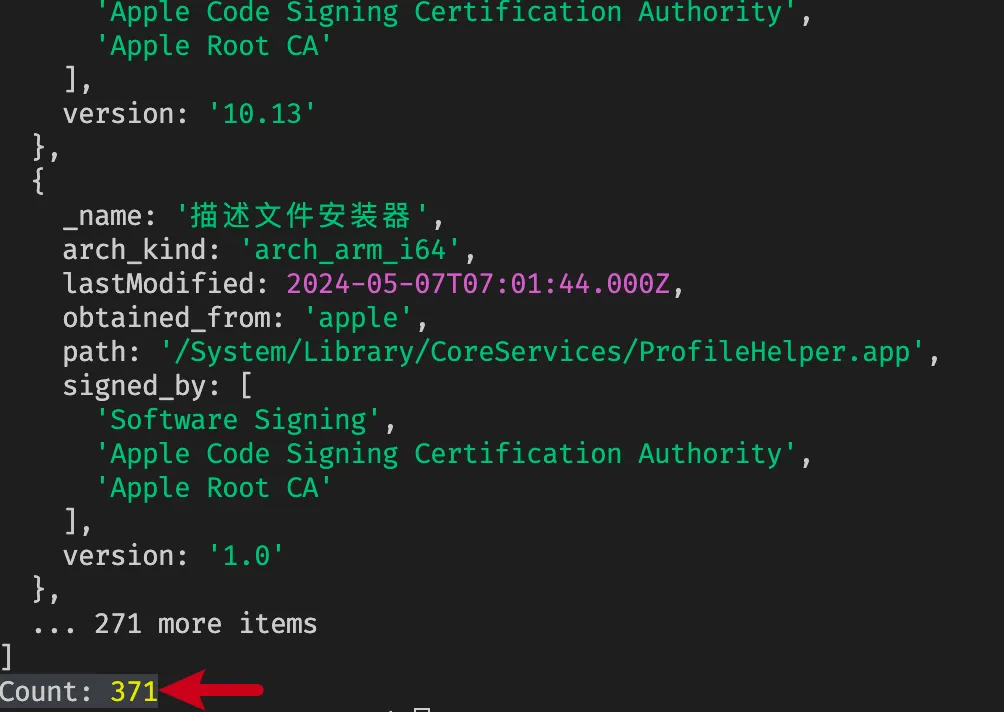
下面是对一些字段的解释说明。
- _name 应用程序的名称。
- arch_kind 应用程序的架构类型。比如 arch_arm_i64,意味着它们是为基于 ARM 架构的 64 位处理器编译的,这通常指的是 Apple 自家的 M1 或 M2 这类芯片。
- lastModified 应用程序最后一次修改的日期和时间。
- obtained_from 应用程序的来源。比如 apple,表示这些应用程序都是由苹果公司官方提供。mac_app_store,表示这是从 mac 的应用商店提供的应用。unknown,表示来源未知。
- path 应用程序在系统上的安装路径。
- signed_by 一个包含签名证书链的数组,用于验证应用程序的完整性和来源。这里的证书链包括 Software Signing、Apple Code Signing Certification Authority 和 Apple Root CA,这表示这些应用程序都是由苹果公司签名的,确保了其安全性和可信度。
- version 应用程序的版本号。
- info 特定应用程序的额外信息,可能包括版权信息、版本详情等。这个字段不是每个应用程序都有的,只在提供了额外信息的情况下出现。
其中比较重要的主要是 _name 和 path,有了这俩玩意儿,再结合上 Electron 这类的客户端技术,你就可以将程序名称展示给用户,让用户选择需要打开的应用程序。rubick 的应用程序快速检索功能的实现,就是这么干的。这就好比 macOS 自带的 cmd + space 唤起 Spotlight 输入程序名称即可快速打开程序的效果一样。只需要简单修改一下调用示例,我们就能轻松获取到当前用户的 macos 上安装的所有应用名称。
getApps(
(apps) => {
console.log(apps.map(({_name}, i) => `${i + 1}. ${_name}`).join('\n'));
},
(error) => {
console.error("Error:", error);
}
);2
3
4
5
6
7
8
获取所有应用程序名称列表
$ node index.js
# 1. 库乐队
# 2. iMovie 剪辑
# 3. Pages 文稿
# 4. Keynote 讲演
# 5. Numbers 表格
# 6. group.is.workflow
# 7. 4WV38P2X5K.net.xmind
# 8. Electron
# 9. Paste
# 10. Sourcetree
# 11. DisplayLink Manager
# 12. Google Chrome
# 13. Navicat Premium
# 14. Postman
# 15. WPS Office
# 16. Tencent Lemon
# 17. ScreenBrush
# 18. 1Password 7
# 19. EVPlayer2
# 20. 剪映专业版
# 21. IDLE
# 22. Python Launcher
# 23. GIF Brewery 3
# 24. Downie 4
# 25. 网易有道翻译
# 26. Electron
# 27. com.apple.ctcategories
# 28. Electron
# 29. 语雀
# 30. BackService
# 31. SIMBLAgent
# 32. Python
# 33. ClashX Pro
# 34. Logitech G HUB
# 35. Electron
# 36. Electron
# 37. Omi录屏专家
# 38. 谜底时钟
# 39. Python
# 40. FastZip
# 41. Rectangle
# 42. Mos
# 43. Xmind
# 44. My Screen Brush
# 45. SogouInput
# 46. sogou_mac_614d
# 47. 百度网盘
# 48. 即刻转换
# 49. OmniPlayer
# 50. 微信
# 51. WGestures
# 52. AirScanLegacyDiscovery
# 53. Recursive File Processing Droplet
# 54. Droplet with Settable Properties
# 55. Recursive Image File Processing Droplet
# 56. Cocoa-AppleScript Applet
# 57. AppleMobileDeviceHelper
# 58. MobileDeviceUpdater
# 59. AppleMobileSync
# 60. MRT
# 61. RustDesk
# 62. KeyCastr
# 63. GoogleUpdater
# 64. Snipaste
# 65. Visual Studio Code
# 66. Tickeys
# 67. WeType
# 68. 滴答清单
# 69. QQ音乐
# ...2
3
4
5
6
7
8
9
10
11
12
13
14
15
16
17
18
19
20
21
22
23
24
25
26
27
28
29
30
31
32
33
34
35
36
37
38
39
40
41
42
43
44
45
46
47
48
49
50
51
52
53
54
55
56
57
58
59
60
61
62
63
64
65
66
67
68
69
70
71