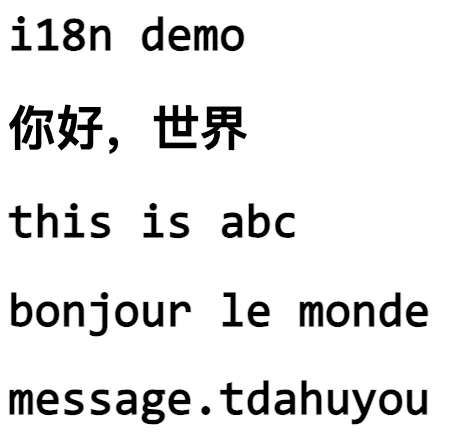0018. i18n 基本使用
1. 📝 summary
- i18n 基本使用
- 理解 legacy 配置
- 理解 locale 配置
- 理解 fallbackLocale 配置
- 理解 messages 配置 本文介绍了如何将 i18n 加入到 vite 搭建的 vue-ts 工程中,并对其中的一些常见配置项做了简单的介绍。
2. 💻 demo - i18n 基本是用
demo 初始化
pnpm create vite,跟着提示走,创建一个 vue-ts 项目。pnpm add vue-i18n@9,安装 vue-i18n,选择 v9 版本。(v9 是当前写文档时的最新版本)
挂载 i18n 插件
ts
// src/main.ts
import { createApp } from 'vue'
import { createI18n } from 'vue-i18n'
import App from './App.vue'
const i18n = createI18n({
// something vue-i18n options here ...
legacy: false,
// 单词 legacy 表示“遗留”的意思
// 官方对此配置项的描述:
// The default is to use the Legacy API mode.
// If you want to use the Composition API mode, you need to set it to false.
// 翻译翻译:
// i18n 对旧版本的 vue 的写法做了兼容
// 如果你的 vue 版本比较旧,或者你想要使用旧版的语法来写,那么不需要配置这个字段,
// 因为 legacy 的默认值就是 true,这意味着你选择使用遗留的旧版本的写法。
// 如果你想要使用 Composition API 的新版本语法来写,那么你需要将 legacy 设置为 false。
locale: 'zh-CN',
// locale 这个单词可以理解为“当地”的意思
// 它设置的是当地的默认语言
// 其实就是我们下面配置的 messages 中的 key 字段
// 这里设置为 'zh-CN'
// 意味着我们在使用 i18n 的时候,默认的语言就是 'zh-CN',它会去读取我们配置的 message 中的内容。
// fallbackLocale: 'en',
fallbackLocale: ['en', 'fr'],
// 设置后备语言为相同的默认语言
// 它定义了当翻译中缺失某个特定的本地化字符串时,应用应该回退(fallback)到哪个语言环境。
// 说人话就是,如果 lacale 失效的话,下一个用啥。
// 它的值可以是字符串,也可以是一个字符串数组。
// 【示例 1】
// 比如 locale: 'zh-CN',fallbackLocale: 'en'
// 我们在组件中使用 i18n 提供的方法 $t 去翻译 $t('message.abc')
// 在 'zh-CN' 没有找到对应的翻译,但是在 'en' 找到了对应的翻译,那么就会返回 'en' 对应的翻译。
// 【示例 2】
// 同样的道理,如果配置成数组,比如 fallbackLocale: ['en', 'fr'],这意味着如果
// locale 中没有匹配的翻译项,那么会先找英语 en 然后再找法语 fr。
// 现在我们使用 $t('message["hello-world"]') 去查找翻译结果,
// 会发现 'en' 没有对应的翻译,但是 'fr' 有对应的翻译,那么就会返回 'fr' 对应的翻译。
// 【示例 3】
// 假如我们要翻译的内容,在 locale 和 fallbackLocale 都没有找到对应的翻译,
// 那么就会显示参数。
// 比如 $t('message.tdahuyou')
// 最终界面会直接将字符串 message.tdahuyou 渲染出来。
messages: { // 定义各语言的翻译消息
en: {
message: {
hello: 'hello world',
abc: 'this is abc',
},
},
'zh-CN': {
message: {
hello: '你好,世界',
},
},
fr: {
message: {
'abc': 'c\'est ABC',
'hello-world': 'bonjour le monde',
},
}
},
})
const app = createApp(App)
app.use(i18n) // 将 i18n 插件挂载到 Vue 应用上
app.mount('#app')1
2
3
4
5
6
7
8
9
10
11
12
13
14
15
16
17
18
19
20
21
22
23
24
25
26
27
28
29
30
31
32
33
34
35
36
37
38
39
40
41
42
43
44
45
46
47
48
49
50
51
52
53
54
55
56
57
58
59
60
61
62
63
64
65
66
67
68
69
70
71
72
73
74
75
2
3
4
5
6
7
8
9
10
11
12
13
14
15
16
17
18
19
20
21
22
23
24
25
26
27
28
29
30
31
32
33
34
35
36
37
38
39
40
41
42
43
44
45
46
47
48
49
50
51
52
53
54
55
56
57
58
59
60
61
62
63
64
65
66
67
68
69
70
71
72
73
74
75
参考翻译
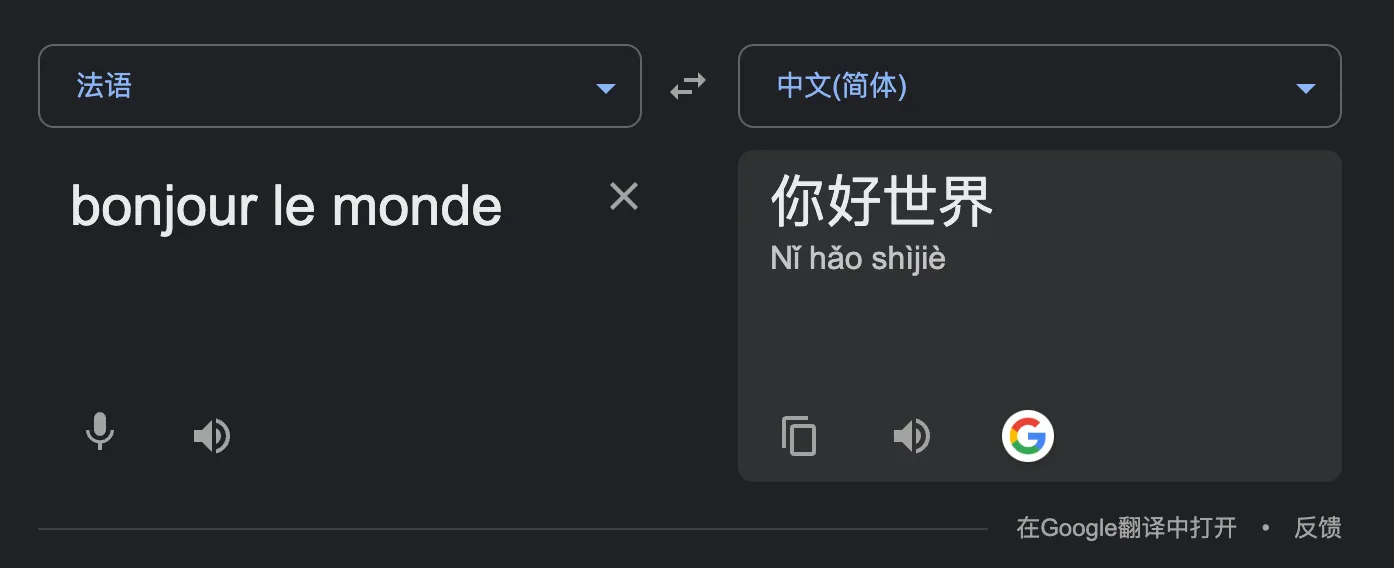
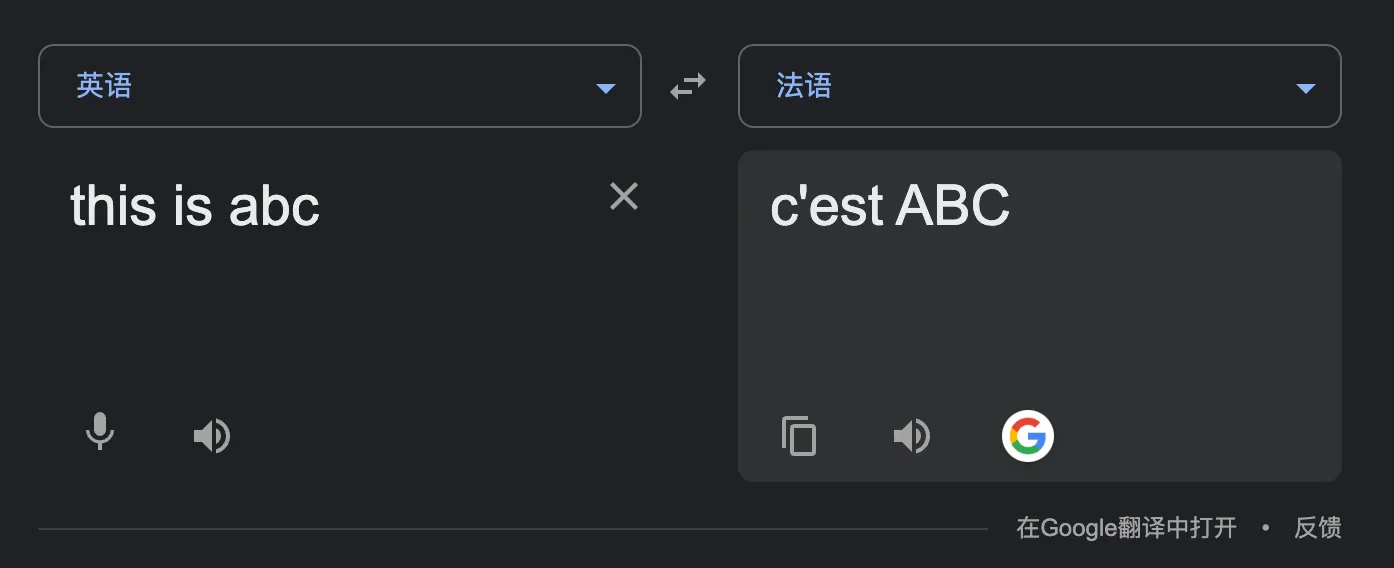
测试
vue
<!-- App.vue -->
<script setup lang="ts"></script>
<template>
<h1>i18n demo</h1>
<h1>{{ $t('message.hello') }}</h1>
<h1>{{ $t('message.abc') }}</h1>
<h1>{{ $t('message["hello-world"]') }}</h1>
<h1>{{ $t('message.tdahuyou') }}</h1>
</template>1
2
3
4
5
6
7
8
9
10
2
3
4
5
6
7
8
9
10
最终渲染结果如下图所示。