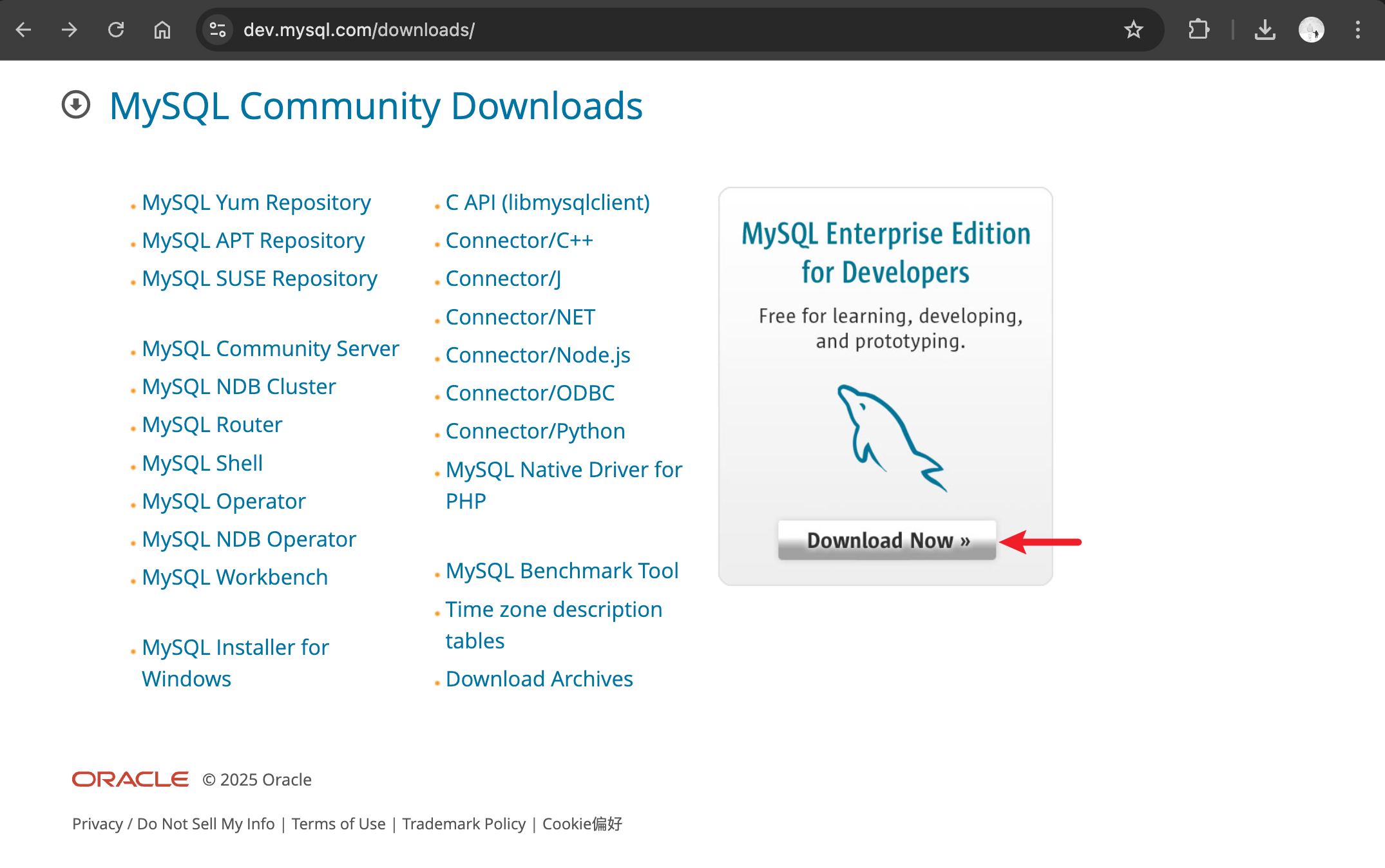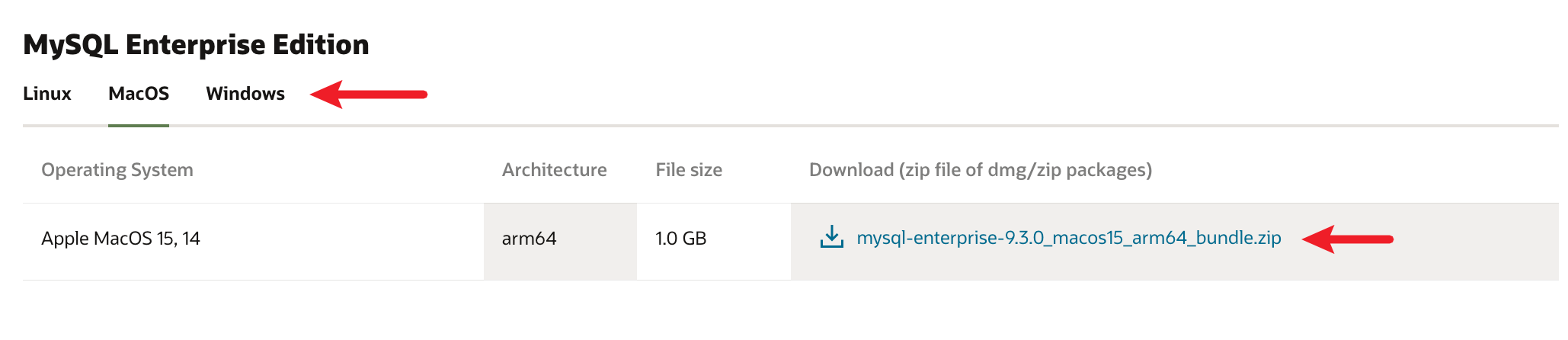0044. 在 macOS 上安装 mysql
1. 📝 概述
- 介绍在 macOS 上安装 mysql 的基本流程。
2. 💻 直接到官网下载 mysql 并安装
- https://dev.mysql.com/downloads/
- 根据你的系统选择对应的安装包下载:
- 以 macOS 为例,安装流程如下:
- 解压下载的安装包,双击
mysql-commercial-9.3.0-macos15-arm64.dmg安装 mysql。 - 安装流程非常简单,全程点击右下角的“继续”即可,中途需要输入 PC 密码以及设置你的数据库 root 用户的密码。
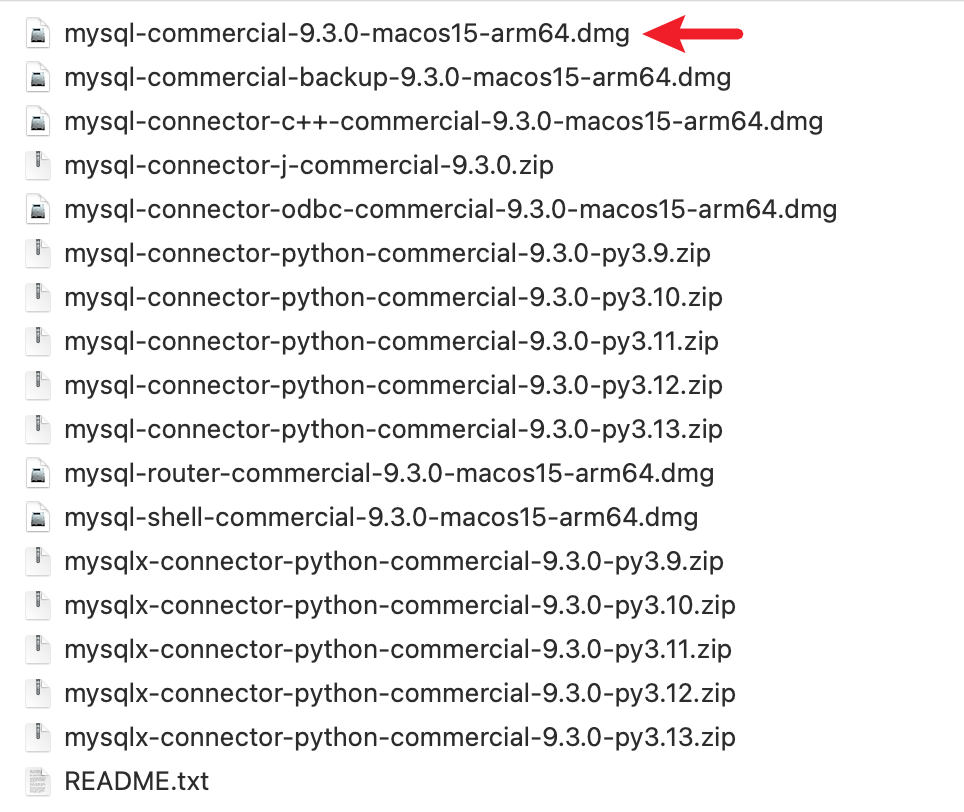

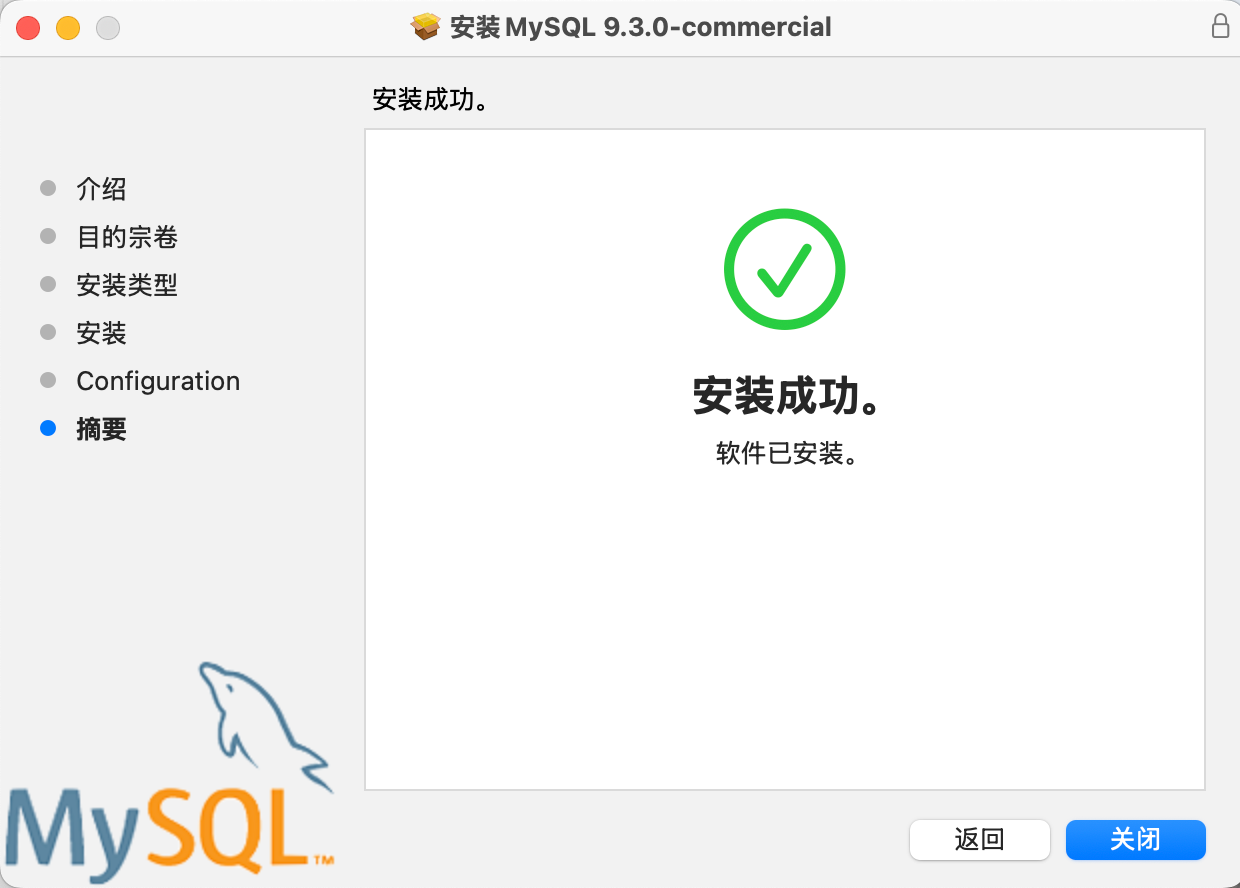
- 解压下载的安装包,双击
- 验证是否安装成功:
bash
# 打印 mysql 的安装路径
$ which mysql
# /usr/local/mysql/bin/mysql
# 打印 mysql 的版本信息
$ mysql --version
# mysql Ver 9.3.0-commercial for macos15 on arm64 (MySQL Enterprise Server - Commercial)
# 登录 mysql
$ mysql -u root -p
# Enter password:
# Welcome to the MySQL monitor. Commands end with ; or \g.
# Your MySQL connection id is 10
# Server version: 9.3.0-commercial MySQL Enterprise Server - Commercial
# Copyright (c) 2000, 2025, Oracle and/or its affiliates.
# Oracle is a registered trademark of Oracle Corporation and/or its
# affiliates. Other names may be trademarks of their respective
# owners.
# Type 'help;' or '\h' for help. Type '\c' to clear the current input statement.
# mysql>1
2
3
4
5
6
7
8
9
10
11
12
13
14
15
16
17
18
19
20
21
22
23
24
2
3
4
5
6
7
8
9
10
11
12
13
14
15
16
17
18
19
20
21
22
23
24
- 注册 Oracle 账号:
- 这个步骤是可选的,并非一定要有 Oracle 账号才能下载 mysql。
- 如果需要注册的话,可以随便填写一下表单,提交后去邮箱里面激活一下即可。
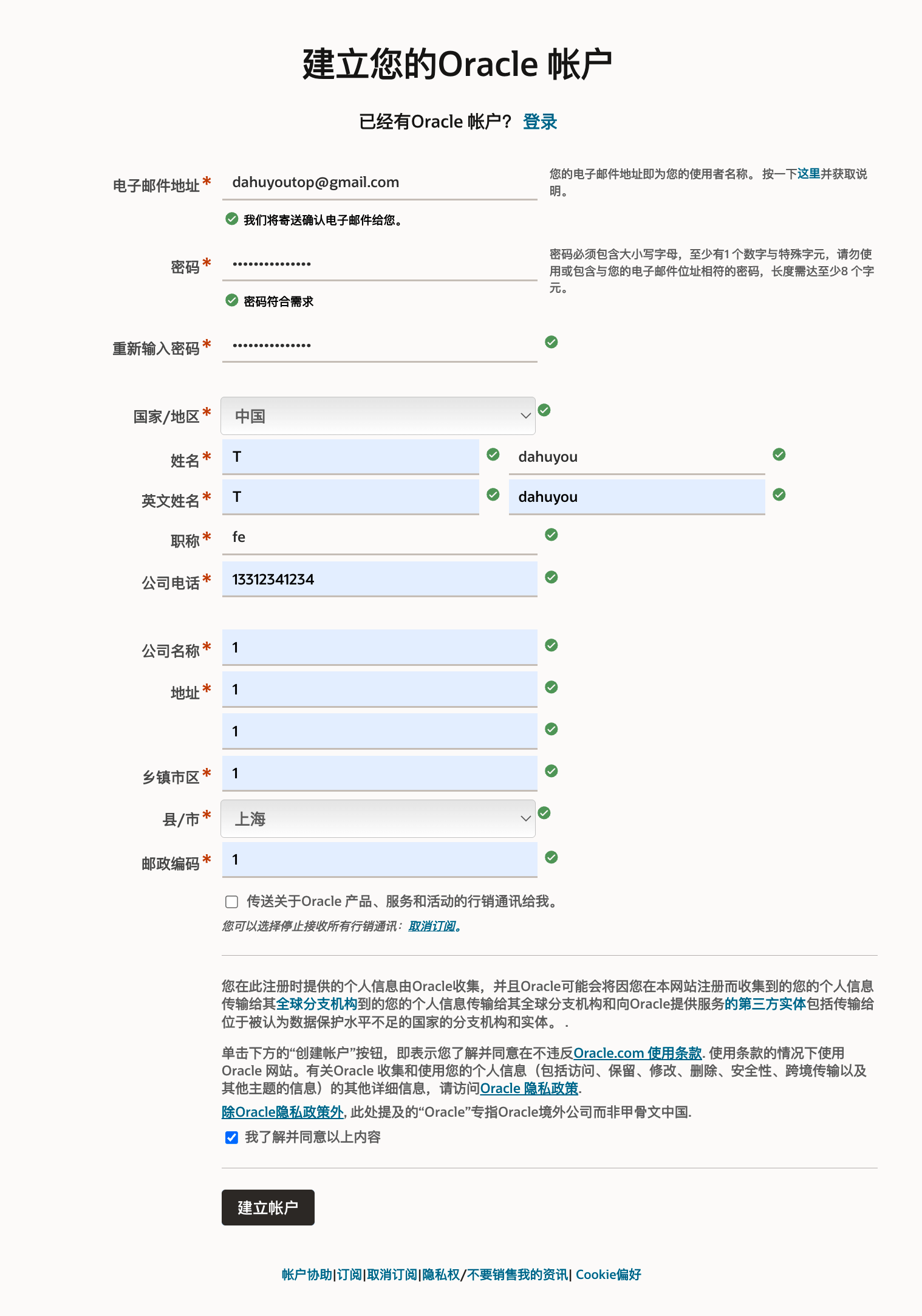
3. 💻 通过 homebrew 安装 mysql
brew install mysql- 如果是
macOS 15.x.x那么可能会出现如下错误:Error: unknown or unsupported macOS version: :dunno- 因为
macOS 15.x.x是一个预览版本,,而 Homebrew 尚未正式支持这个版本。
bash
$ brew install mysql
# Warning: You are using macOS 15.
# We do not provide support for this pre-release version.
# It is expected behaviour that some formulae will fail to build in this pre-release version.
# It is expected behaviour that Homebrew will be buggy and slow.
# Do not create any issues about this on Homebrew's GitHub repositories.
# Do not create any issues even if you think this message is unrelated.
# Any opened issues will be immediately closed without response.
# Do not ask for help from Homebrew or its maintainers on social media.
# You may ask for help in Homebrew's discussions but are unlikely to receive a response.
# Try to figure out the problem yourself and submit a fix as a pull request.
# We will review it but may or may not accept it.
#
# Error: unknown or unsupported macOS version: :dunno1
2
3
4
5
6
7
8
9
10
11
12
13
14
2
3
4
5
6
7
8
9
10
11
12
13
14