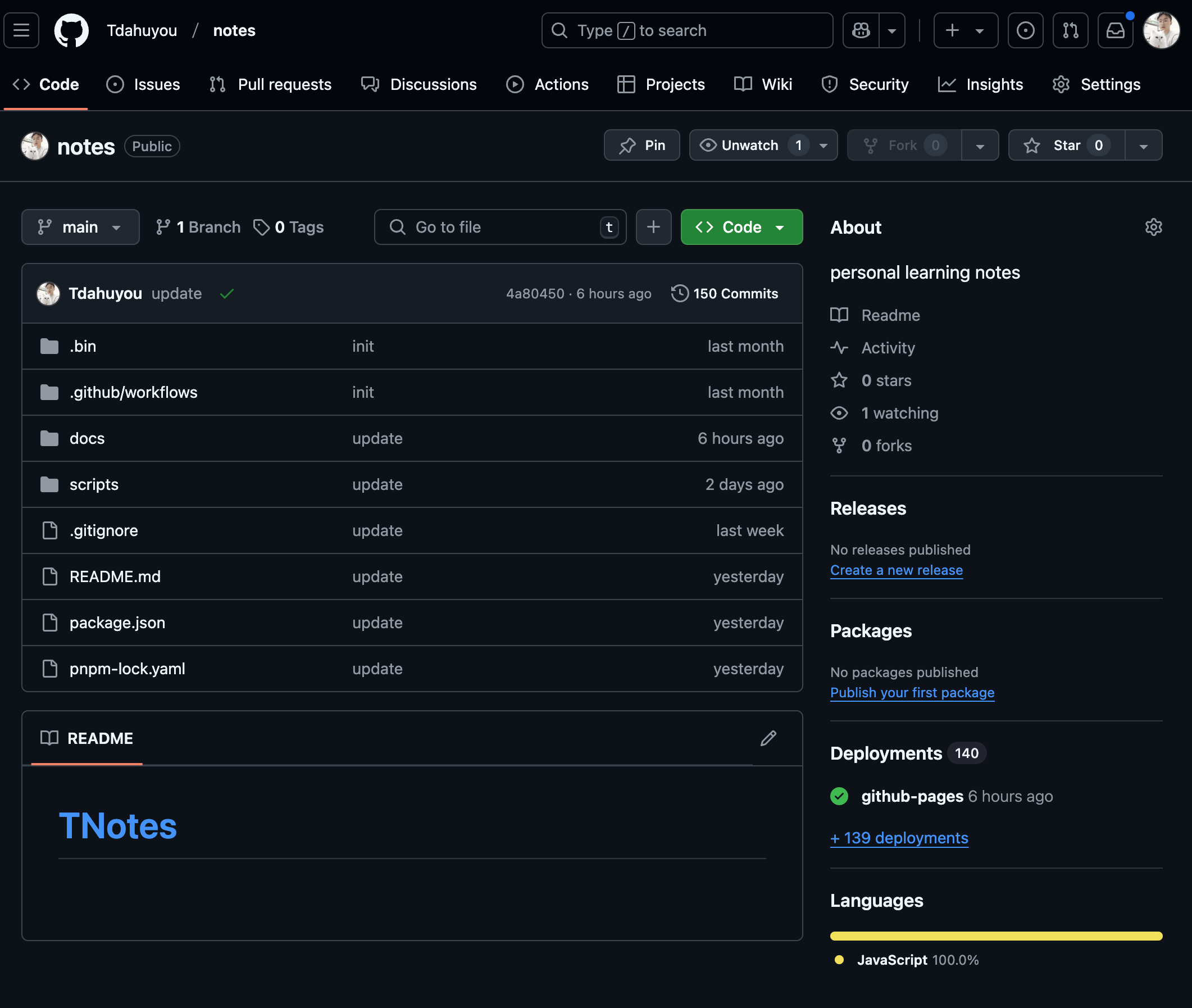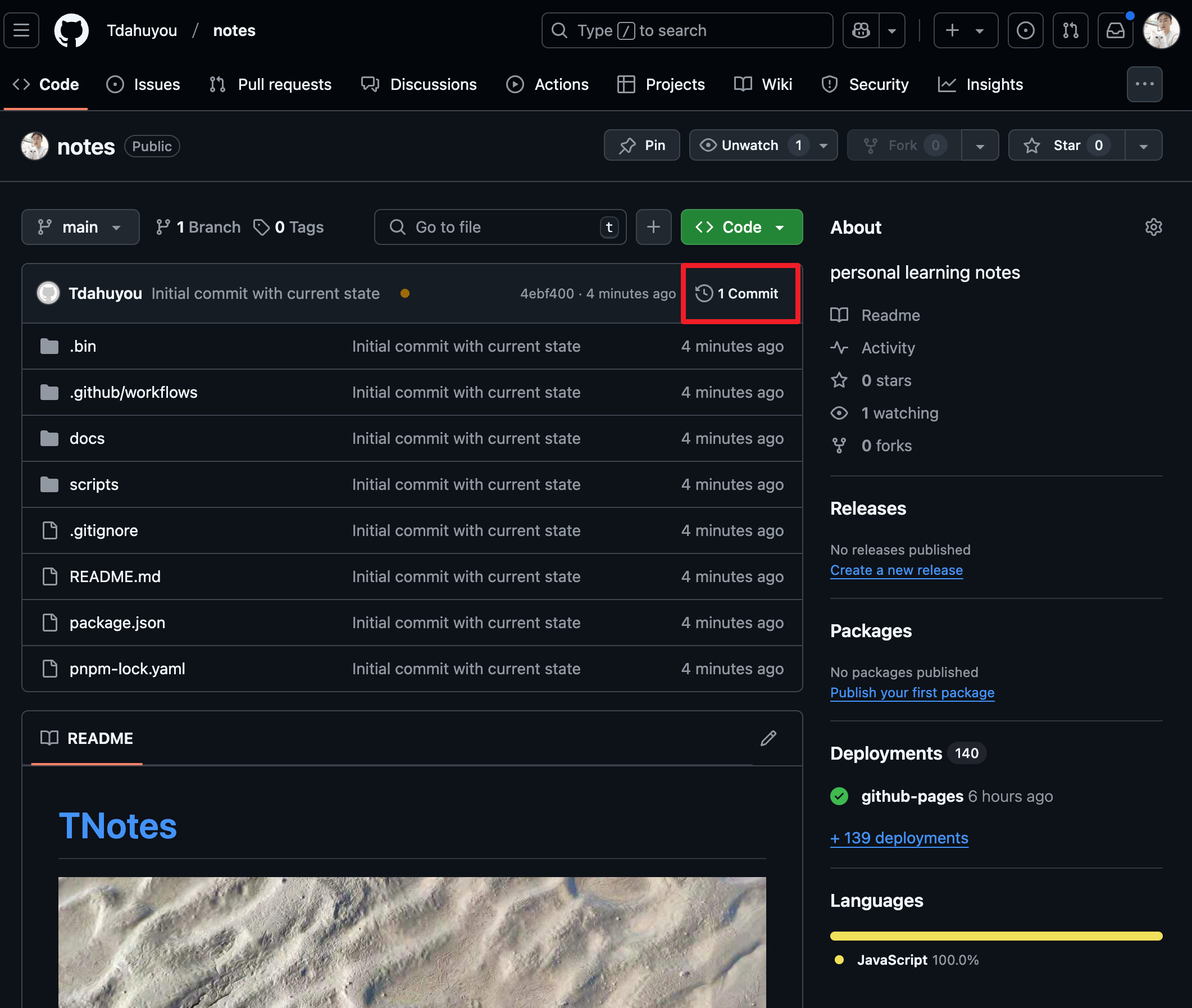0023. 处理笨重的 git log 问题
1. 📝 概述
- 随着 TNotes 的不断迭代,commit 会不断递增,如果不打算保留历史的 commit,可通过重写 git log 来清理 commit。
- 清理的目的
- 1️⃣ 减少 clone 的时间,早期的 commit 记录的版本并不重要,基本也不会再去回退,留着这些内容反而导致拉取项目的时候时间增加。
- 2️⃣ 早期的 commit 中可能推了一些不希望公开的内容,现在希望将这些 commit 都丢弃掉。
2. 💻 如何完成 TNotes 的 git log 清理
- 最终效果:
- 清理前:150 次 commit 历史……
- 清理后:1 次最新的 commit 历史……
- 清理前:150 次 commit 历史……
- 实现步骤:
bash
# 首先克隆一个“裸仓库”,即没有工作目录的 Git 仓库。
git clone --bare https://github.com/username/repo.git
cd repo.git1
2
3
2
3
bash
# 重新创建一个空的 Git 历史,只保留当前版本。
git init --bare
cd ../
git clone repo.git repo-temp
cd repo-temp
rm -rf .git
git init
git add .
git commit -m "Initial commit with current state"
git remote add origin https://github.com/username/repo.git
git branch -M main
git push -f origin main1
2
3
4
5
6
7
8
9
10
11
12
2
3
4
5
6
7
8
9
10
11
12
- 本地旧版的 old-repo 可以作为参考版本,如果这些历史的 commit 都不重要的话,直接删除即可。
- 后续如果还要清理的话,按照这篇笔记中记录的流程再走一遍即可。
3. 🤔 这种做法会影响到仓库中已有的 Discussions 和 Issues 吗?
- 刚才(现在时间 - 2025 年 1 月 24 日 00:05:02)拿 TNotes 实测了一波,上述记录的 Git 的 历史清理操作 主要影响的是代码仓库的 提交历史(commits) 和 分支。它不会影响 Discussions、Issues、Pull Requests 等数据。
- 以下这些数据都不会有影响:
- Discussions 是独立于 Git 代码历史的,它们存储在 GitHub 的数据库中,不会因为代码仓库历史的清理而丢失。
- Issues 也是独立的,与提交历史无关。即使你删除了整个仓库的提交历史,Issues 仍会保留。
- Pull Requests 的讨论和评论会保留,但由于历史的清理,旧的 Pull Request 的代码差异可能会变得无法显示,因为底层的提交记录已经不复存在。
- 仓库的 Star 数和 Fork 数不会受影响。
- 会有影响的数据:
- 旧的 PR
- 早期的 commit 历史
- 分支